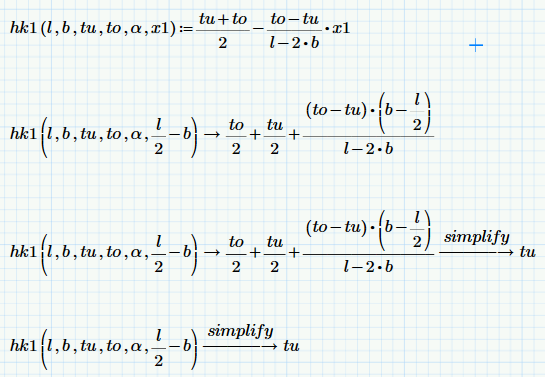Community Tip - Your Friends List is a way to easily have access to the community members that you interact with the most! X
- Subscribe to RSS Feed
- Mark Topic as New
- Mark Topic as Read
- Float this Topic for Current User
- Bookmark
- Subscribe
- Mute
- Printer Friendly Page
simplify?
- Mark as New
- Bookmark
- Subscribe
- Mute
- Subscribe to RSS Feed
- Permalink
- Notify Moderator
simplify?
Hello,
in this calculation, the result should be 't1' (as you can see easily):
Why doesn't Mathcad Prime 3.1 simplify this term correctly?
Many thanks for any answer.
Best regards, J. Dessecker
Solved! Go to Solution.
- Labels:
-
Other
Accepted Solutions
- Mark as New
- Bookmark
- Subscribe
- Mute
- Subscribe to RSS Feed
- Permalink
- Notify Moderator
Hello,
this problems are very strange. Some of the failed simplifications works now, after i'd deleted some Images in the sheet. Other errors still occur.
I will ask the Support about this Problems.
UPDATE: all this problems which i have reported in the last days seems to result in a bug: i have disabled the Multithreading-Option and this solves the problems for now.
Kind regards, J. Dessecker
- Mark as New
- Bookmark
- Subscribe
- Mute
- Subscribe to RSS Feed
- Permalink
- Notify Moderator
Not much help to you, but M15 simplifies the expression to t1.
Would it be possible for you to post your worksheet (or as much of it as necessary to replicate the problem) ... sometimes, it's a typographical problem that causes such problems (eg, Mathcad thinks one of the 'l's is something different to what you think it is), which you can check by noting the style of each argument. Or it may be something in the function hk1 itself.
Stuart
- Mark as New
- Bookmark
- Subscribe
- Mute
- Subscribe to RSS Feed
- Permalink
- Notify Moderator
Hi Stuart,
thx for your fast reaction.
I have renamed the variables l and b to ls and bs, but the result is same as before. Uploading the sheet is not an option for me, because it ist part of a job.
The Funktion hk1 is well defined, and as you have prooved with M15, the result is correct. Only it's representation isn't acceptable for me.
Seems, i have to do the hole Job again in M15...
Many thanks and best regards, J. Dessecker
PS: if someone see an answer, im still interested because thats my first Job i do with Prime 3.1
- Mark as New
- Bookmark
- Subscribe
- Mute
- Subscribe to RSS Feed
- Permalink
- Notify Moderator
I'm confident that somebody will look before then, but if they don't I'll have a look tonight - I've got the Prime 3.1 trial installed on my personal laptop.
Herzliche Grüße,
Stuart
Oh. Just covering the bases, but have you tried copying out the expression longhand and simplifying it?
- Mark as New
- Bookmark
- Subscribe
- Mute
- Subscribe to RSS Feed
- Permalink
- Notify Moderator
Hello again,
Oh. Just covering the bases, but have you tried copying out the expression longhand and simplifying it?
Yes, i've tried this, but with the same result.
Yet i have tried the folloing. I renamed the variables t1 and t2 to tu and to. When i do this, the simplify command do nothing:
(result should be tu here)
Best regards, J. Dessecker
- Mark as New
- Bookmark
- Subscribe
- Mute
- Subscribe to RSS Feed
- Permalink
- Notify Moderator
- Mark as New
- Bookmark
- Subscribe
- Mute
- Subscribe to RSS Feed
- Permalink
- Notify Moderator
Hello,
fine. But what may be the reason that it works to you but not to me? I run Mathcad Prime on a machine with a core i7-CPU and 8 GB of RAM-space (+24GB virtual memory). That should be enough?
Thanks and best regards, J. Dessecker
- Mark as New
- Bookmark
- Subscribe
- Mute
- Subscribe to RSS Feed
- Permalink
- Notify Moderator
Johannes Dessecker wrote:
Hello,
fine. But what may be the reason that it works to you but not to me? I run Mathcad Prime on a machine with a core i7-CPU and 8 GB of RAM-space (+24GB virtual memory). That should be enough?
It's not a resource issue, Johannes. Running his worksheet, I get the same results as Richard does on my Prime 3.1 trial, yet I've only got a Lenovo R61e with a Core2Duo CPU and 3 GiB RAM under Windows 7 Pro. Do you get the same problem when you run Richard's worksheet? What OS are you using?
Stuart
- Mark as New
- Bookmark
- Subscribe
- Mute
- Subscribe to RSS Feed
- Permalink
- Notify Moderator
Hello,
with the sheets of Richard Jackson it works for me too.
I run Mathcad 15 and Mathcad Prime 3.1 (licenced version) on Windows 8.1 x64 os.
What can i do to prevent this?
Thanks and best regards, J. Dessecker
- Mark as New
- Bookmark
- Subscribe
- Mute
- Subscribe to RSS Feed
- Permalink
- Notify Moderator
Johannes Dessecker wrote:
Hello,
with the sheets of Richard Jackson it works for me too.
I run Mathcad 15 and Mathcad Prime 3.1 (licenced version) on Windows 8.1 x64 os.
What can i do to prevent this?
Thanks and best regards, J. Dessecker
Unfortunately, it's difficult to say without having your original worksheet and identifying the side of the problem. Does your original worksheet give the correct result if you replace your original hk1 evaluation expression with Richard's? It is probably worth checking the types of your variables / arguments to ensure they are consistent (eg 'l' is a variable and not the litre unit). Otherwise, it's a case of going through the normal tedious steps of breaking your expressions up into testable chunks and determining where the problem occurs. If that doesn't give you any clues as to what the cause is, then try to put a non-proprietary worksheet together and post it on here.
Stuart
- Mark as New
- Bookmark
- Subscribe
- Mute
- Subscribe to RSS Feed
- Permalink
- Notify Moderator
As Stuart says, without the worksheet it's hard to say what the problem is. In your worksheet presumably there is something other than the definition of hk1 and it's symbolic evaluation. If you delete everything prior to the definition of hk1, does it then work?
- Mark as New
- Bookmark
- Subscribe
- Mute
- Subscribe to RSS Feed
- Permalink
- Notify Moderator
Johannes Dessecker wrote:
Yes, i've tried this, but with the same result.
Yet i have tried the folloing. I renamed the variables t1 and t2 to tu and to. When i do this, the simplify command do nothing:
(result should be tu here)
Johannes,
Following on from my slightly earlier message, could you post the worksheet you had this expression in?
Cheers,
Stuart
- Mark as New
- Bookmark
- Subscribe
- Mute
- Subscribe to RSS Feed
- Permalink
- Notify Moderator
Hi Stuart,
in the next days, i will create a version of the sheet without any corporate informations to post it here. But, here's the next example that something's going wrong with the simplify command:
Why do Mathcad didn't replace the amount brackets with paranthesis?
Kind regards, J. Dessecker
- Mark as New
- Bookmark
- Subscribe
- Mute
- Subscribe to RSS Feed
- Permalink
- Notify Moderator
Hello,
this problems are very strange. Some of the failed simplifications works now, after i'd deleted some Images in the sheet. Other errors still occur.
I will ask the Support about this Problems.
UPDATE: all this problems which i have reported in the last days seems to result in a bug: i have disabled the Multithreading-Option and this solves the problems for now.
Kind regards, J. Dessecker