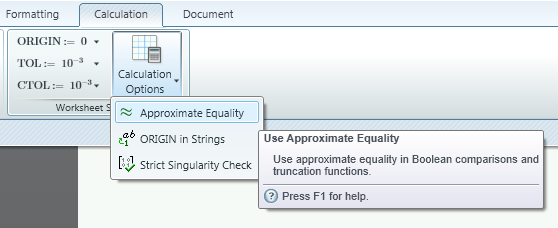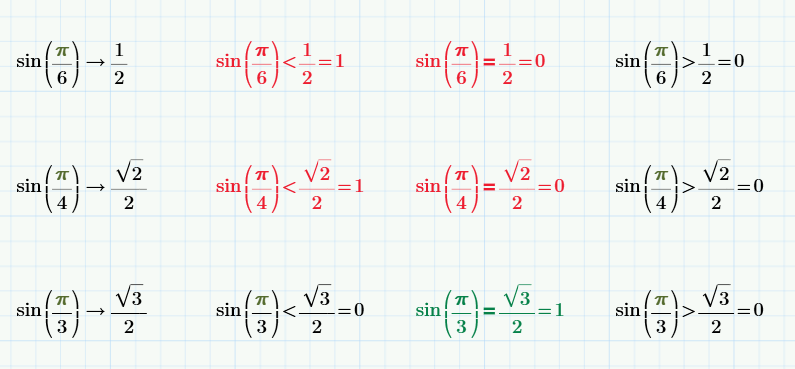Community Tip - Learn all about PTC Community Badges. Engage with PTC and see how many you can earn! X
- Subscribe to RSS Feed
- Mark Topic as New
- Mark Topic as Read
- Float this Topic for Current User
- Bookmark
- Subscribe
- Mute
- Printer Friendly Page
sinus function - unexpected behaviour
- Mark as New
- Bookmark
- Subscribe
- Mute
- Subscribe to RSS Feed
- Permalink
- Notify Moderator
sinus function - unexpected behaviour
I tested sin function in Mathcad 3.1 and get the following results. Can anybody explain sin function behaviour ?
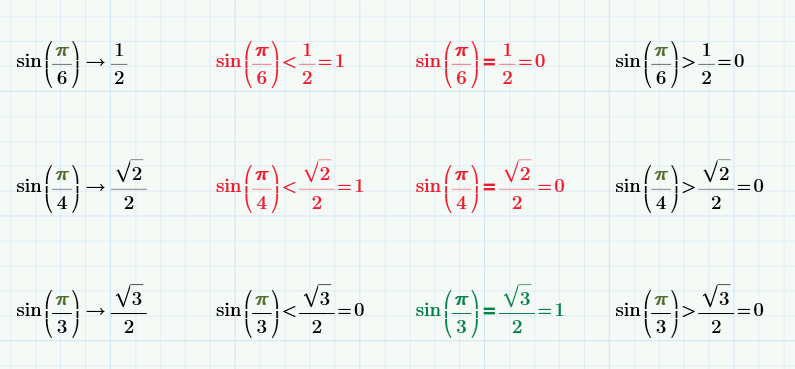
MH
Martin Hanák
Solved! Go to Solution.
- Labels:
-
Other
Accepted Solutions
- Mark as New
- Bookmark
- Subscribe
- Mute
- Subscribe to RSS Feed
- Permalink
- Notify Moderator
Mathcad 15 (& prior) had an option in Worksheet Options -> Calculation called "Use exact equality for comparisons and truncation." I'm not sure if this option is available in Prime. If it is, uncheck the option and you should get the expected results.
Edit:
Prime has this option, but presented slightly different:
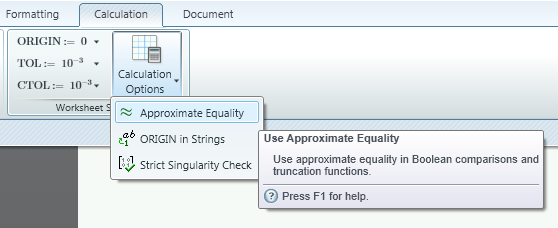
- Mark as New
- Bookmark
- Subscribe
- Mute
- Subscribe to RSS Feed
- Permalink
- Notify Moderator
MartinHanak wrote:
I tested sin function in Mathcad 3.1 and get the following results. Can anybody explain sin function behaviour ?
MH
Probably due to the limitations of the 64-bit (internal 80-bit) floating point arithmetic that Mathcad (and many, many other applications) uses. This means that most calculations has some least significant digit errors because (for example) transcendental numbers have no exact 64-bit representation. The symbolic processor gives the expected results.
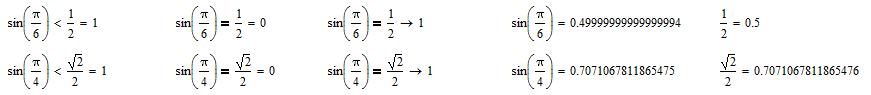
Stuart
- Mark as New
- Bookmark
- Subscribe
- Mute
- Subscribe to RSS Feed
- Permalink
- Notify Moderator
Mathcad 15 (& prior) had an option in Worksheet Options -> Calculation called "Use exact equality for comparisons and truncation." I'm not sure if this option is available in Prime. If it is, uncheck the option and you should get the expected results.
Edit:
Prime has this option, but presented slightly different: