Community Tip - Did you get called away in the middle of writing a post? Don't worry you can find your unfinished post later in the Drafts section of your profile page. X
- Subscribe to RSS Feed
- Mark Topic as New
- Mark Topic as Read
- Float this Topic for Current User
- Bookmark
- Subscribe
- Mute
- Printer Friendly Page
solve block issue solving force moment equations
- Mark as New
- Bookmark
- Subscribe
- Mute
- Subscribe to RSS Feed
- Permalink
- Notify Moderator
solve block issue solving force moment equations
Currently can solve a set of equations with the solve block. This works now only because I manualy copy the summation outcome(grey area) in the solve block (green area) and set it equal to zero. If I just enter the summation of forces/moments and set it equal to zero I won't get any result presented(red highlighted). SO what goes wrong/what should I do to not have to copy the outcome every time manualy in the solve block.
My file is
- Labels:
-
Other
- Mark as New
- Bookmark
- Subscribe
- Mute
- Subscribe to RSS Feed
- Permalink
- Notify Moderator
I believe some of your problem lies in variable definition.
This notation works for the symbolic processor, but (note the red) the numeric processor doesn't approve.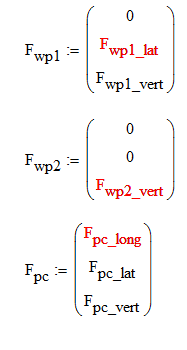
The "undefined variable" error also tends to be Mathcad's standard complaint if anything doesn't work in a solve block.
- Mark as New
- Bookmark
- Subscribe
- Mute
- Subscribe to RSS Feed
- Permalink
- Notify Moderator
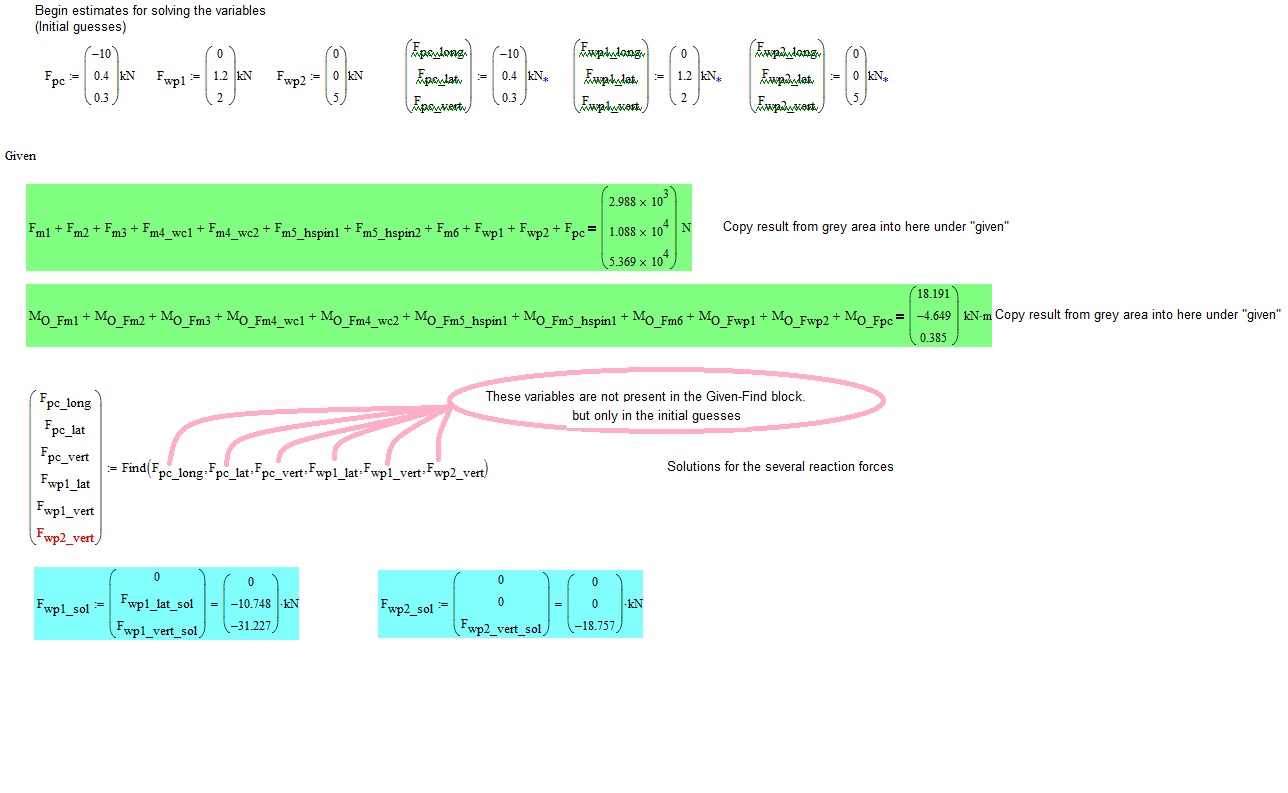
- Mark as New
- Bookmark
- Subscribe
- Mute
- Subscribe to RSS Feed
- Permalink
- Notify Moderator
These variables are indirectly present/stated within the Fpc,Fwp1...vectors. I also gave the iniatial vales for the vector components. But apparently Mathcad solve block cannot handle this in this way.
- Mark as New
- Bookmark
- Subscribe
- Mute
- Subscribe to RSS Feed
- Permalink
- Notify Moderator
Use function definitions to carry the variables of interest through the worksheet as function arguments. No matter what you are doing, this is almost always the best way to approach a problem in Mathcad.
- Mark as New
- Bookmark
- Subscribe
- Mute
- Subscribe to RSS Feed
- Permalink
- Notify Moderator
ok, I have seen your changes, looks fine but still doesn't make it solvable by the mathcad solve block.
- Mark as New
- Bookmark
- Subscribe
- Mute
- Subscribe to RSS Feed
- Permalink
- Notify Moderator
still doesn't make it solvable by the mathcad solve block.
?? Yes it does. Both solve blocks work, and give the same answers.
- Mark as New
- Bookmark
- Subscribe
- Mute
- Subscribe to RSS Feed
- Permalink
- Notify Moderator
ok I used your script(looks quit logical), but I still get unsolved red Find part! So what might go wrong?
thanks anyway
- Mark as New
- Bookmark
- Subscribe
- Mute
- Subscribe to RSS Feed
- Permalink
- Notify Moderator
Which Mathcad version are you using?Collegue of mine opened it too but had the same outcome.
greets
- Mark as New
- Bookmark
- Subscribe
- Mute
- Subscribe to RSS Feed
- Permalink
- Notify Moderator
variables stay red
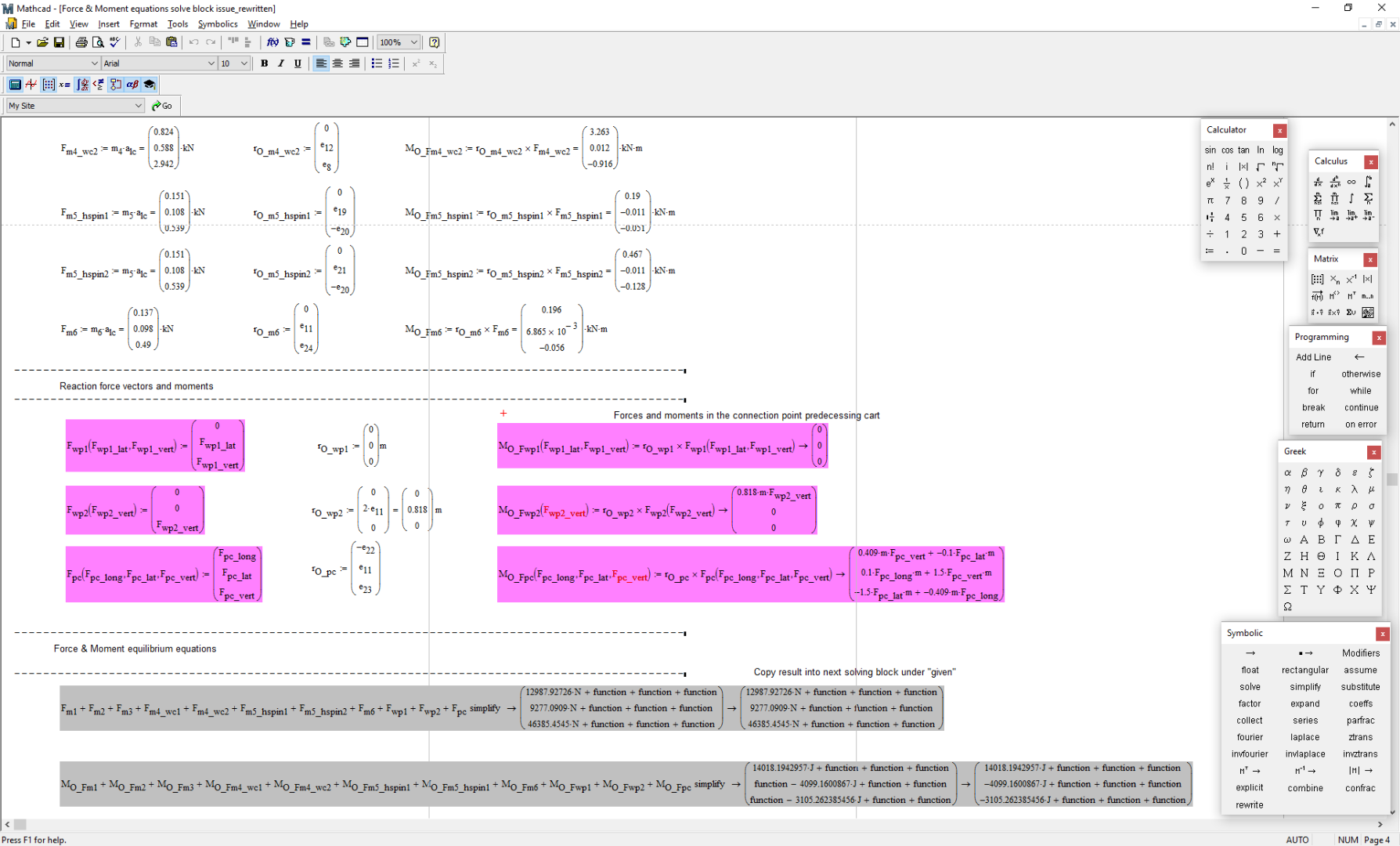
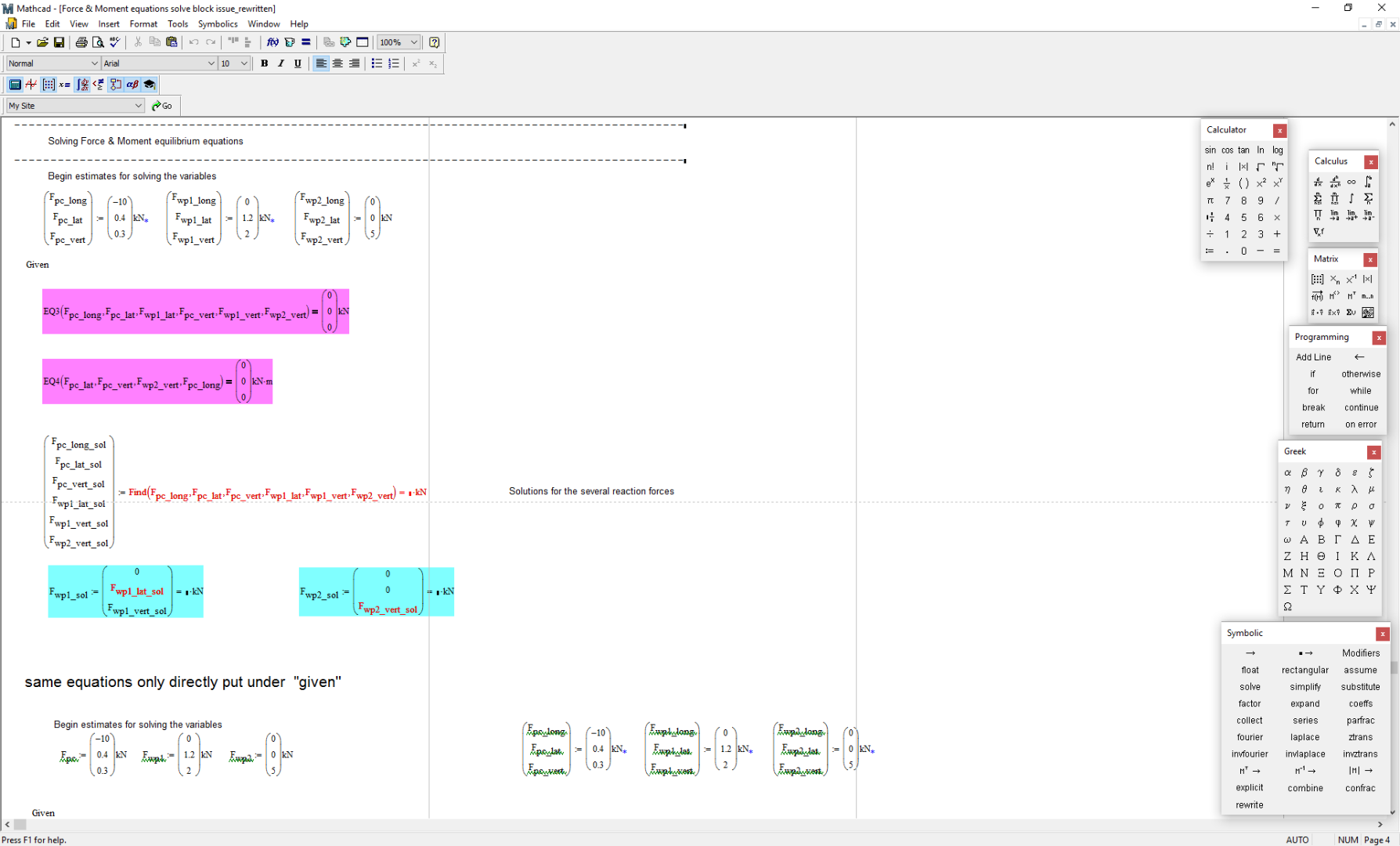
This is what I get!
- Mark as New
- Bookmark
- Subscribe
- Mute
- Subscribe to RSS Feed
- Permalink
- Notify Moderator
That's strange. I'm using Mathcad 15 M045, and it works fine.
Try this version (I removed the symbolic evaluations on some of the equations).
- Mark as New
- Bookmark
- Subscribe
- Mute
- Subscribe to RSS Feed
- Permalink
- Notify Moderator
The latest Mathcad 15 M045 provides a solution without a problem. What version and service release of Mathcad are you using?
- Mark as New
- Bookmark
- Subscribe
- Mute
- Subscribe to RSS Feed
- Permalink
- Notify Moderator
We use version Mathcad 15 (M005), that might be a cause!
- Mark as New
- Bookmark
- Subscribe
- Mute
- Subscribe to RSS Feed
- Permalink
- Notify Moderator
So update your version to the latest M045 by using the following link: Thank You for Your Interest in PTC Mathcad 15 | PTC
- Mark as New
- Bookmark
- Subscribe
- Mute
- Subscribe to RSS Feed
- Permalink
- Notify Moderator
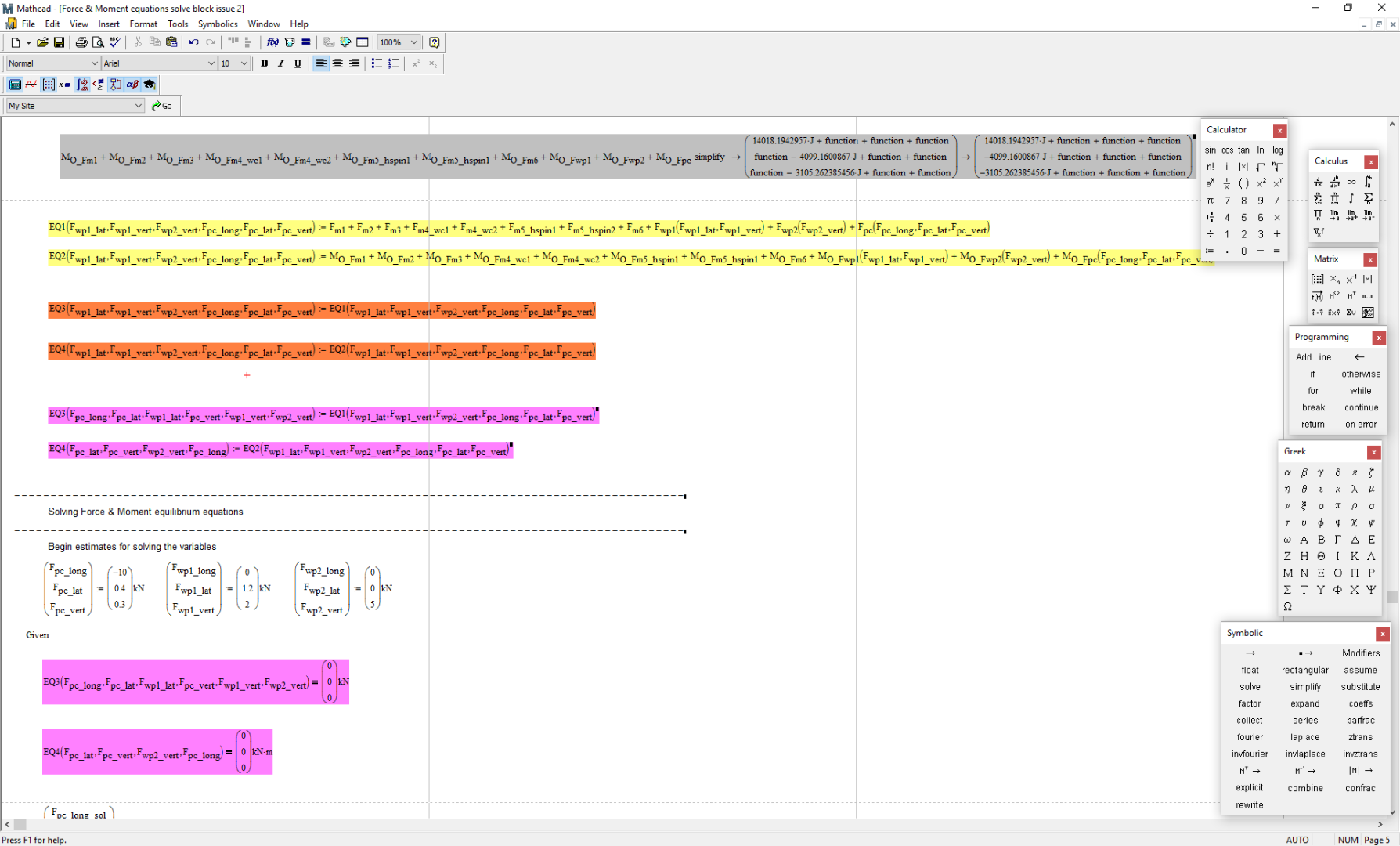
The equations in yellow work! but the orange part does not! (strangly, because I would think there's nothing wrong with the statement). I'm now gonna try some other ways of writing for the orange part!
So I'll be using this way of function definition from now on. I was looking fro it any way but could not find anything on it(perhaps did not search well with right key words) Really thanks for helping me with this issue!
- Mark as New
- Bookmark
- Subscribe
- Mute
- Subscribe to RSS Feed
- Permalink
- Notify Moderator
So this is the final version that works with Mathcad 15(M005)





