Community Tip - You can subscribe to a forum, label or individual post and receive email notifications when someone posts a new topic or reply. Learn more! X
- Subscribe to RSS Feed
- Mark Topic as New
- Mark Topic as Read
- Float this Topic for Current User
- Bookmark
- Subscribe
- Mute
- Printer Friendly Page
solve problems; is there a better way?
- Mark as New
- Bookmark
- Subscribe
- Mute
- Subscribe to RSS Feed
- Permalink
- Notify Moderator
solve problems; is there a better way?
Hi there,
I'm poking around in MathCAD trying to get through a pelton wheel design. I was looking forward to writing equations and telling MathCAD to solve them, even simple single variable ones. It seems to work okay but it's quite clunky, and my most recent one simply wont solve.
Could someone please look at this and suggest best practices and also perhaps a way to fix my last solve? Is there a 'sleeker' way to do solves? In some similar programs you can just throw a ----> and it automatically selects, solves, spits out, and defines the variable
Solved! Go to Solution.
- Labels:
-
Other
Accepted Solutions
- Mark as New
- Bookmark
- Subscribe
- Mute
- Subscribe to RSS Feed
- Permalink
- Notify Moderator
Hi Luke,
It appears like Mathcad Prime is not up to this level of symbolics yet. You're doing nothing wrong.
This is the result with good old Mathcad 11
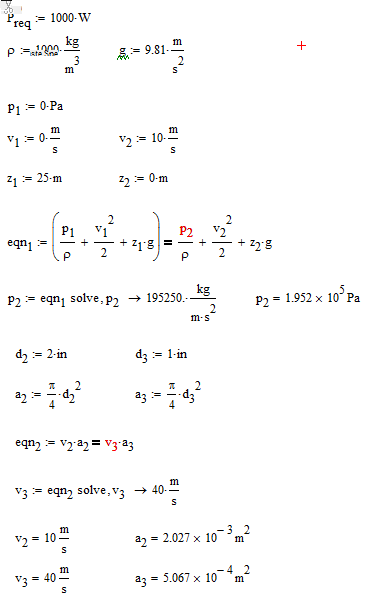
You might try the same in Mathcad 15, which you (can) have installed next to Prime 3.1 using the same license. I've attached my Mathcad 11 source.
Success!
Luc
- Mark as New
- Bookmark
- Subscribe
- Mute
- Subscribe to RSS Feed
- Permalink
- Notify Moderator
Hi Luke,
It appears like Mathcad Prime is not up to this level of symbolics yet. You're doing nothing wrong.
This is the result with good old Mathcad 11
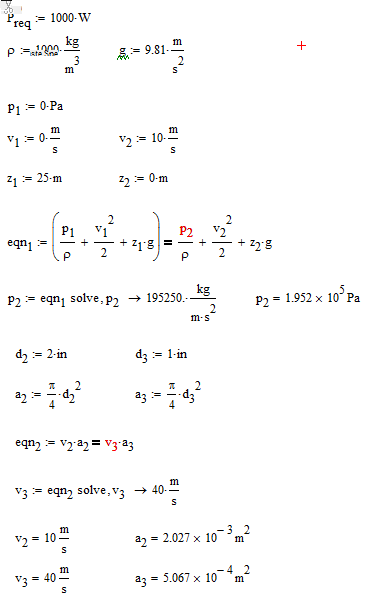
You might try the same in Mathcad 15, which you (can) have installed next to Prime 3.1 using the same license. I've attached my Mathcad 11 source.
Success!
Luc
- Mark as New
- Bookmark
- Subscribe
- Mute
- Subscribe to RSS Feed
- Permalink
- Notify Moderator
Hi Luc,
Thanks for giving it a spin in Mathcad 11. I'm glad, and sad, that it wasn't my error.
I've heard some concerns about Mathcad Prime on here, but I didn't think much of them. I'm looking for a program like Mathcad Prime to aid me as I continue self study beyond what my engineering degree provided. Would you recommend starting with Mathcad 15 or perhaps another program? I love the WYSIWYG style layout of Mathcad over other options such as MATLAB, but I am not well versed in the software options out there.
I originally considered Mathcad Prime after I saw my friend, a chemical engineering student, blasting out some pretty amazing solves. I've only used it for simple algebra thus far.
Thank you
Luke
- Mark as New
- Bookmark
- Subscribe
- Mute
- Subscribe to RSS Feed
- Permalink
- Notify Moderator
I can't read your Mathcad Prime file because it was created in version 3.1, but Luc's sheet works fine when I convert it to Mathcad Prime 3.0.
There is a bug with multithreading in Prime 3.1. make sure it's turned off.
- Mark as New
- Bookmark
- Subscribe
- Mute
- Subscribe to RSS Feed
- Permalink
- Notify Moderator
Hi Richard, thanks for the heads up.
I understand why it's giving me two results, but I have no need for the negative result, and I also have no need for it to be exact answer. Is there some way to clean this up? I guess I just assumed Mathcad would handle these basic solves more gracefully.
- Mark as New
- Bookmark
- Subscribe
- Mute
- Subscribe to RSS Feed
- Permalink
- Notify Moderator
Mathcad has two underlying engines: the numeric engine and the symbolic engine. You are using the symbolic one, and it's very nature is that it gives you exact answers, and, if it can, all possible answers. If that's not what you want, then you should solve the equation numerically. Look up "solve blocks" in the help.
- Mark as New
- Bookmark
- Subscribe
- Mute
- Subscribe to RSS Feed
- Permalink
- Notify Moderator
Hi Richard,
That makes sense. Solve blocks take up a lot of space and have way more horsepower than I need for these kinds of solves! Maybe I'm just a neat freak. Thanks for the response. ![]()
- Mark as New
- Bookmark
- Subscribe
- Mute
- Subscribe to RSS Feed
- Permalink
- Notify Moderator
Hi Luke,
You're welcome. I'm a long time user of Mathcad (not Prime!) since version 2, and Mathcad 11 is the best ever (I think). In version 12 they broke dynamic unit checking, and version 14 introduced another symbolic engine. But all these versions feature the same whiteboard approach and unit handling capabilities that make Mathcad THE (most versatile) enginering tool. Although it's not the most powerful mathematics program, for me that credit goes to Mathematica (which lacks the whiteboard). Mathematica is very well structured, and knows a lot more mathematics than Mathcad: I've seen it solve more complex problems, but it's got a very steep learning curve. Then there's Matlab, much used in engineering and teaching, which is very powerfull in handling large datasets/matrices, but my view is that Matlab is a programming language, not a whiteboard. I think that Maple is like Mathematica, but a bit more geared towards symbolic math. I have virtually no experience with it, other than that the symbolic engine in Mathcad 11 is Maple. On the free side you have Maxima, symbolics, no units and certainly no whiteboard. The only one that comes close to Mathcad in whiteboard is Smath Studio.
My recommendation is to start with Mathcad 15, that's the only decent version that is (still) for sale at the moment. The sad/funny thing is that you have to buy Prime to get it. The goody of Mathcad 15 is the feature that allows comparison between worksheets (what did I change?). The only things I like about Prime is that dynamic unit checking is back, arrays and matrices can have elements with different units (I still have to experiment with that) and the fact that units are detected automatically (preventing mix-up between the variable V and the unit V for Volts). But current versions of Prime aren't nearly as powerfull in mathematics as Mathcad 15, there's a long way to go at the current rate of improvements.
Success!
Luc
- Mark as New
- Bookmark
- Subscribe
- Mute
- Subscribe to RSS Feed
- Permalink
- Notify Moderator
Hi Luke,
Regarding why eqn_2 in Part 2 of your worksheet doesn't solve in Prime, it's an issue with variable labeling. Labeling is a very helpful feature in Prime, but it can lead to some confusion if the auto-labeling doesn't do as expected. I can't fully address why this labeling confusion occurred in your worksheet as I don't know how it was built, but there are two ways to get the symbolic solver to work:
1) Click on v_3 above the symbolic evaluation operator. You'll notice from looking at the Labels dropdown in the Math tab that Mathcad has not given it a label. When you click on the variables written out in your eqn_2 definition, these are all labeled as variables. They look to be hard-labeled (i.e. labeled manually instead of having Mathcad auto-label), so that could be what happened to cause the Labeling confusion. If you hard label a variable, you have to make sure you're consistent. Anyway, just click on the un-labeled v_3 and go to the Labels dropdown and select "Variable" to hard-label it as such. You should get a result.
2) Usually this manual labeling is not necessary, as Prime does a pretty good job of taking care of this. To show my point, as an alternative to #1 above, simply delete the definition and symbolic evaluation of eqn_2 and retype them from scratch, without applying any manual labels. Once done, the symbolic solution should appear.
Take care,
Luke Westbrook





