Community Tip - New to the community? Learn how to post a question and get help from PTC and industry experts! X
- Subscribe to RSS Feed
- Mark Topic as New
- Mark Topic as Read
- Float this Topic for Current User
- Bookmark
- Subscribe
- Mute
- Printer Friendly Page
solve, symbolic ==> real number solution ?
- Mark as New
- Bookmark
- Subscribe
- Mute
- Subscribe to RSS Feed
- Permalink
- Notify Moderator
solve, symbolic ==> real number solution ?
Hello, Everyone.
From :
Is there a symbolic :,f(x),solve, symbolic ==> real number ?
Thanks in advance.
Regards.
Solved! Go to Solution.
- Labels:
-
Other
Accepted Solutions
- Mark as New
- Bookmark
- Subscribe
- Mute
- Subscribe to RSS Feed
- Permalink
- Notify Moderator
Mathcads symbolics simply is not reliable and capable enough. So either stay with the numerics or switch to another tool.
Sometime you can achieve different results using substitutions, but whenever Mupad switches to numeric approx mode itself, it seems to be impossible to control the outcome (by using assume,...).
Who would have thought that a dummy substitution which should not affect the equation or the way MuPad solves it influences the outcome that much?
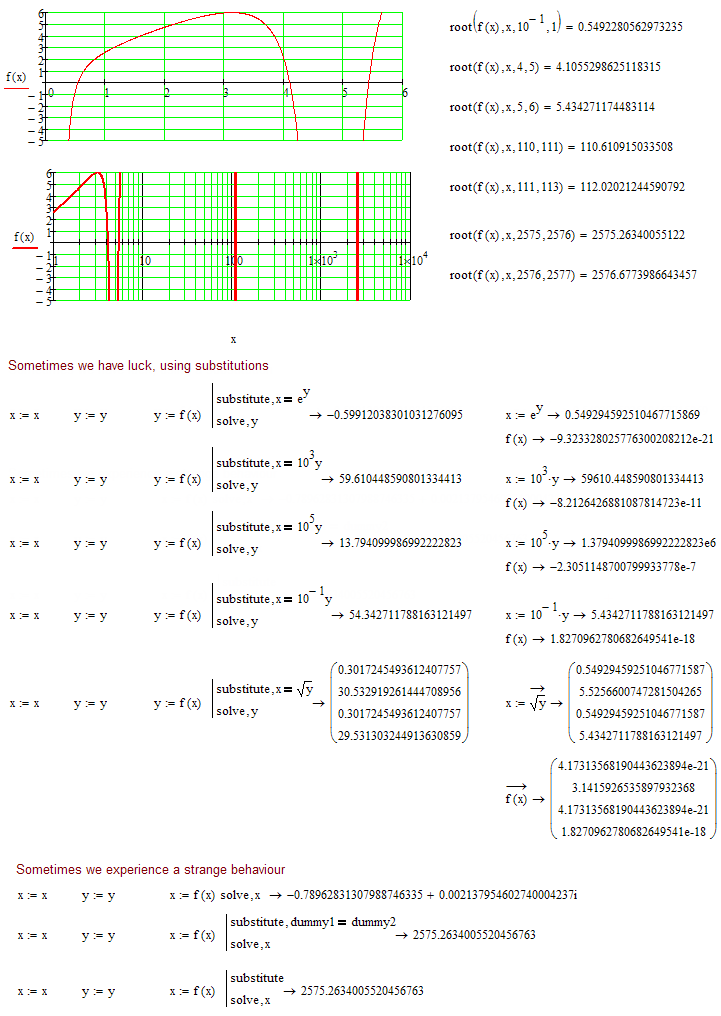
- Mark as New
- Bookmark
- Subscribe
- Mute
- Subscribe to RSS Feed
- Permalink
- Notify Moderator
Mathcads symbolics simply is not reliable and capable enough. So either stay with the numerics or switch to another tool.
Sometime you can achieve different results using substitutions, but whenever Mupad switches to numeric approx mode itself, it seems to be impossible to control the outcome (by using assume,...).
Who would have thought that a dummy substitution which should not affect the equation or the way MuPad solves it influences the outcome that much?
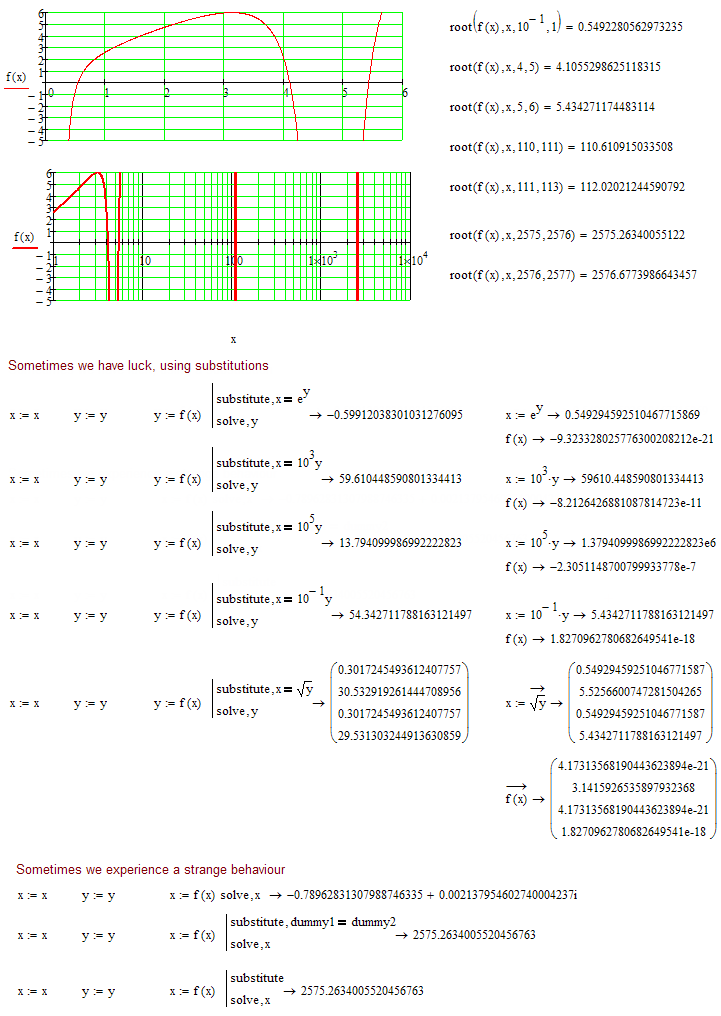
- Mark as New
- Bookmark
- Subscribe
- Mute
- Subscribe to RSS Feed
- Permalink
- Notify Moderator
I greatly appreciate your time and help, Werner. ![]()
![]()
Yours :
but my MC15 show :
Could you please attach ***.xmcd ? ( might be my typing is incorrect )
Thanks again.
Best Regards.
- Mark as New
- Bookmark
- Subscribe
- Mute
- Subscribe to RSS Feed
- Permalink
- Notify Moderator
Thats funny! When I open your new file, I get the very same result.
Unfortunately I forgot to attach my file and had not kept it, so I can't send it.
The reason for the error ist that now Mathcad delivers something completely different when we use the substitution
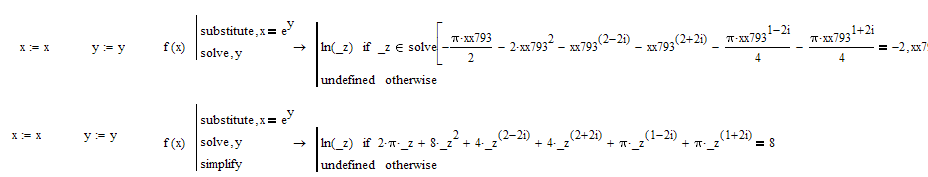
At least the strange behavior when we simply use the keyword "substitute" could be reproduced (even though we get a different value as result now).
When I played around the first time I also experienced some other strange effects - the numeric results of the symbolic solver changed when I recalculated the sheet.
I have no explanation for all this and no advice other than not to rely on Mathcad for things like those.
- Mark as New
- Bookmark
- Subscribe
- Mute
- Subscribe to RSS Feed
- Permalink
- Notify Moderator
And base on your hint, I got : ![]()
![]()
Thanks again.
Best Regards.





