- Subscribe to RSS Feed
- Mark Topic as New
- Mark Topic as Read
- Float this Topic for Current User
- Bookmark
- Subscribe
- Mute
- Printer Friendly Page
submission of various value
- Mark as New
- Bookmark
- Subscribe
- Mute
- Subscribe to RSS Feed
- Permalink
- Notify Moderator
submission of various value
I'm a new user.
What can I do to make the result show the first line and last line only? Thanks in advance!
Solved! Go to Solution.
- Labels:
-
Other
Accepted Solutions
- Mark as New
- Bookmark
- Subscribe
- Mute
- Subscribe to RSS Feed
- Permalink
- Notify Moderator
- Mark as New
- Bookmark
- Subscribe
- Mute
- Subscribe to RSS Feed
- Permalink
- Notify Moderator
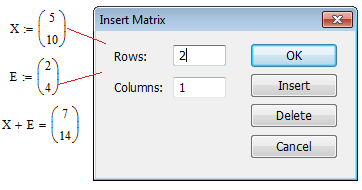
- Mark as New
- Bookmark
- Subscribe
- Mute
- Subscribe to RSS Feed
- Permalink
- Notify Moderator
Looks to me as if your goal is vector addition, right?
So you would not use range variables but rather vecors. You can use Ctrl-M to insert a vector/matrix or chose the approprate symbol in the Vector&Matrix toolbar.
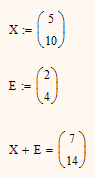
- Mark as New
- Bookmark
- Subscribe
- Mute
- Subscribe to RSS Feed
- Permalink
- Notify Moderator
Insteaad of range variables, make X and Y vectors. Maathcad will then add element by element.
- Mark as New
- Bookmark
- Subscribe
- Mute
- Subscribe to RSS Feed
- Permalink
- Notify Moderator
First of all, thanks Valery, Werner, Fred; ![]()
actually, the situation here is mostly like below, I simplified it in my orginal post:
X:=5,10...10
E:=2,4...4
f(a):=a+1
f(X)=
6
11
g(b):=b+5
g(E)=
7
9
h(a,b):=f(a)+g(b)
h(X,E)=
13
15
18
20
anyway to display the result
h(X,E)=
13
20
only?
appreciate your kindness help!
- Mark as New
- Bookmark
- Subscribe
- Mute
- Subscribe to RSS Feed
- Permalink
- Notify Moderator
- Mark as New
- Bookmark
- Subscribe
- Mute
- Subscribe to RSS Feed
- Permalink
- Notify Moderator
Fred, would you capture a picture for me?
I'm not able to use the software rightnow, thanks very much. I'll check it tomorrow in office anyway.
- Mark as New
- Bookmark
- Subscribe
- Mute
- Subscribe to RSS Feed
- Permalink
- Notify Moderator

- Mark as New
- Bookmark
- Subscribe
- Mute
- Subscribe to RSS Feed
- Permalink
- Notify Moderator
Hi Werner, Thanks a lot!
- Mark as New
- Bookmark
- Subscribe
- Mute
- Subscribe to RSS Feed
- Permalink
- Notify Moderator
Would anyone tell me what's wrong with my formula? why I cannot get the black value?
- Mark as New
- Bookmark
- Subscribe
- Mute
- Subscribe to RSS Feed
- Permalink
- Notify Moderator
John Crane wrote:
Would anyone tell me what's wrong with my formula? why I cannot get the black value?
When Mathcad multiplies two vectors of the same size together the result is a scalar (the sum of the products of matching terms). In your case this is then multiplied by a third vector resulting in a vector. I guess you just want all three corresponding values to be multiplied together for each vector position. To do this put a vector bar over the product (the arrow from the Matrix menu), or set up a range variable that goes from 0 to 3 and use this as a subscript on each term.
Alan
PS Post a worksheet, not just a picture.
- Mark as New
- Bookmark
- Subscribe
- Mute
- Subscribe to RSS Feed
- Permalink
- Notify Moderator
- Mark as New
- Bookmark
- Subscribe
- Mute
- Subscribe to RSS Feed
- Permalink
- Notify Moderator
- Mark as New
- Bookmark
- Subscribe
- Mute
- Subscribe to RSS Feed
- Permalink
- Notify Moderator
Awesome! You save my day! Thanks!





