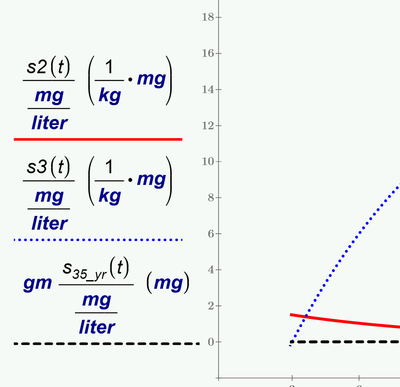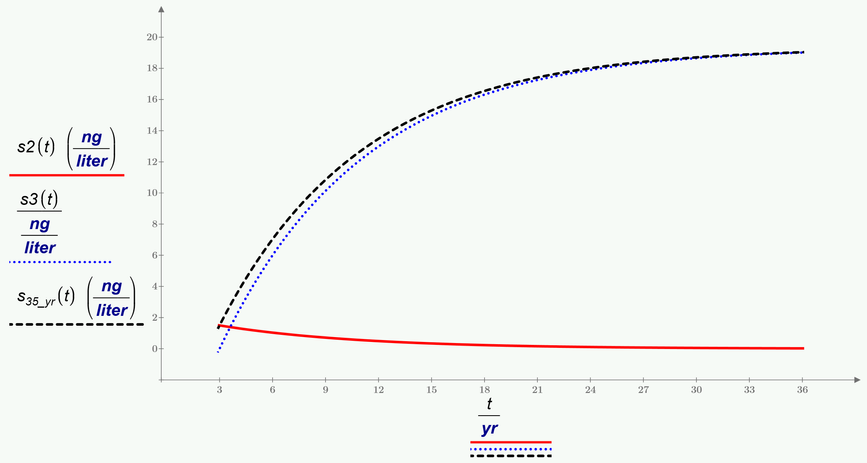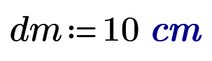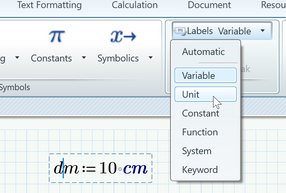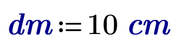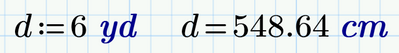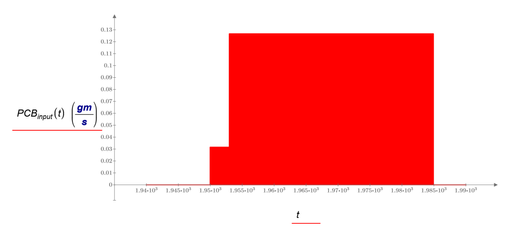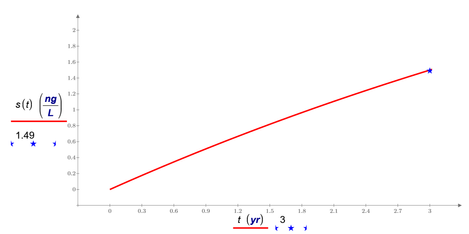Community Tip - You can subscribe to a forum, label or individual post and receive email notifications when someone posts a new topic or reply. Learn more! X
- Subscribe to RSS Feed
- Mark Topic as New
- Mark Topic as Read
- Float this Topic for Current User
- Bookmark
- Subscribe
- Mute
- Printer Friendly Page
trying to work with prime
- Mark as New
- Bookmark
- Subscribe
- Mute
- Subscribe to RSS Feed
- Permalink
- Notify Moderator
trying to work with prime
I am mystified by prime. I am trying learn in small steps. I have attached a file . I have attached a file but not why it works. The units seem very screwy. Any help would be appreciated. Also how do i create a unit in prime and when would I want to do so ?
Solved! Go to Solution.
- Labels:
-
Mathcad Usage
Accepted Solutions
- Mark as New
- Bookmark
- Subscribe
- Mute
- Subscribe to RSS Feed
- Permalink
- Notify Moderator
Not sure what position in the file you are talking about.
Prime will always give units in standard units which is kg in case of mass. If you see mg that must be either something you are responsible for or, if you didn't change anything after conversion of the sheet, the converter has once again made a big mess and you have to laboriously rework everything. Prime is just pretty junk, especially when it comes to backwards compatibility and diagrams.
Are you talking about this nonsense?
As Luc and me already explained you can either use the placeholder to put the desired units in OR you divide by the desired units as you are used from real Mathcad. But you should never mix these two methods.
If the converter caused this mess its probably because of the unit ng which you also had to define yourself in old Mathcad and which is not seen as a unit by the converter. But I would have no idea why the converter would turn ng/liter into mg/liter*mg/kg .... but its correct, this construct is really equivalent to ng/liter 😉
In the next pic you see that I used the legacy method of dividing in the second plot but its preferable to use the provided unit placeholders.
I used the desired ng/liter and because Prime is not aware of ng out of the box you have to define that unit yourself as already explained.
- Mark as New
- Bookmark
- Subscribe
- Mute
- Subscribe to RSS Feed
- Permalink
- Notify Moderator
have not looked in the file you posted but maybe you could be more specific where you experience problems.
Your file works but you don't know why?? Where do you think it should not work?
Whats wrong in your opinion with which units?
To define a new unit you would at first define it the "normal" way:
Then click somewhere in the new unit name and change its label from the default "Variable" to "Unit".
Either via the menu -> Math ribbon - Style - Labels
or by using the keyboard shortcut Ctrl-U.
If you haven't changed the default setting for the display of units, you will see the the new unit name now gets fat and blue
and you can use is as any other unit
If you later type the new unit name somewhere in the sheet it is automatically assumed to be your new defied unit (unless you also use a variable with the same name) and so there should be no need to change the label by hand.
Had opened your file now. If your question is about the first plot, I guess the problem is that you divided PCB by gm. If you want to see gm/s you simply type that in the placeholder:
Similar with the second plot where you need to define unit ng as shown above
Haven't looked further but I guess the other plots can be fixed the same or similar way.
I see that Luc seems to already have answered your very same questions in this thread https://community.ptc.com/t5/Mathcad/Can-someone-help-me-in-Mathcad-Prime-with-the-plot-in-the-file/m-p/826000#M202842
If there still is something unclear feel free to re-ask in the very thread of interest.
- Mark as New
- Bookmark
- Subscribe
- Mute
- Subscribe to RSS Feed
- Permalink
- Notify Moderator
in the file we have been discussing why are the units mg/kg. What is the point ?
- Mark as New
- Bookmark
- Subscribe
- Mute
- Subscribe to RSS Feed
- Permalink
- Notify Moderator
Not sure what position in the file you are talking about.
Prime will always give units in standard units which is kg in case of mass. If you see mg that must be either something you are responsible for or, if you didn't change anything after conversion of the sheet, the converter has once again made a big mess and you have to laboriously rework everything. Prime is just pretty junk, especially when it comes to backwards compatibility and diagrams.
Are you talking about this nonsense?
As Luc and me already explained you can either use the placeholder to put the desired units in OR you divide by the desired units as you are used from real Mathcad. But you should never mix these two methods.
If the converter caused this mess its probably because of the unit ng which you also had to define yourself in old Mathcad and which is not seen as a unit by the converter. But I would have no idea why the converter would turn ng/liter into mg/liter*mg/kg .... but its correct, this construct is really equivalent to ng/liter 😉
In the next pic you see that I used the legacy method of dividing in the second plot but its preferable to use the provided unit placeholders.
I used the desired ng/liter and because Prime is not aware of ng out of the box you have to define that unit yourself as already explained.
- Mark as New
- Bookmark
- Subscribe
- Mute
- Subscribe to RSS Feed
- Permalink
- Notify Moderator
Looks like you telling me I wasted my money on this ? I did not cause the junk you are referring to. It was there from the start. I was told I should get prime because the "real" mathcad is "going away". Is this true ?
- Mark as New
- Bookmark
- Subscribe
- Mute
- Subscribe to RSS Feed
- Permalink
- Notify Moderator
@Joeboy wrote:
Looks like you telling me I wasted my money on this ? I did not cause the junk you are referring to. It was there from the start. I was told I should get prime because the "real" mathcad is "going away". Is this true ?
OK, so the converter produced the mess and its now up to you to run through the whole converted worksheet and fix it. You should know by now what to do and how.
Nonetheless you can feel lucky because ever so often worksheets will not work at all after conversion because of missing features in Prime and need a lot of work arounds. In your case as far as I could see the only feature missing are the labels in the plots and PTC suggest to replace them by carefully manually placed text regions (honestly!?). An alternative is using the integrated third party chart component which IMHO is slow and really badly integrated, not unit aware and has also other drawbacks. But on the other hand it offers feature like labels and grid lines which PTC was not willing to implement in the native plots.
And yes, its true that good old Mathcad is already "gone away". You can't buy or download it anymore and PTC has deceased support for it as well as for older Prime versions. The only version you can buy now is Prime. So if you don't own a perpetual license for real Mathcad and if you don't want to use a free alternative like SMath Studio you are forced to Prime unless you are willing to switch to a software with a different approach like matLab or Maple.
Concerning you wasting your money - Well, even though Prime has a few advantages over real Mathcad, I firmly believe that Prime has serious disadvantages, shortcomings and weaknesses in total compared to Mathcad. A real further development of a meanwhile more than 15 years old software I imagine in any case clearly different and what PTC has put there is only a big shame.
But everyone must decide for himself whether the program is worth the money that you have to put down annually(!) for it.
But it is my firm conviction that everyone who owns a perpetual license of MC15 is well advised to continue using this version as long as it is still possible in the interaction of program and operating system.