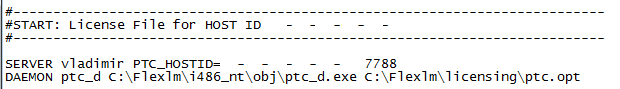Community Tip - New to the community? Learn how to post a question and get help from PTC and industry experts! X
- Subscribe to RSS Feed
- Mark Topic as New
- Mark Topic as Read
- Float this Topic for Current User
- Bookmark
- Subscribe
- Mute
- Printer Friendly Page
vendor daemon is not being read...File not found, __PTCD_PATH__
- Mark as New
- Bookmark
- Subscribe
- Mute
- Subscribe to RSS Feed
- Permalink
- Notify Moderator
vendor daemon is not being read...File not found, __PTCD_PATH__
Hello I can not use MathCad because I have a problem with the vendor daemon it is not being read, this is what is happening...
License file(s): C:\MathCad Licence\lm_41980836.txt
(lmgrd) lmgrd tcp-port 7788
(lmgrd) Starting vendor daemons ...
(lmgrd) License server manager (lmgrd) startup failed:
(lmgrd) File not found, __PTCD_PATH__
(lmgrd) License server manager (lmgrd) startup failed:
(lmgrd) File not found, ptc_d.exe
So where I can find _PTCD_PATH_ and ptc_d.exe,I think the route is not good
---------------------------------------------------------------------------------------------------------------------------------
Vendor daemon status (on ISSAC):
ptc_d: The desired vendor daemon is down.
Check the lmgrd log file, or try lmreread.
Vendor:Host: ISSAC
License path: 7788@ISSAC;
FLEXnet Licensing error:-97,121
For further information, refer to the FLEXnet Licensing documentation,
available at "www.macrovision.com".
Please is very important to install MathCad
Solved! Go to Solution.
- Labels:
-
Other
Accepted Solutions
- Mark as New
- Bookmark
- Subscribe
- Mute
- Subscribe to RSS Feed
- Permalink
- Notify Moderator
- Mark as New
- Bookmark
- Subscribe
- Mute
- Subscribe to RSS Feed
- Permalink
- Notify Moderator
Hello!
What version of Mathcad are you using? And please attach to the message your license file.
- Mark as New
- Bookmark
- Subscribe
- Mute
- Subscribe to RSS Feed
- Permalink
- Notify Moderator