- Community
- IoT & Connectivity
- Mfg Solutions & Apps
- Re: KPI values not shown on Production Advisor
- Subscribe to RSS Feed
- Mark Topic as New
- Mark Topic as Read
- Float this Topic for Current User
- Bookmark
- Subscribe
- Mute
- Printer Friendly Page
KPI values not shown on Production Advisor
- Mark as New
- Bookmark
- Subscribe
- Mute
- Subscribe to RSS Feed
- Permalink
- Notify Moderator
KPI values not shown on Production Advisor
Hello,
I have made a few configurations on Mfg Apps. But I'm not able to see the Quality and Performance values even though Availability and OEE calculations are shown well. It used to work properly before. Have any other person encountered with this also?
My production advisor screen:
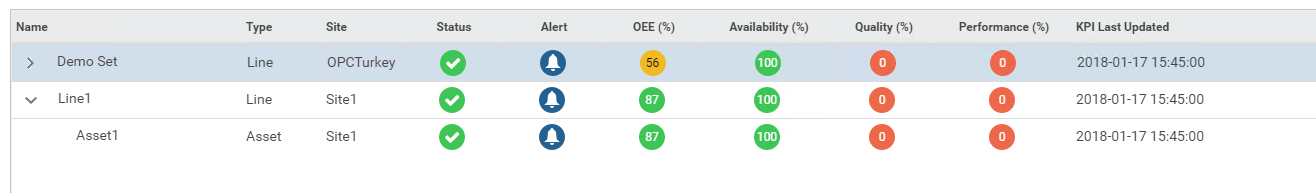
Asset1 performance metrics: quality and performace are coming from KEPServerEX tags.
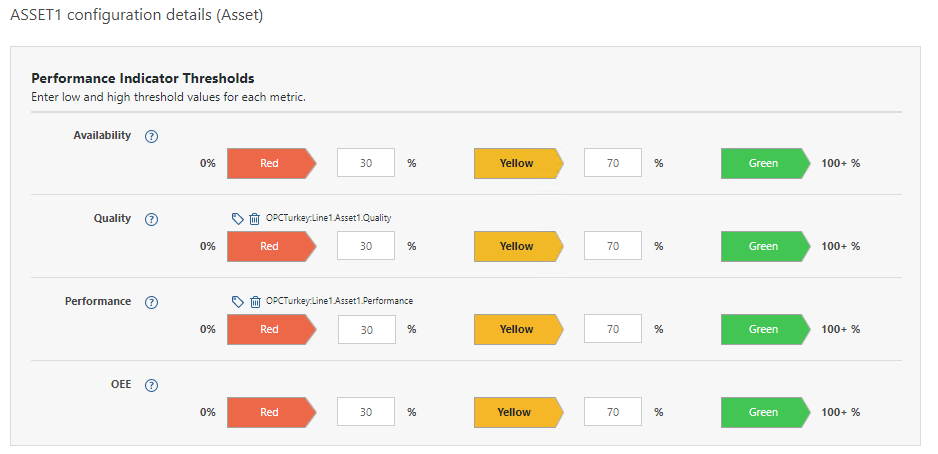
Quality and Performance values can be changed on KEPServerEX:
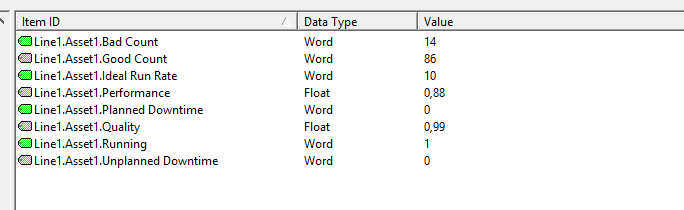
My Mfg Apps version:
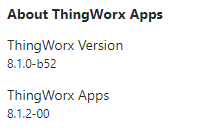
Thanks in advance.
Solved! Go to Solution.
- Labels:
-
Design
-
Mashup-Widget
-
Troubleshooting
Accepted Solutions
- Mark as New
- Bookmark
- Subscribe
- Mute
- Subscribe to RSS Feed
- Permalink
- Notify Moderator
Greetings @ttosun,
A quick update on this issue. An SPR was filed with R&D for the Production Advisor OEE calculations/display problem you reported. A fix for this has been implemented into the upcoming release of the ThingWorx Manufacturing Apps (8.2), scheduled for release 21 Feb.
Best regards,
Steven M
- Mark as New
- Bookmark
- Subscribe
- Mute
- Subscribe to RSS Feed
- Permalink
- Notify Moderator
Greetings Tahsin,
The Production Advisor OEE Calculations are updated every 60 minutes, so you should see an update if you wait until the next scheduled run of the calculations. If you look at the timestamp column for the OEE updates, (far right on the Production Advisor screen), you can see when the last update occurred.
Besides this, I am wondering if the use of a comma instead of a period for the floating point decimal point is causing an issue here. I am testing this out here. Please let me know what you find out with the suggestion above, and I will get back to you about my test.
Best regards,
Steven M
- Mark as New
- Bookmark
- Subscribe
- Mute
- Subscribe to RSS Feed
- Permalink
- Notify Moderator
Greetings Steven,
I know the OEE Calculation is in every 60 minutes by default. That's why I changed it to every 1 minute , so I can see the effects of change in values in a minute. (I do not know if this rate may lead any fault.)
It also came to my mind that it may be related with comma but I cannot use dot instead of comma on Quick Client with KEPServerEX.
By the way when I look into the Asset info on Production Advisor, I can see the 0.88 and 0.99 values on "KPI Trends". Only the main Advisor screen shows them as 0%.
Thanks.
- Mark as New
- Bookmark
- Subscribe
- Mute
- Subscribe to RSS Feed
- Permalink
- Notify Moderator
Hi,
What is your ideal run rate? If you don't make any part in that one minute, you will see zero for Quality and Performance. You can change it to five minutes and try.
- Mark as New
- Bookmark
- Subscribe
- Mute
- Subscribe to RSS Feed
- Permalink
- Notify Moderator
Hello Varathan,
I've changed the KPI Calcuation period to 10 minutes, however the result did not chaned. When I check the asset details, I can see that the quality and performance is not actually 0 on KPI Trends.

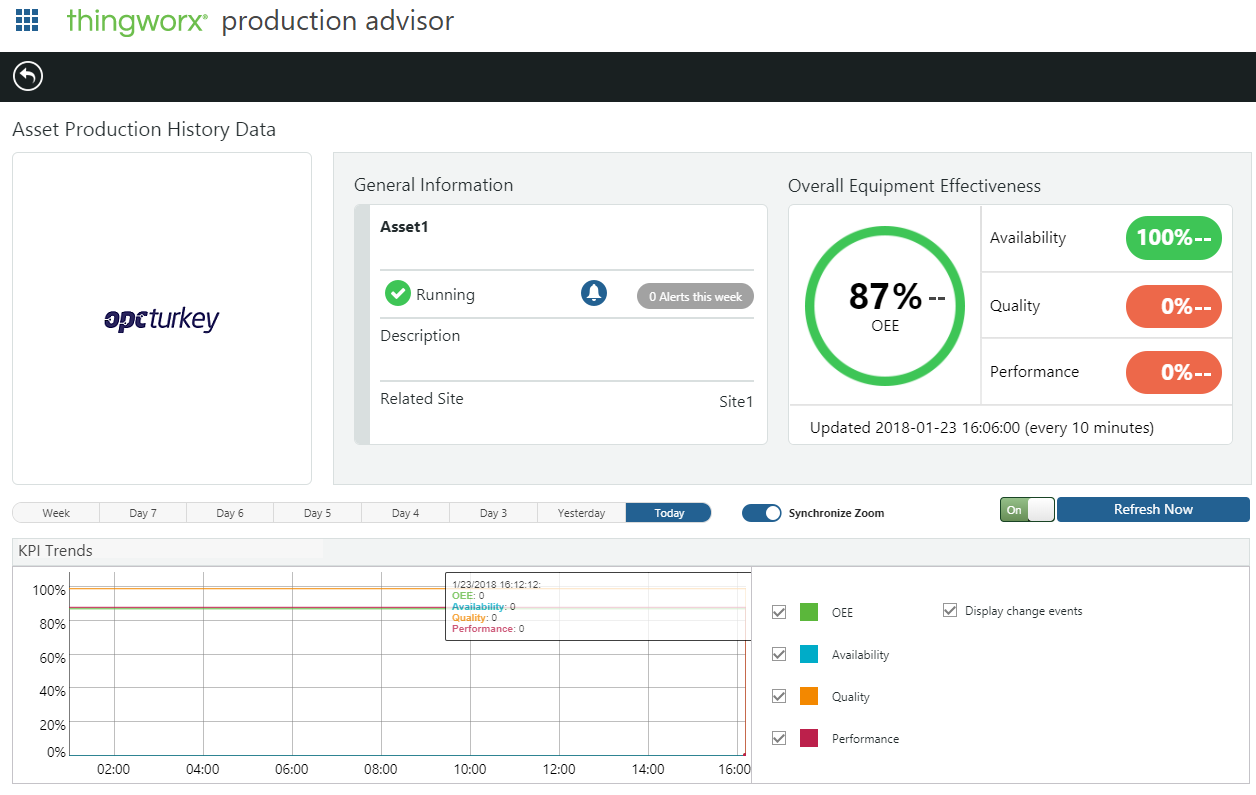
I can satisfy the config export if it is desired to check deeply.
Thanks.
- Mark as New
- Bookmark
- Subscribe
- Mute
- Subscribe to RSS Feed
- Permalink
- Notify Moderator
I am guessing quality value is not updating. Can you check whether your current and previous counts are updating? BTW, have you customized the calculation? if so how did you do that?
Thanks,
Varathan
- Mark as New
- Bookmark
- Subscribe
- Mute
- Subscribe to RSS Feed
- Permalink
- Notify Moderator
Greetings Tahsin,
I think am able to reproduce this problem. Thank you for taking the time to explain this to us.
What I am seeing is when the Quality value is being populated from a Tag (rather than using the default calculation method of [Good Count] / [Total Count]), and value is less than 1, the Quality and Performance values are displaying as zero in Production Advisor. However, the values are still being factored into the OEE calculation that is displayed.
This can be observed in your original screenshots of Production Advisor:
OEE: 87%
Availability: 100%
Quality: 0%
Performance: 0%
According to the QuickClient screenshot, the Performance value should be 0.88, and the Quality should be 0.99.
Remembering, OEE = [Availability] x [Quality] x [Performance]
We can see how 0.87 was calculated: [1.0] x [0.99] x [0.88] = 0.87
This tells us the calculations are still being performed for the expected values.
We will need to investigate some more. I will follow up soon with you and this forum thread with an update.
Best regards,
Steven M
- Mark as New
- Bookmark
- Subscribe
- Mute
- Subscribe to RSS Feed
- Permalink
- Notify Moderator
Greetings Tahsin,
Quick update on this. A Software Performance Report (SPR) is being filed for this issue. Thank you again for bringing this to our attention.
I will contact you outside of the Community with details about the SPR, and will post an update to this thread once this is resolved.
Best regards,
Steven M
- Mark as New
- Bookmark
- Subscribe
- Mute
- Subscribe to RSS Feed
- Permalink
- Notify Moderator
Hello Steven,
Very pleased to here that, I will be waiting the update. Thanks.
Best Regards,
Tahsin
- Mark as New
- Bookmark
- Subscribe
- Mute
- Subscribe to RSS Feed
- Permalink
- Notify Moderator
Greetings @ttosun,
A quick update on this issue. An SPR was filed with R&D for the Production Advisor OEE calculations/display problem you reported. A fix for this has been implemented into the upcoming release of the ThingWorx Manufacturing Apps (8.2), scheduled for release 21 Feb.
Best regards,
Steven M
- Mark as New
- Bookmark
- Subscribe
- Mute
- Subscribe to RSS Feed
- Permalink
- Notify Moderator
Hi Tahsin.
ThingWorx Manufacturing Apps 8.2 was released yesterday and can be downloaded from PTC Support:
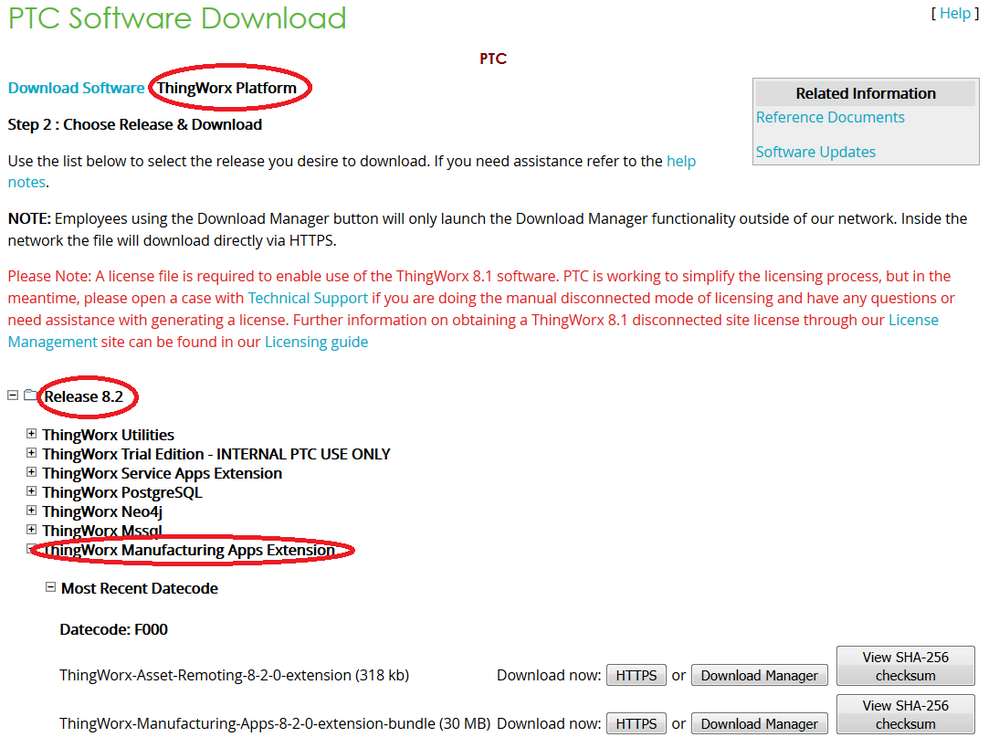
The express/developer versions (freemium editions) are available on the ThingWorx Manufacturing Apps Portal







