- Community
- IoT & Connectivity
- Mfg Solutions & Apps
- Re: Regarding OEE graph
- Subscribe to RSS Feed
- Mark Topic as New
- Mark Topic as Read
- Float this Topic for Current User
- Bookmark
- Subscribe
- Mute
- Printer Friendly Page
Regarding OEE graph
- Mark as New
- Bookmark
- Subscribe
- Mute
- Subscribe to RSS Feed
- Permalink
- Notify Moderator
Regarding OEE graph
Hi,
What is the Kepware configuration is needed to display OEE graph in Manufacturing app? Do you have any OPF file, which will give result of OEE, Performance, etc. of a machine?
Thanks
Hema
Solved! Go to Solution.
- Labels:
-
Best Practices
-
Examples
Accepted Solutions
- Mark as New
- Bookmark
- Subscribe
- Mute
- Subscribe to RSS Feed
- Permalink
- Notify Moderator
The link below has the instruction to setup demo data set. Towards the end of the page you will see a DemoSimulatorPackage.zip for download. It has the opf file.
Thanks,
Varathan
- Mark as New
- Bookmark
- Subscribe
- Mute
- Subscribe to RSS Feed
- Permalink
- Notify Moderator
Hi Hemalatha.
A video is available on the ThingWorx Manufacturing Apps portal which may be able to answer your question. Login with your PTC Support ID to the following url: https://www.ptc.com/en/thingworx/manufacturing-apps/Dashboard/Get-Started
Scroll down until you locate the video indicated in the screenshot:
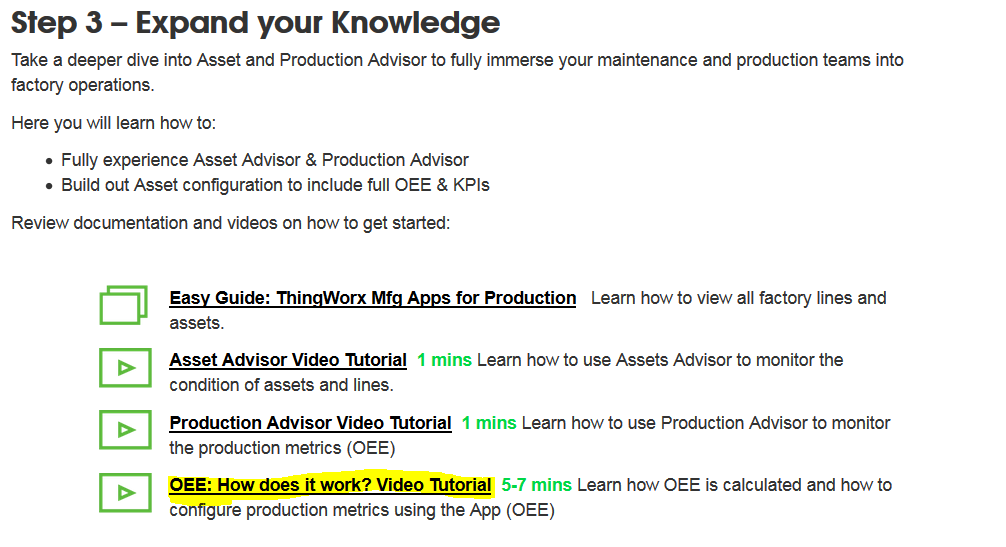
Please let us know if this answers your questions.
Regards.
--Sharon Langley-Anderson
- Mark as New
- Bookmark
- Subscribe
- Mute
- Subscribe to RSS Feed
- Permalink
- Notify Moderator
The link below has the instruction to setup demo data set. Towards the end of the page you will see a DemoSimulatorPackage.zip for download. It has the opf file.
Thanks,
Varathan
- Mark as New
- Bookmark
- Subscribe
- Mute
- Subscribe to RSS Feed
- Permalink
- Notify Moderator
Thanks Varathan
- Mark as New
- Bookmark
- Subscribe
- Mute
- Subscribe to RSS Feed
- Permalink
- Notify Moderator
Thanks for your reply, this is what I expected
Hema







