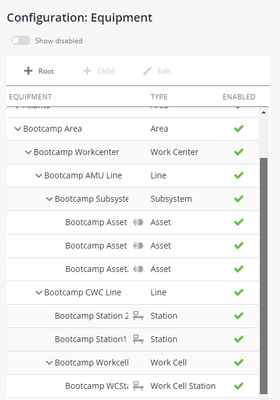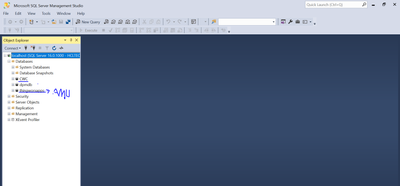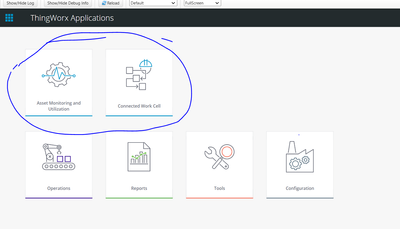- Community
- IoT & Connectivity
- Mfg Solutions & Apps
- Re: What is the best Practise to handle database f...
- Subscribe to RSS Feed
- Mark Topic as New
- Mark Topic as Read
- Float this Topic for Current User
- Bookmark
- Subscribe
- Mute
- Printer Friendly Page
What is the best Practice to handle database for AMU and CWC?
- Mark as New
- Bookmark
- Subscribe
- Mute
- Subscribe to RSS Feed
- Permalink
- Notify Moderator
What is the best Practice to handle database for AMU and CWC?
i have installed AMU in server with one database instance on MSSMS.
Now i want to install CWC on same server with some database.
As per Documentation Of PTC help center, We can same instance for both or We can use two different database instance for both apps.
I want to know what's the best practice to follow in such scenario?
Should i keep same instance or different for AMU and CWC
Solved! Go to Solution.
Accepted Solutions
- Mark as New
- Bookmark
- Subscribe
- Mute
- Subscribe to RSS Feed
- Permalink
- Notify Moderator
The best practice is to use the same database (I think that's what you mean by Instance).
But like I mentioned in my previous reply, there is the possibility to use 2 different databases, however they cannot connect to the same Thingworx. So if you want to do that, you need Thingworx #1 linked to the AMU database and Thingworx #2 linked to the CWC database. There's 2 reasons for this :
- CWC & AMU share multiple components in Composer. For example the Global Configuration Thing, PTC.FSU.CORE.GlobalConfiguration.GlobalConfiguration_TG. And you cannot have 2 components with the same name in Thingworx. And this includes the components to connect to the AMU & CWC database.
- The screens can only connect to 1 database at a time. For example, in the equipment configuration screen (my screenshot in my previous reply), we can't have a version of that screen that looks at AMU and another version that looks at CWC. If you want that, you need 2 Thingworx databases. And we can't have 1 screen connecting to 2 databases at the same time and adding the results.
Keep in mind there may be limitations to running 2 Thingworxs on the same web server. You can have all databases on the same SQL server. But the web server part will be tricky. To make it easier, we suggest putting the 2 Thingworxs on 2 different web servers.
Recap : either you have 1 database that has both AMU and CWC, or you separate them in 2 Thingworxs + AMU + CWC.
- Mark as New
- Bookmark
- Subscribe
- Mute
- Subscribe to RSS Feed
- Permalink
- Notify Moderator
Hi Suraj
AMU and CWC share the same database. You should be able to run the CWC installer, it will be very similar to the AMU installation but it should say part of it is already installed and skip the steps that are common between the 2 extensions, it will only do the CWC-specific steps.
Here is an example from one of our test servers, that has all extensions : AMU, CWC and RTPPM. Notice the Assets (AMU) have their icons and Stations (CWC) have a different icon.
Please pay attention to the configuration guide, in particular to the equipment types, you will need to re-configure part of them. In this case in particular, you'll need to create the Station equipment type for CWC. Some other configurations may be required for CWC (that wasn't needed for AMU).
If you want to use different databases, you will also need a 2nd installation of Thingworx. AMU would be linked to Thingworx #1 and CWC would be linked to Thingworx #2. Usually the option to use the same database is preferred.
- Mark as New
- Bookmark
- Subscribe
- Mute
- Subscribe to RSS Feed
- Permalink
- Notify Moderator
hi mstarnaud,
yes, i understand and gone through the documentation as well of CWC and AMU. it advisable to keep same database instance in MSSMS. but what i am saying is in same MSSMS, i will create different instance for CWC
is that works?
or its compulsion to keep same instance
if we keep separate database instance, will it create any problem when data need to exchange between AMU and CWC?
i tried to create separate database as of now on my local system as shown i below screenshot. it went well.
in fact it doesn't shown any difference on UI as well shown in Screenshot below.
I am just trying to check all here feasibility and possible solutions here before installing on actual servers as uninstalling is little chaos.
Thanks,
Suraj Patil
- Mark as New
- Bookmark
- Subscribe
- Mute
- Subscribe to RSS Feed
- Permalink
- Notify Moderator
The best practice is to use the same database (I think that's what you mean by Instance).
But like I mentioned in my previous reply, there is the possibility to use 2 different databases, however they cannot connect to the same Thingworx. So if you want to do that, you need Thingworx #1 linked to the AMU database and Thingworx #2 linked to the CWC database. There's 2 reasons for this :
- CWC & AMU share multiple components in Composer. For example the Global Configuration Thing, PTC.FSU.CORE.GlobalConfiguration.GlobalConfiguration_TG. And you cannot have 2 components with the same name in Thingworx. And this includes the components to connect to the AMU & CWC database.
- The screens can only connect to 1 database at a time. For example, in the equipment configuration screen (my screenshot in my previous reply), we can't have a version of that screen that looks at AMU and another version that looks at CWC. If you want that, you need 2 Thingworx databases. And we can't have 1 screen connecting to 2 databases at the same time and adding the results.
Keep in mind there may be limitations to running 2 Thingworxs on the same web server. You can have all databases on the same SQL server. But the web server part will be tricky. To make it easier, we suggest putting the 2 Thingworxs on 2 different web servers.
Recap : either you have 1 database that has both AMU and CWC, or you separate them in 2 Thingworxs + AMU + CWC.
- Mark as New
- Bookmark
- Subscribe
- Mute
- Subscribe to RSS Feed
- Permalink
- Notify Moderator
Thanks for clarification...
suraj patil