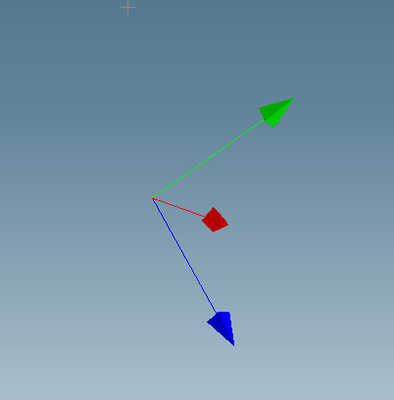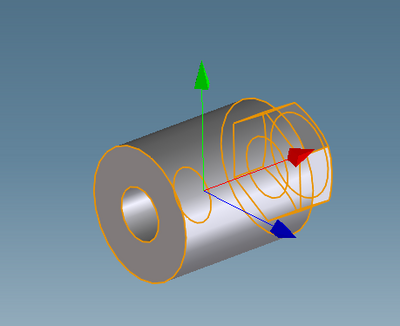Community Tip - Learn all about PTC Community Badges. Engage with PTC and see how many you can earn! X
- Community
- Creo Elements Direct
- Modeling
- Handles position and orientation
- Subscribe to RSS Feed
- Mark Topic as New
- Mark Topic as Read
- Float this Topic for Current User
- Bookmark
- Subscribe
- Mute
- Printer Friendly Page
Handles position and orientation
- Mark as New
- Bookmark
- Subscribe
- Mute
- Subscribe to RSS Feed
- Permalink
- Notify Moderator
Handles position and orientation
Hello,
up till now I did not yet go back to the cause of this behavior: I imagine that, based upon the way a part is modeled and possibly moved, it happens that this part, when selected, will show handles that are misaligned with respect to the principal axes (see Handles.PNG).
Is there a way to modify the alignment of the handles associated with a part?
Thank you
Marco
- Mark as New
- Bookmark
- Subscribe
- Mute
- Subscribe to RSS Feed
- Permalink
- Notify Moderator
Hello, Marco.
You can change the direction of the displayed handle by clicking on a face or edge.
I don't think you can change the direction of handle shown first because there is a fixed rule.
Your problem is complicated and thisanswer may not solve it.
- Mark as New
- Bookmark
- Subscribe
- Mute
- Subscribe to RSS Feed
- Permalink
- Notify Moderator
Hello Marco,
I had this case several times. It can be solved.
The issue is, you have a coordinate system inside your part also. If this is orientated wrong, you will have this behaviour.
Can you otherwise share this model? Then i can have a look if i'm correct.
BR,
Kevin
- Mark as New
- Bookmark
- Subscribe
- Mute
- Subscribe to RSS Feed
- Permalink
- Notify Moderator
Hello Kevin,
model attached.
The structure tree does not show any coordinate system.
Thank you for attention.
Regards,
Marco
- Mark as New
- Bookmark
- Subscribe
- Mute
- Subscribe to RSS Feed
- Permalink
- Notify Moderator
Hello Marco,
You will not see them in the browser, this is an internal "coordinate system". A better meaning to this is the origin of this part with the U - V and W axis.
When you have a look to this parts, you will see that the origin is far away and also turned.
PS: To show this, it's custom code from our firm Savaco
So i placed the origin on the part and in the correct direction and you will see that the 3D Copilot will appear in the correct position.
The "problem" is, this is all custom code, but by default in our configuration for our customers. So i can't give you this code, but i can tell you the real problem 🙂
Thanks
Kevin
- Mark as New
- Bookmark
- Subscribe
- Mute
- Subscribe to RSS Feed
- Permalink
- Notify Moderator
Good morning Kevin,
I feel like thanking you for confirming that the problem concerns a specific coordinate system of the part and that I apparently cannot solve it by myself in a reasonable time...
Well, really not a lot for me and not a lot for you😂.
Best regards
Marco