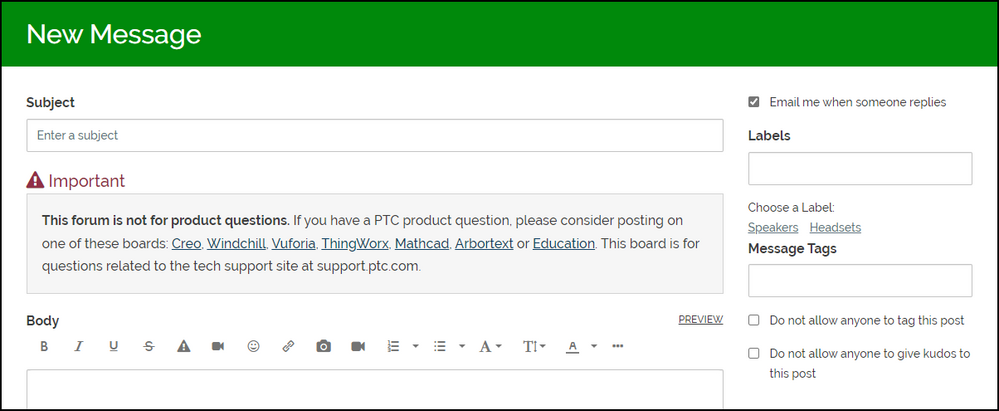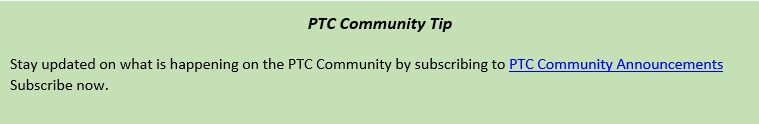Community Tip - Did you get called away in the middle of writing a post? Don't worry you can find your unfinished post later in the Drafts section of your profile page. X
- Community
- PTC Community Information Center
- PTC Community Feedback
- Incorrectly placed posts - in the wrong forum
- Float Topic for All Users
- Subscribe to RSS Feed
- Mark Topic as New
- Mark Topic as Read
- Float this Topic for Current User
- Bookmark
- Subscribe
- Mute
- Printer Friendly Page
Incorrectly placed posts - in the wrong forum
- Mark as New
- Bookmark
- Subscribe
- Mute
- Subscribe to RSS Feed
- Permalink
- Notify Moderator
Incorrectly placed posts - in the wrong forum
Unfortunately, it happens very often that new posts that have a "Creo Parametric related topic" are mistakenly posted in one of the "Creo Elements Direct" boards.
This is really annoying.
First you do the work to translate the content into your own language and then you notice it.
Ok.
But for many of these misplaced posts, you also don't realize that they are not meant for "Creo Elements Direct" because the info is too sparse.
If you then try to help, answer with some effort and only then realize by the reactions what is happening, it is frustrating and spoils the desire and the will to work actively to offer solutions.
What's about a security question.
"Are you sure that you are about to create a post in Creo Elements Direct?".
Solved! Go to Solution.
- Labels:
-
Adding Messages
Accepted Solutions
- Mark as New
- Bookmark
- Subscribe
- Mute
- Subscribe to RSS Feed
- Permalink
- Notify Moderator
Thanks @FriedhelmK your feedback is timely. We are currently working on messaging for the "Post Page". Later today we are adding the advisory message below to the eSupport help board. After that we are going to work on similar messaging for some of our support boards. So, we will definitely consider your feedback when crafting the messaging for the Creo Elements Direct boards.
- Mark as New
- Bookmark
- Subscribe
- Mute
- Subscribe to RSS Feed
- Permalink
- Notify Moderator
Thanks @FriedhelmK your feedback is timely. We are currently working on messaging for the "Post Page". Later today we are adding the advisory message below to the eSupport help board. After that we are going to work on similar messaging for some of our support boards. So, we will definitely consider your feedback when crafting the messaging for the Creo Elements Direct boards.
- Mark as New
- Bookmark
- Subscribe
- Mute
- Subscribe to RSS Feed
- Permalink
- Notify Moderator
Another useful improvement could be to remind users to add info about themselves to their signature, including where to find the signature.
Up until the time we covered the topic of misplaced posts, I didn't know this existed.
See my own updated one below as an example.
Have a great day and little trouble. 😎
Friedhelm
- Mark as New
- Bookmark
- Subscribe
- Mute
- Subscribe to RSS Feed
- Permalink
- Notify Moderator
I had the same thought when we originally talked about the signature. I bet there are a lot of features even experienced community members aren't aware of. With that in mind we are thinking of adding a "Community Tips" message to the top of some pages. It could randomly display a short message about a community feature like the signature and link to a longer article explaining how to use it. We have something similar at the bottom of some of our emails.
This is still in the planning stages, but maybe look for this later this year.