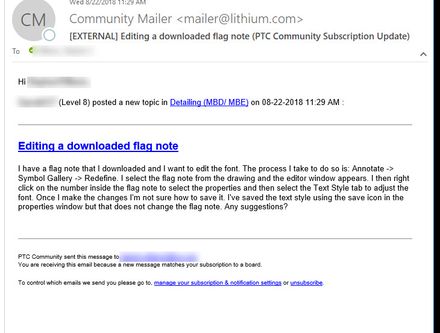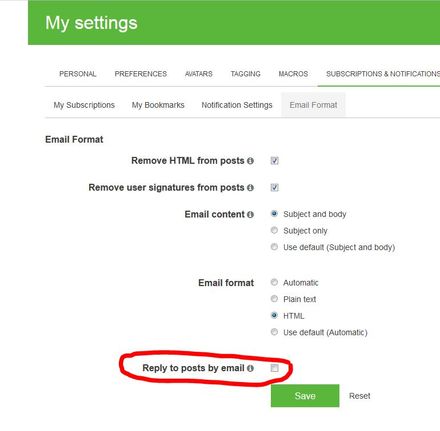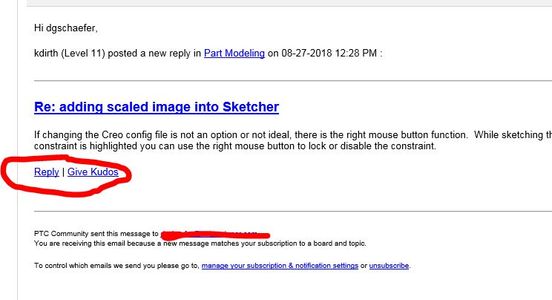Community Tip - Stay updated on what is happening on the PTC Community by subscribing to PTC Community Announcements. X
- Community
- PTC Community Information Center
- PTC Community Feedback
- Re: Reply by email
- Float Topic for All Users
- Subscribe to RSS Feed
- Mark Topic as New
- Mark Topic as Read
- Float this Topic for Current User
- Bookmark
- Subscribe
- Mute
- Printer Friendly Page
Reply by email
- Mark as New
- Bookmark
- Subscribe
- Mute
- Subscribe to RSS Feed
- Permalink
- Notify Moderator
Reply by email
I don't see the "reply" link on the notification email?
Maybe I'm jumping the gun, this notification was about 12 minutes after the annoucement.
Solved! Go to Solution.
- Mark as New
- Bookmark
- Subscribe
- Mute
- Subscribe to RSS Feed
- Permalink
- Notify Moderator
@StephenW wrote:
The link didn't go thru and now I can't edit the post...yuck
I added it here...maybe...
That link came through and when I clicked it it opened a new email in Outlook. So, email links are not being stripped.
Could it be because I do not have an active support account? Is Lithium treating those with support differently than those without?
- Mark as New
- Bookmark
- Subscribe
- Mute
- Subscribe to RSS Feed
- Permalink
- Notify Moderator
I think I figured it out. Buried in the Lithuim settings is this:
I must have turned it off when we first went to Lithium and I was exploring the settings. I checked the box, let's see if that helps.
- Mark as New
- Bookmark
- Subscribe
- Mute
- Subscribe to RSS Feed
- Permalink
- Notify Moderator
That did it, next notification that came in had the links.
- Mark as New
- Bookmark
- Subscribe
- Mute
- Subscribe to RSS Feed
- Permalink
- Notify Moderator
For once, the software doing what it was told to do..... 🙂
Glad you got it resolved.
- Mark as New
- Bookmark
- Subscribe
- Mute
- Subscribe to RSS Feed
- Permalink
- Notify Moderator
Now, does reply by email recognize formatting such as bold or Italic or both? What if I add HTML tags?
- « Previous
-
- 1
- 2
- Next »