Community Tip - New to the community? Learn how to post a question and get help from PTC and industry experts! X
- Community
- PTC Education
- PTC Education Forum
- Creating a Bill of Materials (CAW) from Creo Param...
- Subscribe to RSS Feed
- Mark Topic as New
- Mark Topic as Read
- Float this Topic for Current User
- Bookmark
- Subscribe
- Mute
- Printer Friendly Page
Creating a Bill of Materials (CAW) from Creo Parametric
- Mark as New
- Bookmark
- Subscribe
- Mute
- Subscribe to RSS Feed
- Permalink
- Notify Moderator
Creating a Bill of Materials (CAW) from Creo Parametric
Lots of teams are looking for a way to add content to their Cost Accounting Worksheet (Bill of Materials) from their CAD models. There are a number of ways to do this and I'd like to share a few methods.
Creo Parametric Assembly Model
From Creo Parametric, click on the Tools tab to access the Bill of Materials button. Once you've selected the assembly and options, an interactive HTML page will be displayed in the embedded browser. A file will also be created in your local working directory named <assembly_name>.bom.#. You can open this file with any text editor (maybe remove the .1 and change the extension to TXT) and edit it as needed. Once complete, you can save as CSV or just open in Excel to get the information you'd like to have.
If you really want to dig into the formatting of the BOM output, check out the HelpCenter topic named About Bill of Materials (BOM).
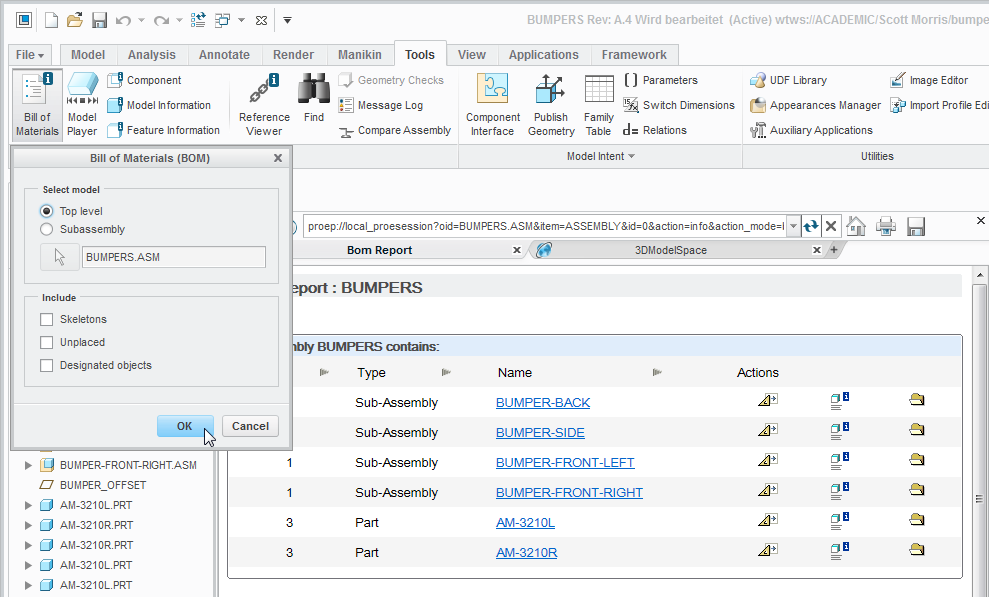
Creo Parametric Assembly Drawing
Create an assembly drawing and add a repeat region table to define the items of interest from your assembly. This can be challenging if you have never done it before, but it is a very powerful tool with many options to control what is shown on the drawing. If you want more info, check out the HelpCenter topic named About Creating a Report Table in Drawing Files.
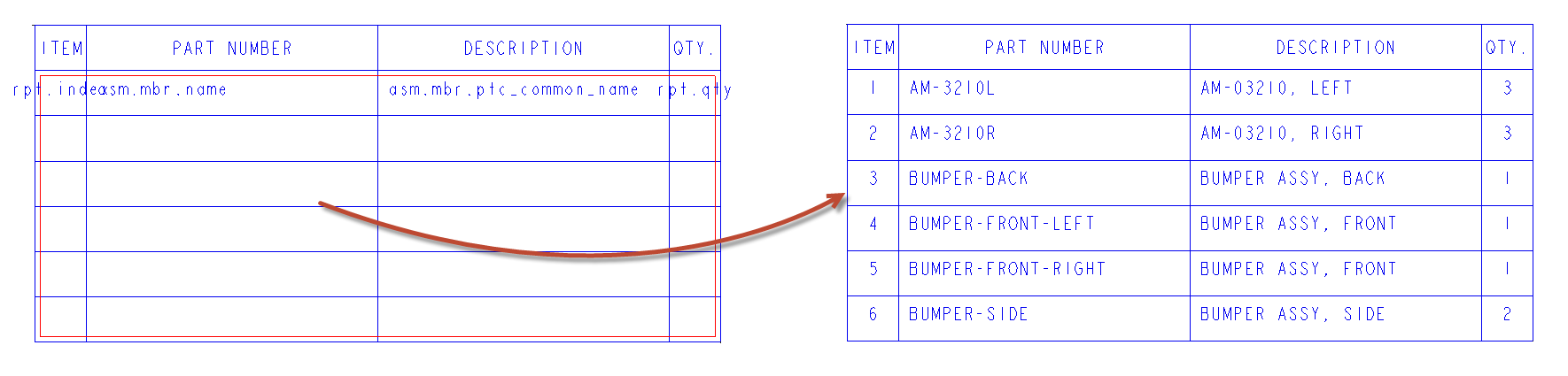
Windchill Structure Report
If you have checked in your assembly to Windchill, there is a very easy want to get the BOM information. Simply navigate to the info page for the desired assembly and click on the Structure tab. Here you will be able to see the same structure you see in Creo Parametric. You can configure the desired columns in the toolbar and export to many formats, including Excel.
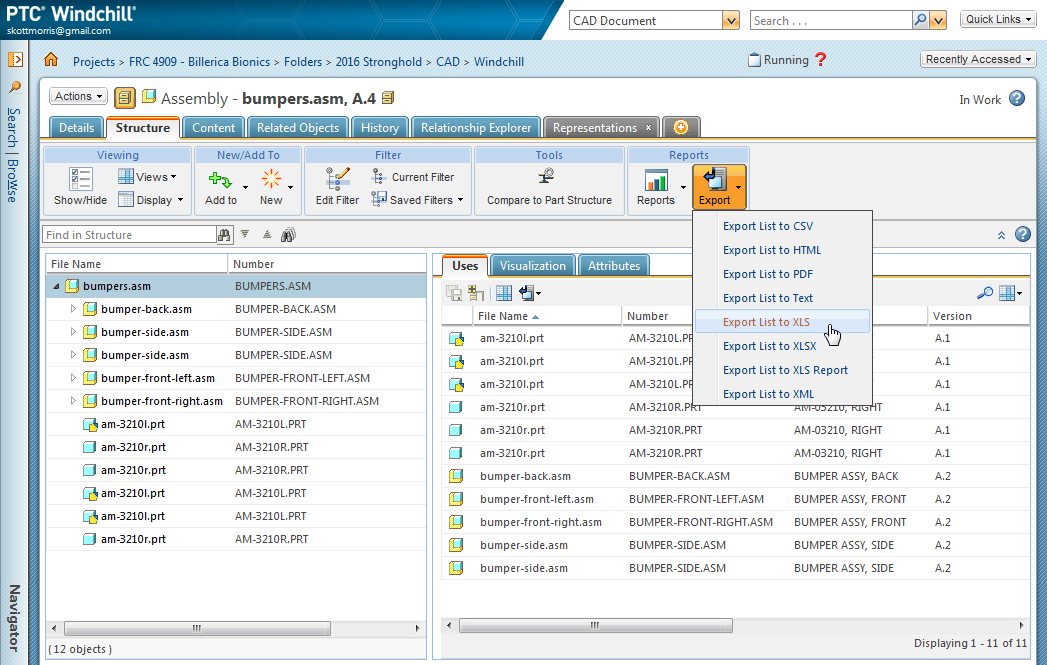
- Labels:
-
FIRST Robotics
- Mark as New
- Bookmark
- Subscribe
- Mute
- Subscribe to RSS Feed
- Permalink
- Notify Moderator
Thanks Scott. Our team (2194) did use this procedure this year to fill in our BOM.




