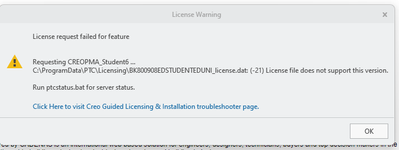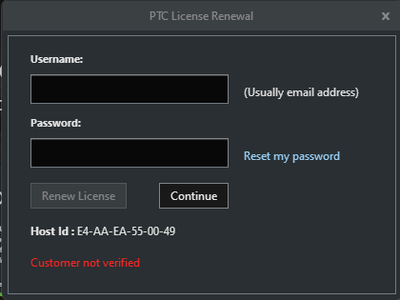Community Tip - If community subscription notifications are filling up your inbox you can set up a daily digest and get all your notifications in a single email. X
- Community
- PTC Education
- PTC Education Forum
- Creo 10 University Licensing Issue
- Subscribe to RSS Feed
- Mark Topic as New
- Mark Topic as Read
- Float this Topic for Current User
- Bookmark
- Subscribe
- Mute
- Printer Friendly Page
Creo 10 University Licensing Issue
- Mark as New
- Bookmark
- Subscribe
- Mute
- Subscribe to RSS Feed
- Permalink
- Notify Moderator
Creo 10 University Licensing Issue
I am trying to install Creo 10 under a university student license. I have previously installed other versions, which I have uninstalled.
When I log in during the licensing part of installation, I get an error. The installer allowed me to complete installation, but now I am still unable to obtain a license.
When I open Creo, it says the license is not supported for this version.
I then try to log in but get a "Customer not valid" warning:
What can I do to get the license working?
Thanks!
- Labels:
-
Creo Student Edition
- Mark as New
- Bookmark
- Subscribe
- Mute
- Subscribe to RSS Feed
- Permalink
- Notify Moderator
Take a look here - "Creo Student v10 free license": https://community.ptc.com/t5/PTC-Education-Forum/Creo-Student-v10-free-license/td-p/888631
- Mark as New
- Bookmark
- Subscribe
- Mute
- Subscribe to RSS Feed
- Permalink
- Notify Moderator
@MM_9387318 wrote:
I am trying to install Creo 10 under a university student license. I have previously installed other versions, which I have uninstalled.
When I log in during the licensing part of installation, I get an error. The installer allowed me to complete installation, but now I am still unable to obtain a license.
When I open Creo, it says the license is not supported for this version.
I then try to log in but get a "Customer not valid" warning:
What can I do to get the license working?
Thanks!
Hi,
1.] login to PTC to test whether you username+password is valid
2.] remove all files from C:\ProgramData\PTC\Licensing directory
3.] follow instructions included in https://apps.ptc.com/schools/references/install_creo10_unistudent_standard.pdf document.
Martin Hanák