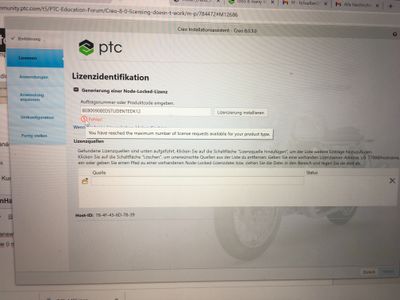Community Tip - Your Friends List is a way to easily have access to the community members that you interact with the most! X
- Community
- PTC Education
- PTC Education Forum
- Creo 8.0 licensing doesn't work
- Subscribe to RSS Feed
- Mark Topic as New
- Mark Topic as Read
- Float this Topic for Current User
- Bookmark
- Subscribe
- Mute
- Printer Friendly Page
Creo 8.0 licensing doesn't work
- Mark as New
- Bookmark
- Subscribe
- Mute
- Subscribe to RSS Feed
- Permalink
- Notify Moderator
Creo 8.0 licensing doesn't work
Hello,
Im a student and I've been using Creo 7.0 for the past year. Now I updated to Creo 8.0 and tried to use the Creo 8.0 education license (BE800908EDSTUDENTEDK12).. However, every time i try to install it, i get a error message saying it is "not appropriate".
Really hoping to find a solution fast, as I need it for a class.
Thanks in advance!
Solved! Go to Solution.
- Labels:
-
Creo Student Edition
Accepted Solutions
- Mark as New
- Bookmark
- Subscribe
- Mute
- Subscribe to RSS Feed
- Permalink
- Notify Moderator
Hi,
please read https://apps.ptc.com/schools/references/install_creo8_schools_standard.pdf again.
Important information follows:
If you had older Creo editions installed on your computer, please go to C:\ProgramData\PTC\Licensing directory and delete all the older licenses (you can also move them to another folder until the Creo 8.0 is installed). After the folder is empty you can proceed with the next step.
If installer displays following info, then click cross to delete link to older license file.
Martin Hanák
- Mark as New
- Bookmark
- Subscribe
- Mute
- Subscribe to RSS Feed
- Permalink
- Notify Moderator
Hi,
please read https://apps.ptc.com/schools/references/install_creo8_schools_standard.pdf again.
Important information follows:
If you had older Creo editions installed on your computer, please go to C:\ProgramData\PTC\Licensing directory and delete all the older licenses (you can also move them to another folder until the Creo 8.0 is installed). After the folder is empty you can proceed with the next step.
If installer displays following info, then click cross to delete link to older license file.
Martin Hanák
- Mark as New
- Bookmark
- Subscribe
- Mute
- Subscribe to RSS Feed
- Permalink
- Notify Moderator
thx for the quick answer.
I've done that now (i missed the step with the hidden folder), but now I get a new error message saying "you have reached the maximum number of license requests avaiable for your product type"
- Mark as New
- Bookmark
- Subscribe
- Mute
- Subscribe to RSS Feed
- Permalink
- Notify Moderator
Hi,
I am sorry but I do not know anything about limits.
I think you can enter BK800908EDSTUDENTEDUNI product code.
Martin Hanák