Community Tip - Want the oppurtunity to discuss enhancements to PTC products? Join a working group! X
- Community
- PTC Education
- PTC Education Forum
- Re: Creo Parametric 2.0 Rendering Problem
- Subscribe to RSS Feed
- Mark Topic as New
- Mark Topic as Read
- Float this Topic for Current User
- Bookmark
- Subscribe
- Mute
- Printer Friendly Page
Creo Parametric 2.0 Rendering Problem
- Mark as New
- Bookmark
- Subscribe
- Mute
- Subscribe to RSS Feed
- Permalink
- Notify Moderator
Creo Parametric 2.0 Rendering Problem
Hello,
I have been using Creo Parametric 2.0 Student Edition for a while and it has worked fine until now. Yesterday, after checking a piece I rendered a couple of weeks ago something really weird happened. Whilst the sketch looks perfectly fine once the piece is rendered the view is completely messed up.
The sketch is the following. The sketch is revolved along an axis in the middle of the right and front plane:
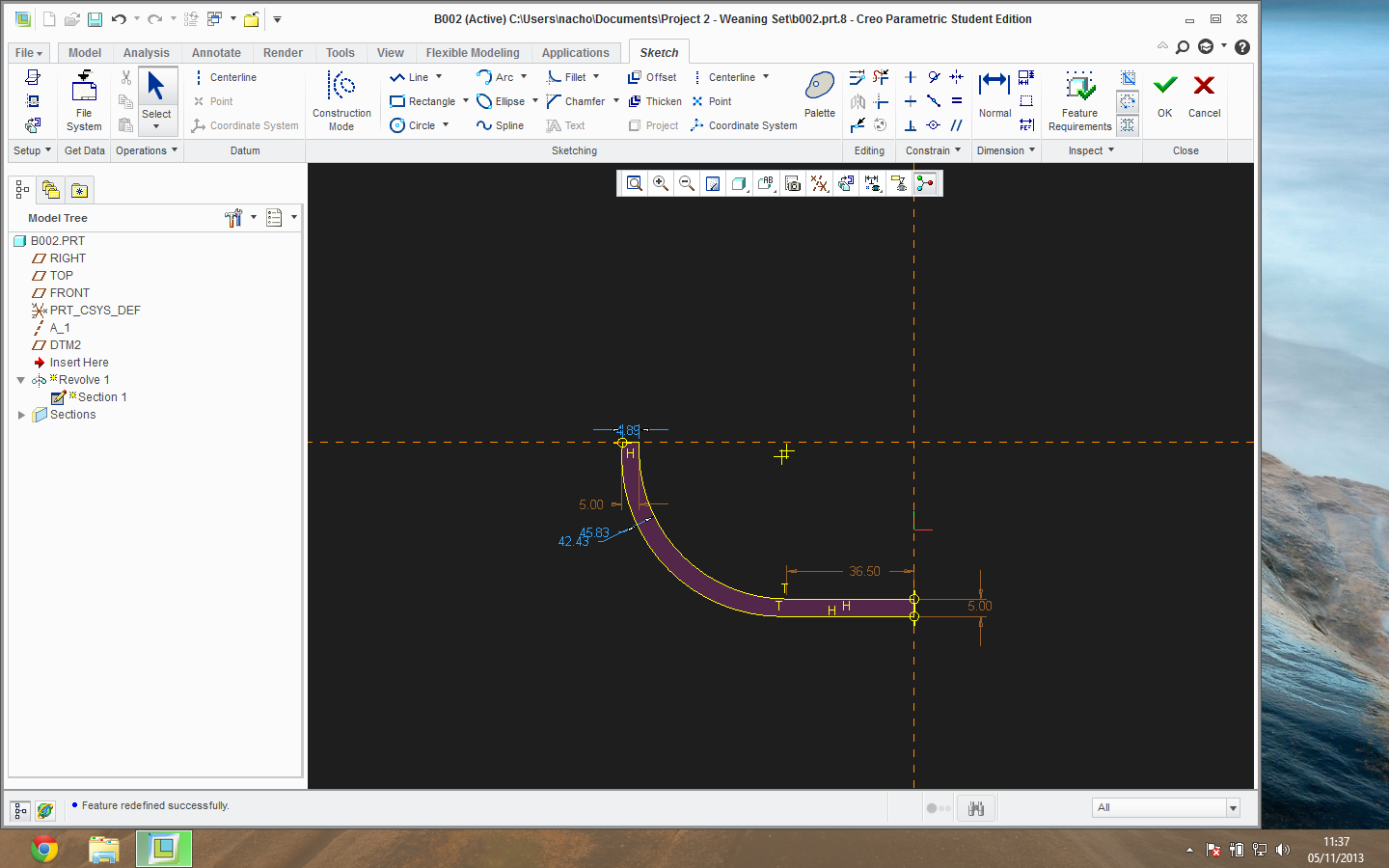
This shape worked fine every time since I first modelled it. However since yesterday it fails to generate a proper shape and it appears like this instead of how it should appear.
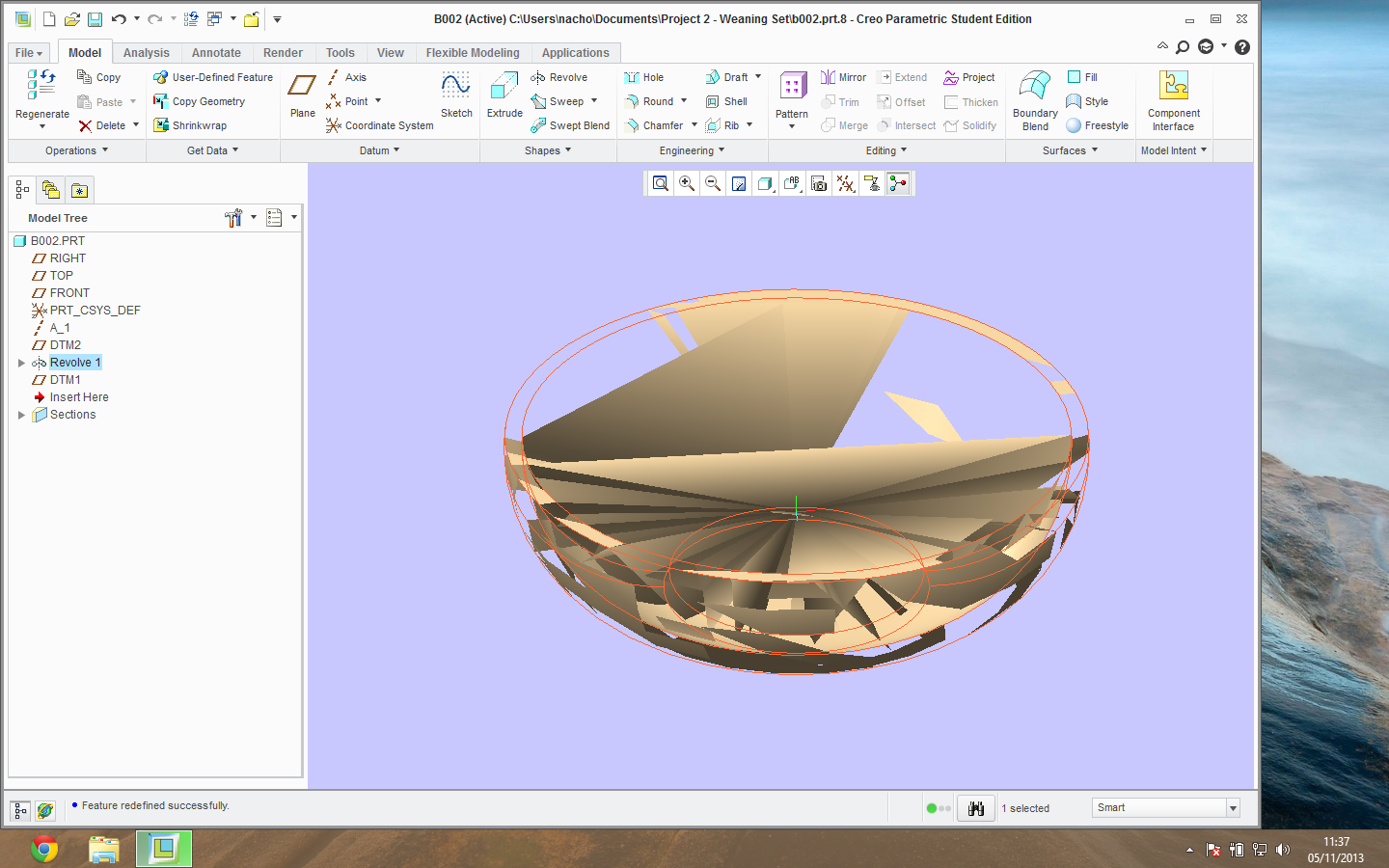
The rest of the shapes I've modelled work perfectly fine and this error only happens with this particular piece. When I edit definition everything appears normal but then the error happens once again. I have tried regenerating but it just doesn't work. Do I have to remodel the piece or is this error fixable?
Thanks in advance for your help ![]()
Solved! Go to Solution.
Accepted Solutions
- Mark as New
- Bookmark
- Subscribe
- Mute
- Subscribe to RSS Feed
- Permalink
- Notify Moderator
Sounds like something an update of your graphics card will fix:http://apps.ptc.com/schools/references/support_creo2_graphics.pdf.
If not, please submit an Academic Support Request
- Mark as New
- Bookmark
- Subscribe
- Mute
- Subscribe to RSS Feed
- Permalink
- Notify Moderator
Hi Ignacio
Have you tried to export part to step/iges and open it to see if geometry is ok? If its ok maybe gcard making problems.Try to raise shade quality+show small surfaces in options.
- Mark as New
- Bookmark
- Subscribe
- Mute
- Subscribe to RSS Feed
- Permalink
- Notify Moderator
Hi Davor,
Thank you for your fast answer. How do I do those things? I'm relatively new to Creo Parametric and still have a lot to learn. I would really appreciate some more details.
Thank you!
- Mark as New
- Bookmark
- Subscribe
- Mute
- Subscribe to RSS Feed
- Permalink
- Notify Moderator
Sounds like something an update of your graphics card will fix:http://apps.ptc.com/schools/references/support_creo2_graphics.pdf.
If not, please submit an Academic Support Request




