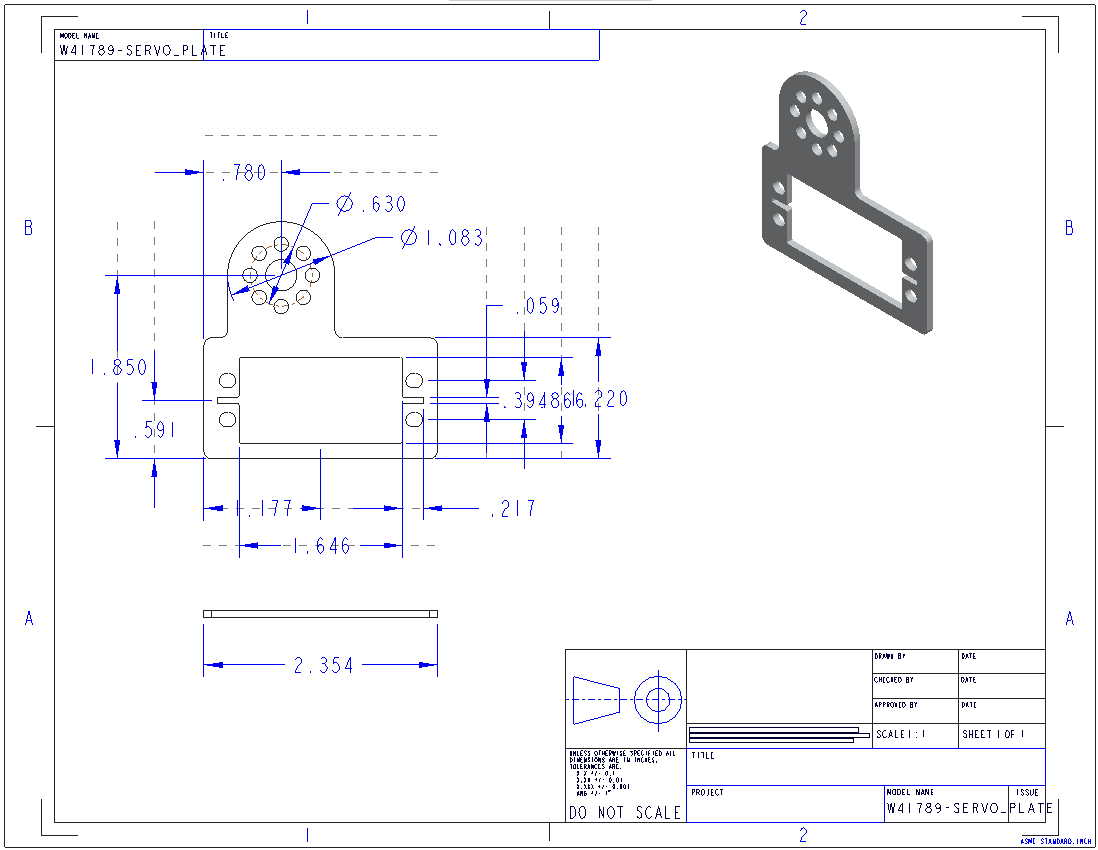- Community
- PTC Education
- PTC Education Forum
- Re: How do i fix my drawing?
- Subscribe to RSS Feed
- Mark Topic as New
- Mark Topic as Read
- Float this Topic for Current User
- Bookmark
- Subscribe
- Mute
- Printer Friendly Page
How do i fix my drawing?
- Mark as New
- Bookmark
- Subscribe
- Mute
- Subscribe to RSS Feed
- Permalink
- Notify Moderator
How do i fix my drawing?
I am trying to do a drawing in creo with dimensions and all that cool stuff. The dimensions work and everything, but the borders and table in the bottom right corner will not show up. Is this an issue with the templates possibly not being loaded correctly, or is there something else that i have to do that my exercises have not explained to me? I have attached an example of a drawing that i did, as you can see the borders are not there, and the table in the bottom corner is not the one that is supposed to e with the template, it is just something that i added. If somebody could explain to me how to ix this, that would be greatly appreciated, both by me and my team.
Solved! Go to Solution.
Accepted Solutions
- Mark as New
- Bookmark
- Subscribe
- Mute
- Subscribe to RSS Feed
- Permalink
- Notify Moderator
Franky, sounds like you are looking for the "title block" and "drawing format". If you drawing does not have a Format, you will not see the borders and title block. The Format is an overlay showing the borders and information included on all drawings. If you want to use the out of the box formats, you must install the School's Edition configuration with your installation. This should occur by default if you have downloaded a recent version of Creo. Then your drawing should look like this:
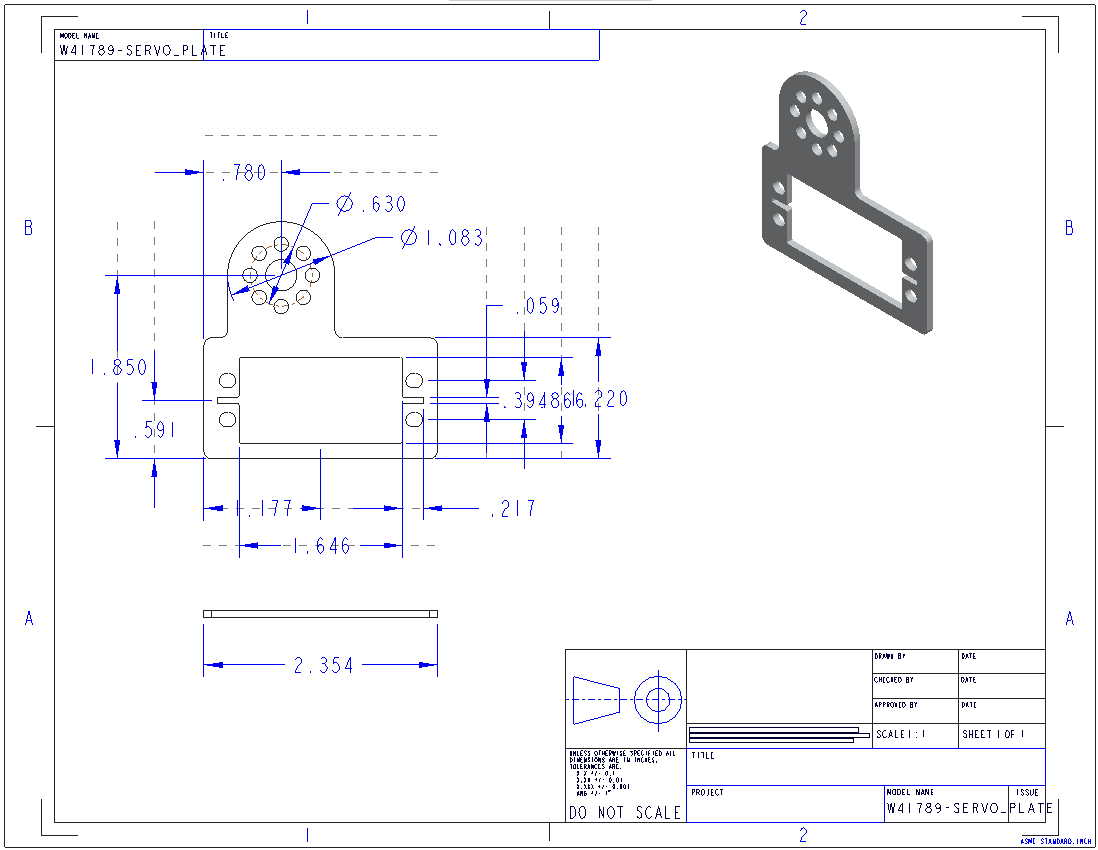
- Mark as New
- Bookmark
- Subscribe
- Mute
- Subscribe to RSS Feed
- Permalink
- Notify Moderator
Franky, sounds like you are looking for the "title block" and "drawing format". If you drawing does not have a Format, you will not see the borders and title block. The Format is an overlay showing the borders and information included on all drawings. If you want to use the out of the box formats, you must install the School's Edition configuration with your installation. This should occur by default if you have downloaded a recent version of Creo. Then your drawing should look like this: