Community Tip - Your Friends List is a way to easily have access to the community members that you interact with the most! X
- Community
- PTC Education
- PTC Education Forum
- Re: How to Create STEP file with Colors from Creo ...
- Subscribe to RSS Feed
- Mark Topic as New
- Mark Topic as Read
- Float this Topic for Current User
- Bookmark
- Subscribe
- Mute
- Printer Friendly Page
How to Create STEP file with Colors from Creo Parametric?
- Mark as New
- Bookmark
- Subscribe
- Mute
- Subscribe to RSS Feed
- Permalink
- Notify Moderator
How to Create STEP file with Colors from Creo Parametric?
A number of folks have asked about how to create a STEP file from Creo Parametric that maintains the assigned colors on the models and assembly components. By default, Creo Parametric uses AP203_IS as the output format for STEP files. If you change this to AP214_IS, the exported STEP files will maintain their assigned colors.
To change this, go to File, Options, Configuration Editor, Find... enter "STEP" as the search string and choose Find Now. Scroll through the list of options until you find STEP_EXPORT_FORMAT. Change the value to ap214_is then chose Add/Change and Close. After choosing OK, you can decide whether or not you want to save this setting in your default config.pro file or just save it for the current session.
To validate, use the File, Save As, Save a Copy action to create a new STEP file from your current model or assembly. Just chose STEP(*.stp) from the Type menu. Now you can open the new STEP file by changing the Type option to STEP (.stp, .step) in the File Open window to confirm all the colors are present.
- Labels:
-
FIRST Robotics
- Mark as New
- Bookmark
- Subscribe
- Mute
- Subscribe to RSS Feed
- Permalink
- Notify Moderator
Thanks Scott. This is very helpful
- Mark as New
- Bookmark
- Subscribe
- Mute
- Subscribe to RSS Feed
- Permalink
- Notify Moderator
This would be super awesome if 214_IS was an option...
these are the options listed as far as I can tell... do you mean AP214_DIS ? or maybe the list has changed since then?
Thanks for the post - at least I know I can test it and find one that will work.
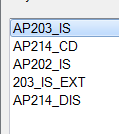
- Mark as New
- Bookmark
- Subscribe
- Mute
- Subscribe to RSS Feed
- Permalink
- Notify Moderator
Ah, typo in my original posting. You are correct. the STEP_EXPORT_FORMAT should be set to "AP214_DIS".
- Mark as New
- Bookmark
- Subscribe
- Mute
- Subscribe to RSS Feed
- Permalink
- Notify Moderator
I found that out. and also found that my client had less trouble importing the geometry of AP214_DIS. no missing surfaces, no holes/gaps. 🙂 thanks for the post!
- Mark as New
- Bookmark
- Subscribe
- Mute
- Subscribe to RSS Feed
- Permalink
- Notify Moderator
Thanks for this posting.
- Mark as New
- Bookmark
- Subscribe
- Mute
- Subscribe to RSS Feed
- Permalink
- Notify Moderator
"AP214_DIS" isn't an option in Creo 2.0 (evidently).
The available options are:
AP203_IS
AP202_IS
AP203_IS_EXT
AP209_DIS
AP214_IS
AP203_E2
The '214' maintains some colors, but colored other parts of the model red (my original model was yellow and gray, some of the red surfaces were originally yellow, and some were originally gray).
Suggestions? Thoughts?
- Mark as New
- Bookmark
- Subscribe
- Mute
- Subscribe to RSS Feed
- Permalink
- Notify Moderator
Any idea why there's no such option in my Creo 7? Did it change, or is it hidden somewhere? I've gone through all options to no avail.
- Mark as New
- Bookmark
- Subscribe
- Mute
- Subscribe to RSS Feed
- Permalink
- Notify Moderator
@TomM wrote:
Any idea why there's no such option in my Creo 7? Did it change, or is it hidden somewhere? I've gone through all options to no avail.
Hi,
please read following documents.
Martin Hanák
- Mark as New
- Bookmark
- Subscribe
- Mute
- Subscribe to RSS Feed
- Permalink
- Notify Moderator
Thanks. I've found that out myself yesterday.




