Community Tip - Your Friends List is a way to easily have access to the community members that you interact with the most! X
- Community
- PTC Education
- PTC Education Forum
- Re: How to assign a material
- Subscribe to RSS Feed
- Mark Topic as New
- Mark Topic as Read
- Float this Topic for Current User
- Bookmark
- Subscribe
- Mute
- Printer Friendly Page
How to assign a material
- Mark as New
- Bookmark
- Subscribe
- Mute
- Subscribe to RSS Feed
- Permalink
- Notify Moderator
How to assign a material
I'm working through the part modeling exercise in Section 2 of "How to Model Almost Anything", and I can't figure out how to assign the material (brass in the example). Tried Applications->Simulate which launched Simulate Lite. I think I managed to assign brass to the part, but whenever I try Analysis->Mass Properties I'm getting the default density of 1 Kg / mm^3.
Solved! Go to Solution.
Accepted Solutions
- Mark as New
- Bookmark
- Subscribe
- Mute
- Subscribe to RSS Feed
- Permalink
- Notify Moderator
Hi Joe,
1. Go to the File tab and then the prepare tab, here you will find Model Properties
2. The top of the form will have Material Properties and on the right is the Change link
3. Click the Change and then pick a material and double click on it
- Mark as New
- Bookmark
- Subscribe
- Mute
- Subscribe to RSS Feed
- Permalink
- Notify Moderator
Hi Joe,
1. Go to the File tab and then the prepare tab, here you will find Model Properties
2. The top of the form will have Material Properties and on the right is the Change link
3. Click the Change and then pick a material and double click on it
- Mark as New
- Bookmark
- Subscribe
- Mute
- Subscribe to RSS Feed
- Permalink
- Notify Moderator
Thanks - that gets me farther!
However, after selecting METAL_BRASS and then clicking OK in the Material Definition dialog, I get an error dialog with the message "Parameter PTC_CONDITION is not defined. The material is invalid."
- Mark as New
- Bookmark
- Subscribe
- Mute
- Subscribe to RSS Feed
- Permalink
- Notify Moderator
You will only see that message if you have opened the properties of the material (to edit). If you are simply assigning the material, you will not.
The message is referencing the empty Surface Condition parameter seen here in the Miscellaneous tab. To fix the warning message, you can simply add text that describes the surface condition in the text box and save the material.
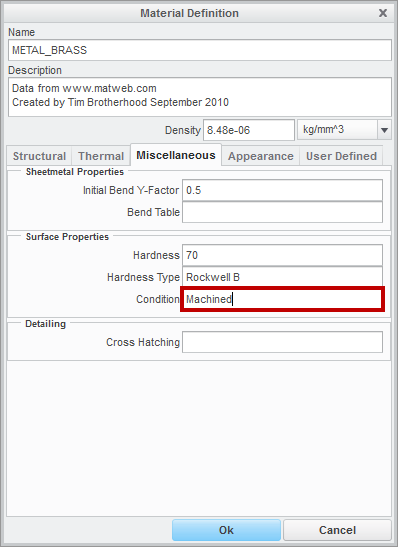
- Mark as New
- Bookmark
- Subscribe
- Mute
- Subscribe to RSS Feed
- Permalink
- Notify Moderator
Material assignment and Mass Properties are both working now - thanks again!




