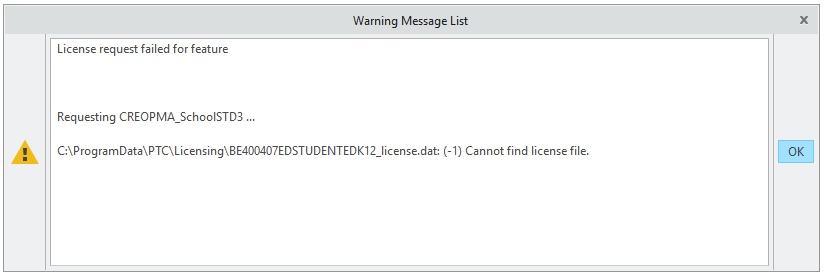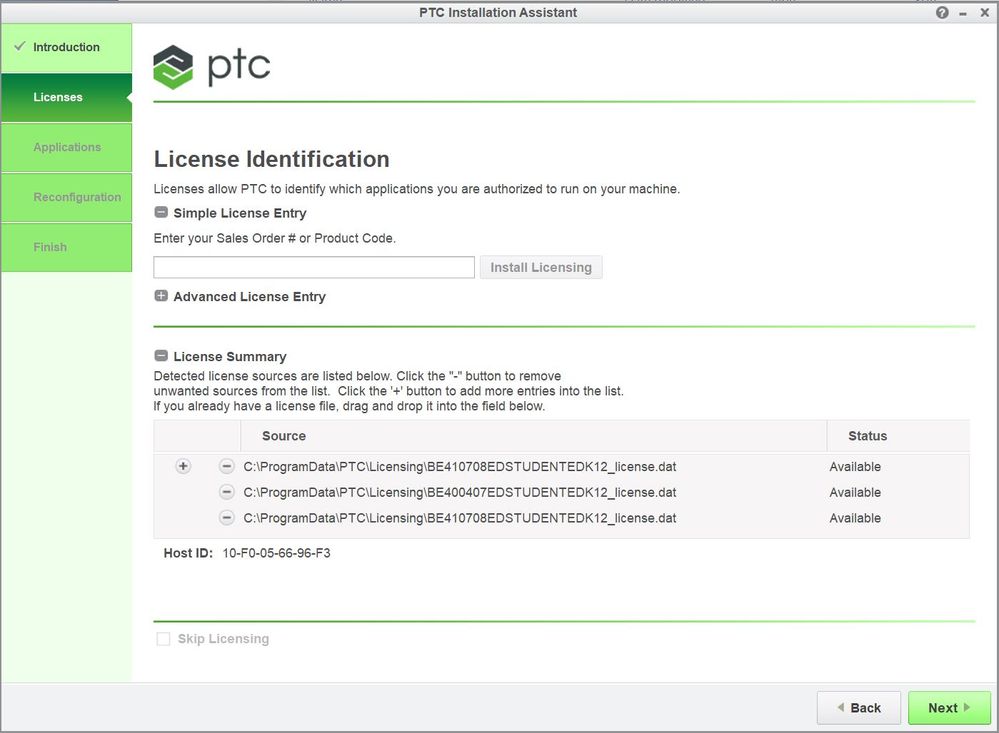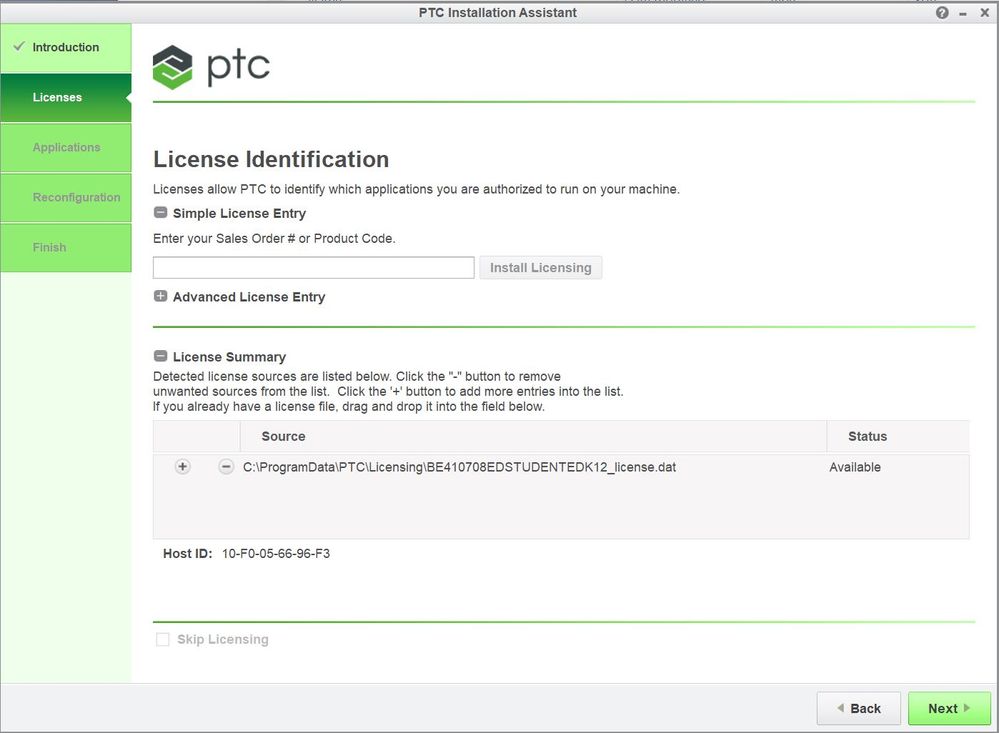Community Tip - You can change your system assigned username to something more personal in your community settings. X
- Community
- PTC Education
- PTC Education Forum
- License request failed for feture
- Subscribe to RSS Feed
- Mark Topic as New
- Mark Topic as Read
- Float this Topic for Current User
- Bookmark
- Subscribe
- Mute
- Printer Friendly Page
License request failed for feture
- Mark as New
- Bookmark
- Subscribe
- Mute
- Subscribe to RSS Feed
- Permalink
- Notify Moderator
License request failed for feture
I have been running CREO 3.0 without any problems until my school decided to upgrade to CREO 4.0. Each time I do my work at school, I had a hard time trying to do the homework assignment on my own computer. So, I decided to install CREO 4.0 student version. I followed the instruction, but each time I attempt to run it the below warning message comes up. On C:\ProgramData\PTC\Licensing the BE41078EDSTUDENTEDK12_license.dat is in the folder but it still not allowed to start the program. Can anyone help??? Thank you.
- Labels:
-
Creo Student Edition
- Mark as New
- Bookmark
- Subscribe
- Mute
- Subscribe to RSS Feed
- Permalink
- Notify Moderator
I'm having the same issue.... The other applications work, just not parametric 😞
- Mark as New
- Bookmark
- Subscribe
- Mute
- Subscribe to RSS Feed
- Permalink
- Notify Moderator
Hi,
on your picture I can see BE400407EDSTUDENTEDK12_license.dat file name. In text you mentioned BE41078EDSTUDENTEDK12_license.dat.
File name mentioned on picture is used in Parametric\bin\parametric.psf file in Creo installation. Open the file and correct its contents.
Martin Hanák
- Mark as New
- Bookmark
- Subscribe
- Mute
- Subscribe to RSS Feed
- Permalink
- Notify Moderator
Ok, I got it. On your desktop: Program Files > PTC > Creo 4.0 > M030 > Parametric > bin
Then open the "reconfigure" shortcut. It'll take you to what looks like the install window. Hit next, deselect all licenses EXCEPT the BE410708EDSTUDENTEDK12 (if there are two like in my pic, you only need one). Then hit next again and it will reinstall creo parametric and fix the issue.