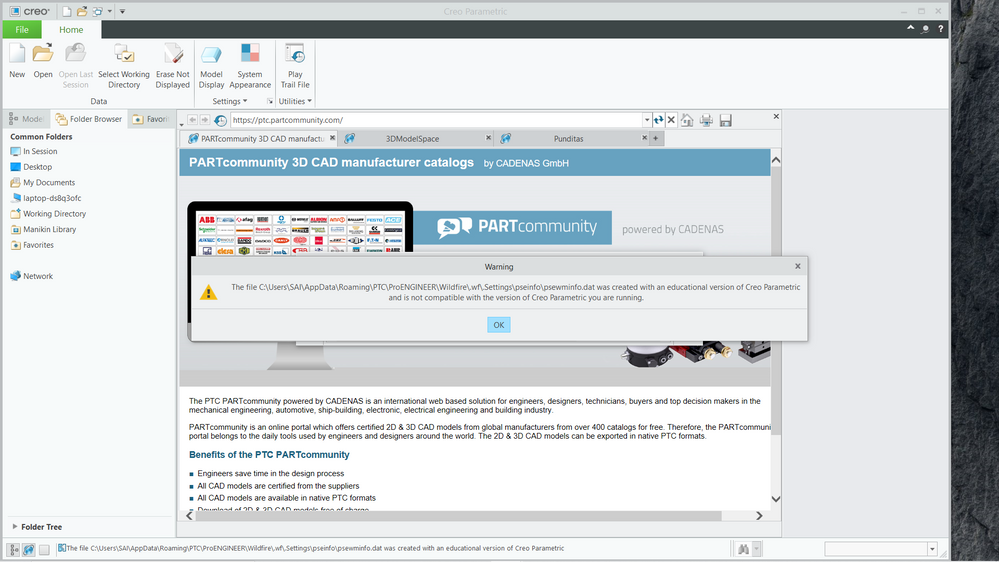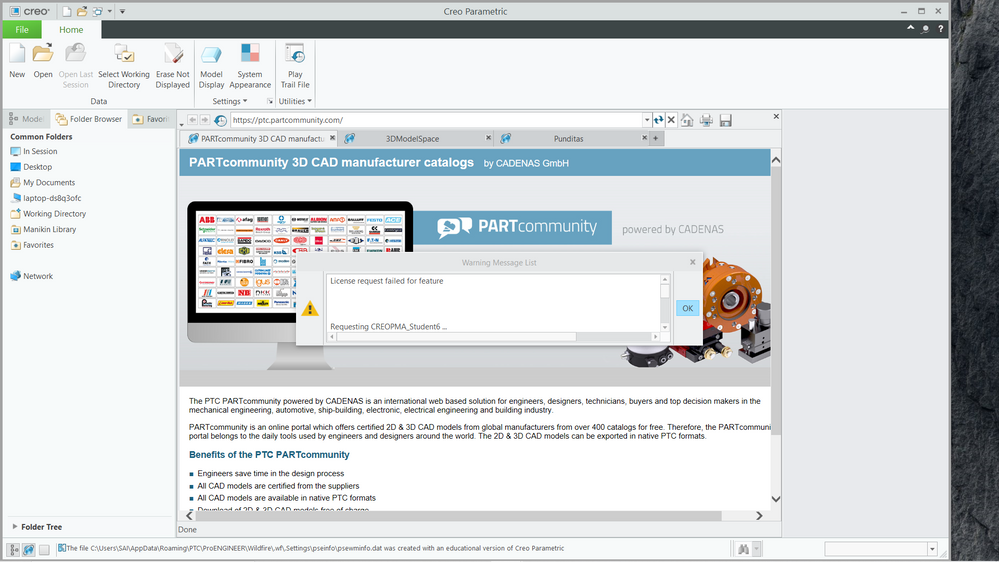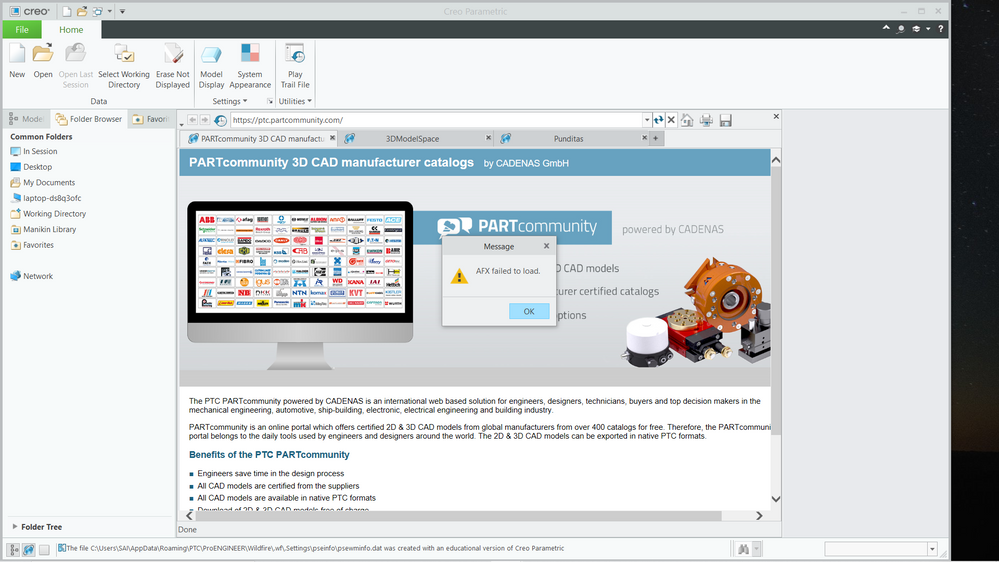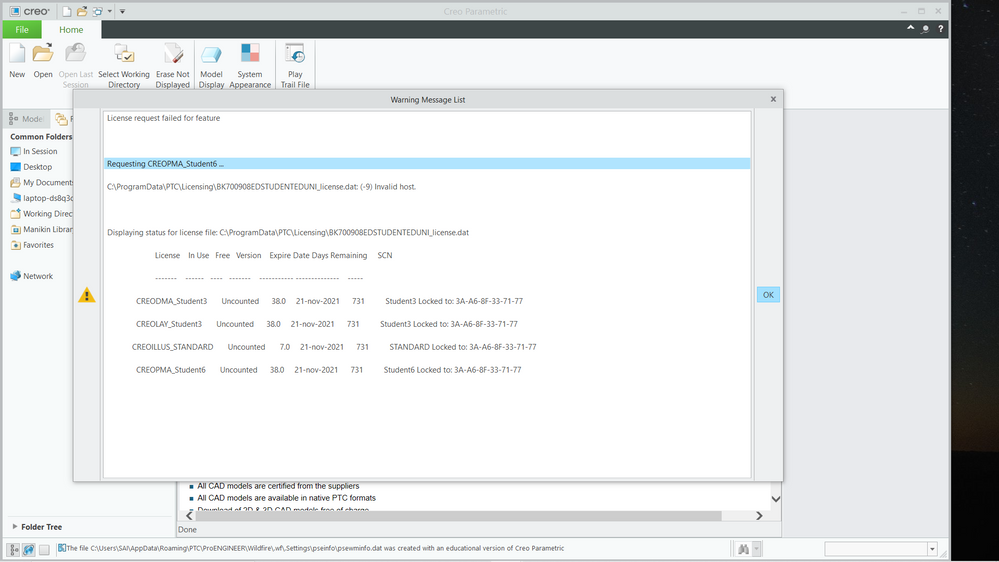Community Tip - You can subscribe to a forum, label or individual post and receive email notifications when someone posts a new topic or reply. Learn more! X
- Community
- PTC Education
- PTC Education Forum
- Re: License request failed for future - student ve...
- Subscribe to RSS Feed
- Mark Topic as New
- Mark Topic as Read
- Float this Topic for Current User
- Bookmark
- Subscribe
- Mute
- Printer Friendly Page
License request failed for future - student version 7.0
- Mark as New
- Bookmark
- Subscribe
- Mute
- Subscribe to RSS Feed
- Permalink
- Notify Moderator
License request failed for future - student version 7.0
Solved! Go to Solution.
- Labels:
-
Creo Student Edition
Accepted Solutions
- Mark as New
- Bookmark
- Subscribe
- Mute
- Subscribe to RSS Feed
- Permalink
- Notify Moderator
@PT_9721946 wrote:
i did attach the file
Hi,
I can't find 3A-A6-8F-33-71-77 in ip.txt file. Therefore you cannot use your license file to launch Creo.
I am not sure whether PTC installer work well when your computer is connected to Internet via Remote NDIS based Internet Sharing Device (22-F6-4F-3C-12-86).
Suggestion: Connect to Internet via Realtek PCIe GBE Family Controller (8C-16-45-6B-B2-97) and disable all other network cards. Then uninstall Creo, clean C:\ProgramData\PTC\Licensing directory and install Creo.
Martin Hanák
- Mark as New
- Bookmark
- Subscribe
- Mute
- Subscribe to RSS Feed
- Permalink
- Notify Moderator
why no one is replying is to my problem I am facing with the software license request failed for feature
pls help me
- Mark as New
- Bookmark
- Subscribe
- Mute
- Subscribe to RSS Feed
- Permalink
- Notify Moderator
Hi,
license file mentioned on 1st picture contains license generated for network card with MAC address 3A-A6-8F-33-71-77.
Invalid host error message tells you that Creo did not found network card with MAC address 3A-A6-8F-33-71-77.
Suggestion:
- open Command prompt window
- run ipconfig /all > ip.txt command
- upload ip.txt file
- I will check contents of ip.txt file
Martin Hanák
- Mark as New
- Bookmark
- Subscribe
- Mute
- Subscribe to RSS Feed
- Permalink
- Notify Moderator
- Mark as New
- Bookmark
- Subscribe
- Mute
- Subscribe to RSS Feed
- Permalink
- Notify Moderator
@PT_9721946 wrote:
i did attach the file
Hi,
I can't find 3A-A6-8F-33-71-77 in ip.txt file. Therefore you cannot use your license file to launch Creo.
I am not sure whether PTC installer work well when your computer is connected to Internet via Remote NDIS based Internet Sharing Device (22-F6-4F-3C-12-86).
Suggestion: Connect to Internet via Realtek PCIe GBE Family Controller (8C-16-45-6B-B2-97) and disable all other network cards. Then uninstall Creo, clean C:\ProgramData\PTC\Licensing directory and install Creo.
Martin Hanák
- Mark as New
- Bookmark
- Subscribe
- Mute
- Subscribe to RSS Feed
- Permalink
- Notify Moderator
Thanks for the solution
its working😀