Community Tip - Did you get called away in the middle of writing a post? Don't worry you can find your unfinished post later in the Drafts section of your profile page. X
- Community
- PTC Education
- PTC Education Forum
- Problem with functions
- Subscribe to RSS Feed
- Mark Topic as New
- Mark Topic as Read
- Float this Topic for Current User
- Bookmark
- Subscribe
- Mute
- Printer Friendly Page
Problem with functions
- Mark as New
- Bookmark
- Subscribe
- Mute
- Subscribe to RSS Feed
- Permalink
- Notify Moderator
Problem with functions
Hello,
I'm a Mathcad Newbie but need to calculate some stuff for my FEM laboratory.
My Problem is I don't really know how to work with functions in Mathcad Prime 2.
Please check what is wrong with my calculation run for "w"
I want to have w as a function of x. Also want to plot the curve later.
What is wrong with my definition of w? Please help me!
In the following you can see my definitions and tries of calculation ![]()
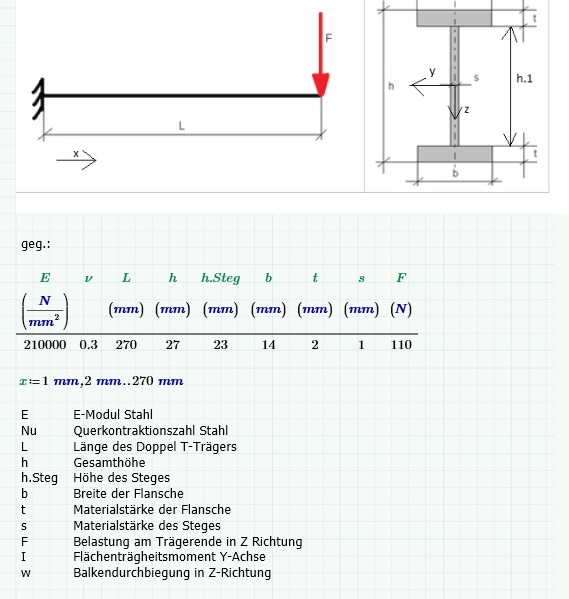
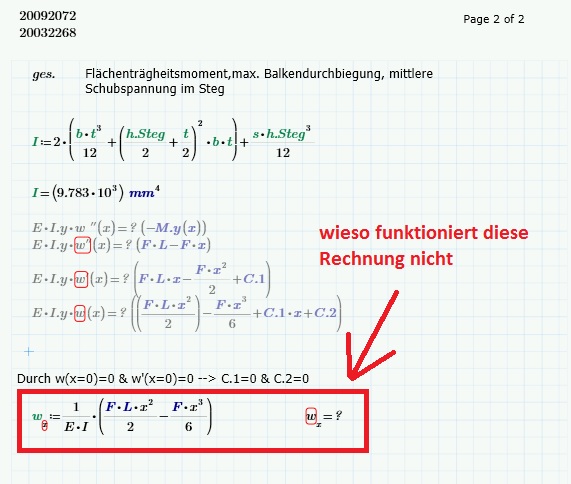
Thanks a lot for your time & support!
Solved! Go to Solution.
Accepted Solutions
- Mark as New
- Bookmark
- Subscribe
- Mute
- Subscribe to RSS Feed
- Permalink
- Notify Moderator
Hi Alexander,
Please see the attached Mathcad worksheet.
Some changes that I made to get your worksheet working are:
1.) Some of the variable were named I.y where y is a subscript. To make a subscript in Mathcad, press CTRL + - (if you hover your cursor over the Subscript button in the Style group, it will show you the keyboard shortcut...in fact, you can do this to see the keyboard shortcuts of almost any symbol that you can find in the ribbon.) I changed all of your subscripts.
2.) The side work that you did to derive your w(x) equation used the wrong equal sign. I changed these to Equal To signs (CTRL + =, or it can be found in the Comparison section of the Operators drop-down menu) since you are not defining or evaluating an equation at that point. Also, I put these derivations into a Hidden Area (CTRL + SHIFT + A) that can be expanded (to show the work) and collapsed (to hide the work). (Note: I did this to show you that it is possible. If you do not want this, expand the area using the plus sign on the left, select all 4 equations and copy/paste them underneath the hidden area. Then you can simply delete the hidden area.)
I hope this helps! Let me know if you need any further help!
Regards,
Curtis Siebenaller
- Mark as New
- Bookmark
- Subscribe
- Mute
- Subscribe to RSS Feed
- Permalink
- Notify Moderator
Hi Alexander,
At first glance, it appears as though you haven't defined "w" correctly. If you're evaluating w at a given x value, then you would want to define the variable as w(x).
If you would like, you can send me your Mathcad worksheet so that I can take a look at it and see what the issue is.
Regards,
Curtis Siebenaller
- Mark as New
- Bookmark
- Subscribe
- Mute
- Subscribe to RSS Feed
- Permalink
- Notify Moderator
Hi Curtis,
first of all I want to thank you for your support.
I would be really happy if you correct my file, ( working w function and plot for w(x) ).
Then I can take a lock inside and check my errors.
Please find the file here:
http://uploaded.net/file/99bhtdq5
Have a great day,
Alexander
- Mark as New
- Bookmark
- Subscribe
- Mute
- Subscribe to RSS Feed
- Permalink
- Notify Moderator
Hi Alexander,
Please see the attached Mathcad worksheet.
Some changes that I made to get your worksheet working are:
1.) Some of the variable were named I.y where y is a subscript. To make a subscript in Mathcad, press CTRL + - (if you hover your cursor over the Subscript button in the Style group, it will show you the keyboard shortcut...in fact, you can do this to see the keyboard shortcuts of almost any symbol that you can find in the ribbon.) I changed all of your subscripts.
2.) The side work that you did to derive your w(x) equation used the wrong equal sign. I changed these to Equal To signs (CTRL + =, or it can be found in the Comparison section of the Operators drop-down menu) since you are not defining or evaluating an equation at that point. Also, I put these derivations into a Hidden Area (CTRL + SHIFT + A) that can be expanded (to show the work) and collapsed (to hide the work). (Note: I did this to show you that it is possible. If you do not want this, expand the area using the plus sign on the left, select all 4 equations and copy/paste them underneath the hidden area. Then you can simply delete the hidden area.)
I hope this helps! Let me know if you need any further help!
Regards,
Curtis Siebenaller




