Community Tip - You can subscribe to a forum, label or individual post and receive email notifications when someone posts a new topic or reply. Learn more! X
- Community
- PTC Education
- PTC Education Forum
- Re: Update to Creo 3.0 this Summer
- Subscribe to RSS Feed
- Mark Topic as New
- Mark Topic as Read
- Float this Topic for Current User
- Bookmark
- Subscribe
- Mute
- Printer Friendly Page
Update to Creo 3.0 this Summer
- Mark as New
- Bookmark
- Subscribe
- Mute
- Subscribe to RSS Feed
- Permalink
- Notify Moderator
Update to Creo 3.0 this Summer
When to update? How to update?
Summer ![]()
The PTC Education team is busy getting Creo 3.0 M040 ready for download. This new update of Creo 3.0 includes all the new and exciting capabilities to support simplified and direct 3D printing.
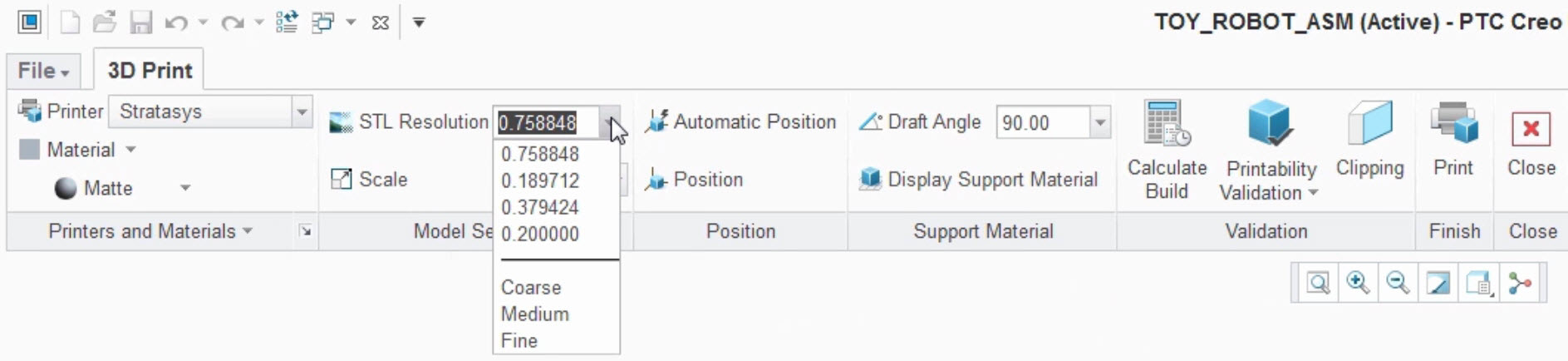
The plan is to have the new Creo 3.0 M040 version ready on the FIRST software download page next week.
If you have been thinking about updating your own machine or thinking about a summer update to your school's machines, the time is near. Creo 3.0 M040 will be posted soon. In addition, PTC has already bumped the Windchill server from 10.2 M020 to 10.3 M030. This new version is completely compatible with Creo 2.0 and Creo 3.0. If you are using the Windchill Desktop Integration to work with Office documents, you'll need to download the latest installer from Windchill. The same is true for Creo View, download the latest installer from the Windchill server.
If you are running Creo 2.0 today, you'll need to get a new license of Creo 3.0. This will be included in your Creo 3.0 download information. If you are running a lab with Creo 2.0, you'll definitely need to update your license pack from Creo 2.0 to Creo 3.0. This will require support from PTC and the best way to get that is the Academic Support community or by sending an email to -.
- Mark as New
- Bookmark
- Subscribe
- Mute
- Subscribe to RSS Feed
- Permalink
- Notify Moderator
Sorry, summer vacations got the best of me the past few weeks. PTC Creo 3.0 M040 is now available online for download. I would highly recommend this as the version to update to over the summer.
- Mark as New
- Bookmark
- Subscribe
- Mute
- Subscribe to RSS Feed
- Permalink
- Notify Moderator
Should you remove/uninstall a previously used Creo 2.0 license first? Are there specific instructions on how to do that? Thanks!
Linda Stewart
FTC 8477
rOHMing Robots
- Mark as New
- Bookmark
- Subscribe
- Mute
- Subscribe to RSS Feed
- Permalink
- Notify Moderator
You don't necessarily need to remove the old license, but it can be quickly removed during the software update.
When running the installer, simply choose the Setup license option.

In the following screens, you will have access to the License Summary. To remove a license, just click on the ![]() button next to a license to remove it. If you have a lab license and you'll be updating the license server, then there is not change required assuming the same machine will be used as the license server.
button next to a license to remove it. If you have a lab license and you'll be updating the license server, then there is not change required assuming the same machine will be used as the license server.
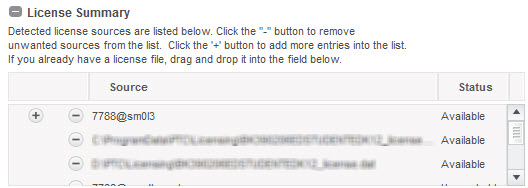
- Mark as New
- Bookmark
- Subscribe
- Mute
- Subscribe to RSS Feed
- Permalink
- Notify Moderator
For anyone concerned about Windows 10 support, there is an ongoing discussion here: Does anyone know if the New Creo 3.0 will run on windows 10 ?




