Community Tip - Need to share some code when posting a question or reply? Make sure to use the "Insert code sample" menu option. Learn more! X
- Community
- PTC Education
- PTC Education Forum
- Re: Why is my rib broken? :(
- Subscribe to RSS Feed
- Mark Topic as New
- Mark Topic as Read
- Float this Topic for Current User
- Bookmark
- Subscribe
- Mute
- Printer Friendly Page
Why is my rib broken? :(
- Mark as New
- Bookmark
- Subscribe
- Mute
- Subscribe to RSS Feed
- Permalink
- Notify Moderator
Why is my rib broken? :(
I'm new to Creo Parametric and CAD in general, and am currently experimenting through modelling simple parts.
I'm unable to get the profile rib to extend to the desired width of 8mm (see attatched.) When I attempt to go beyond about 4.5mm, I get the error 'feature failed to regenerate'.
Why is this? Any help would be awesome; thanks! ![]()
Solved! Go to Solution.
- Tags:
- rib
Accepted Solutions
- Mark as New
- Bookmark
- Subscribe
- Mute
- Subscribe to RSS Feed
- Permalink
- Notify Moderator
Sam,
You are correct, that geometry was much more difficult that it should have been. To create it, I had to reduce the model accuracy (how closely Creo looks at the geometry being created) for it to work.
Because you are a beginner and because I had your model open, I decided to clean it up a bit so that I could provide a few pointers for you:
- I removed the extra coordinate system and two of the 3 extra datum planes you created. Instead, I simply made datum plane DTM2 offset from your original extrude.
- I then slid DTM2 into the Extrude 2 feature. The feature is now "embedded" in Extrude 2, keeping your model tree more organized and logical.
- I also created the rib using an Internal rather than External sketch. This is a preference, I just find it more logical to use Internal sketches. To do this, start the Rib tool, then select the sketch plane and you are ready to sketch.
- To reduce the accuracy, I clicked File> Prepare> Model Properties. Then in the Model Properties dialog box, click Change from the Accuracy row and change the accuracy from .0012 to .004.
In general, you should not have to change the accuracy of your model very often and I'm not 100% sure why it was required here. Something about the intersection of the rib at an angle, with cylinder geometry.
I hope this helps you both on the rib and learning to use Creo.
http://apps.ptc.com/schools/bracket-adam.zip
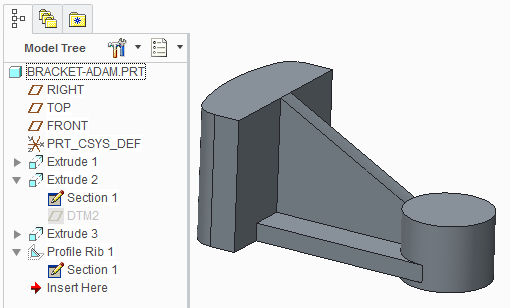
- Mark as New
- Bookmark
- Subscribe
- Mute
- Subscribe to RSS Feed
- Permalink
- Notify Moderator
Sam,
You are correct, that geometry was much more difficult that it should have been. To create it, I had to reduce the model accuracy (how closely Creo looks at the geometry being created) for it to work.
Because you are a beginner and because I had your model open, I decided to clean it up a bit so that I could provide a few pointers for you:
- I removed the extra coordinate system and two of the 3 extra datum planes you created. Instead, I simply made datum plane DTM2 offset from your original extrude.
- I then slid DTM2 into the Extrude 2 feature. The feature is now "embedded" in Extrude 2, keeping your model tree more organized and logical.
- I also created the rib using an Internal rather than External sketch. This is a preference, I just find it more logical to use Internal sketches. To do this, start the Rib tool, then select the sketch plane and you are ready to sketch.
- To reduce the accuracy, I clicked File> Prepare> Model Properties. Then in the Model Properties dialog box, click Change from the Accuracy row and change the accuracy from .0012 to .004.
In general, you should not have to change the accuracy of your model very often and I'm not 100% sure why it was required here. Something about the intersection of the rib at an angle, with cylinder geometry.
I hope this helps you both on the rib and learning to use Creo.
http://apps.ptc.com/schools/bracket-adam.zip
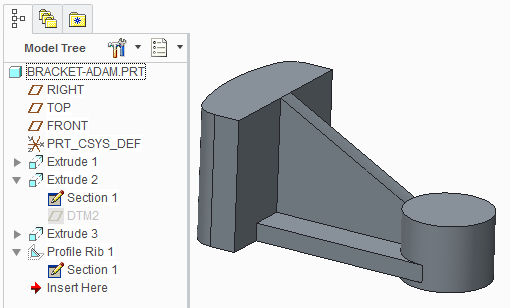
- Mark as New
- Bookmark
- Subscribe
- Mute
- Subscribe to RSS Feed
- Permalink
- Notify Moderator
That worked well; thanks for the help and the additional pointers. ![]()




