Community Tip - New to the community? Learn how to post a question and get help from PTC and industry experts! X
- Community
- PTC Education
- PTC Education Forum
- Re: creo 5 diplay issues
- Subscribe to RSS Feed
- Mark Topic as New
- Mark Topic as Read
- Float this Topic for Current User
- Bookmark
- Subscribe
- Mute
- Printer Friendly Page
creo 5 diplay issues
- Mark as New
- Bookmark
- Subscribe
- Mute
- Subscribe to RSS Feed
- Permalink
- Notify Moderator
creo 5 diplay issues
I have a weird problem running creo 5. It doesn't happen all the time, in fact I couldn't get it to happen for my teacher.When I am in sketch modeand I start to scketch, the screen shows everything i done at the same timeit is really weird.I can't figure out how to make this stop. I.ve deleted and reloaded creo 5 many times and it always happens againi can't use the program as is and I don't have the time to find a machin to complete my assignments. please help.if i move the middle button on the mouse it will go to a proper looking screenbut when I move the mouse to draw it goes back to a funky screen and I can't tell where i am drawing in the mess here is what the screen looks like
- Mark as New
- Bookmark
- Subscribe
- Mute
- Subscribe to RSS Feed
- Permalink
- Notify Moderator
Your graphics adapter is most likely to blame. A couple of things you can try. Change your graphics option (in config.pro) to win32_gdi rather than Open_gl and restart.
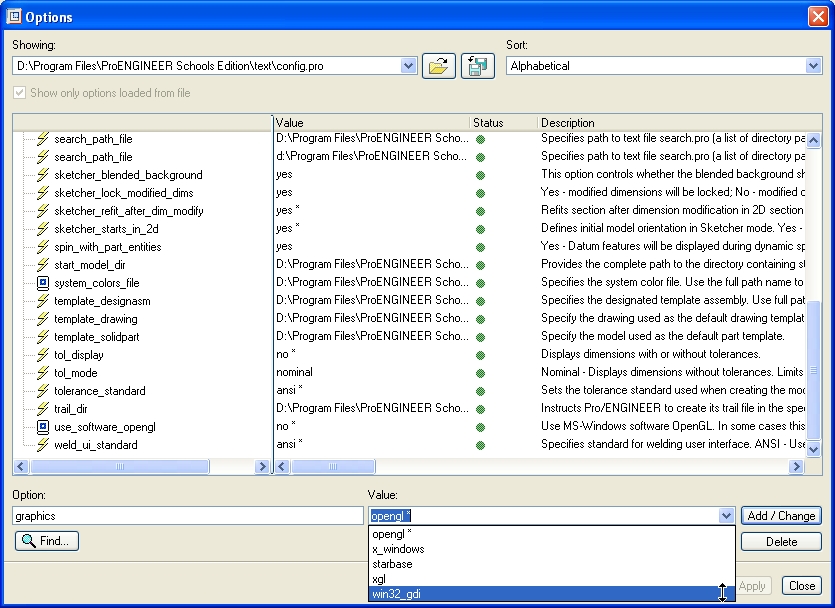
Else, try setting use_software_opengl to yes... Restart and let us know if either helps...
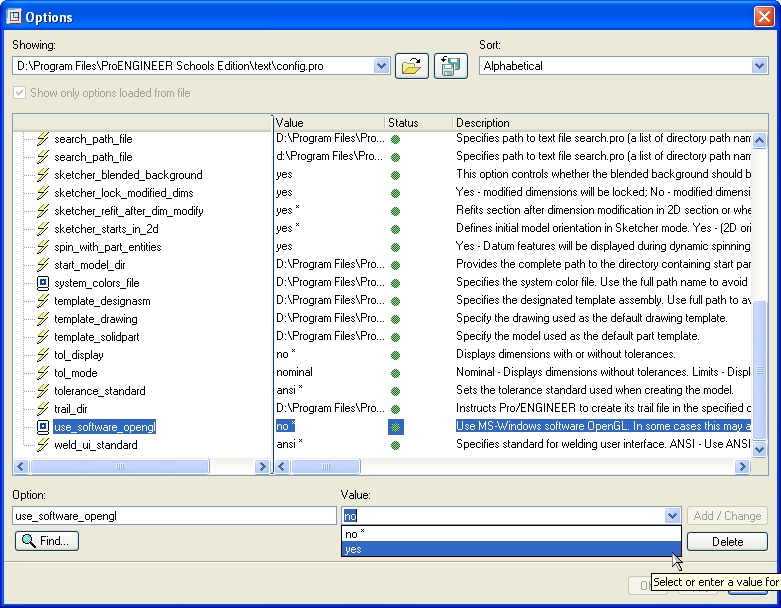
- Mark as New
- Bookmark
- Subscribe
- Mute
- Subscribe to RSS Feed
- Permalink
- Notify Moderator
Hello Steve I've been looking for PTC help but It seems it takes too long time until I get an answer from the school program, I am in Tecate Mexico and I am planning to opening a new school where to teach Creo Elements/pro ( formerly ProENGINEER WF 5.0), I want get the PTC support for this o support this school and use the authorized software according PTC School program.
This month I applied to the Global Education Program on its survey via online, after that I make the submissions I receive a confirmation that they were successfully approved by PTC and that I would receive a free license for Creo Elements/pro in order to install it in 300 computers of my students but I have not receive the license nor the certification to teach in the school.
Please help me to understand the process on how can I get authorizations, licenses, software, school curriculums etc... that I need to start this new school.
thank you very much Steve Ullrich.
- Mark as New
- Bookmark
- Subscribe
- Mute
- Subscribe to RSS Feed
- Permalink
- Notify Moderator
Hello Jorge,
Try this route...
http://ptcacademy.com/na.html
This is the path that I have recommended to others trying to obtain a site license for Creo/Pro. It is self explanatory... Download the software. Complete the lessons and turn them in. Receive your license.
Best wishes,
Steve
- Mark as New
- Bookmark
- Subscribe
- Mute
- Subscribe to RSS Feed
- Permalink
- Notify Moderator
I got into configpro, but there is no graphics or use_opengl option in my config pro ihave a windows 7 X64OS dellhow do I find these options?
- Mark as New
- Bookmark
- Subscribe
- Mute
- Subscribe to RSS Feed
- Permalink
- Notify Moderator
Hello Robert if you can't find the use_opengl on your config try to find it as use_software_opengl, I you have success.
- Mark as New
- Bookmark
- Subscribe
- Mute
- Subscribe to RSS Feed
- Permalink
- Notify Moderator
that isn't on there either
- Mark as New
- Bookmark
- Subscribe
- Mute
- Subscribe to RSS Feed
- Permalink
- Notify Moderator
some times at the begining, start setting up your config files you need to type use_opengl to initialize it in you config, then close Proengineer and open again.
- Mark as New
- Bookmark
- Subscribe
- Mute
- Subscribe to RSS Feed
- Permalink
- Notify Moderator
i have no idea on how to do that. I was told to download this progam at school and i only know simple functionsthat I can't perform because it doesn't work right on my computer.
- Mark as New
- Bookmark
- Subscribe
- Mute
- Subscribe to RSS Feed
- Permalink
- Notify Moderator
maintain the calm John, do not let be intimidated by this software, it's a powerfull tool that could give you more than what you ever could imagine, lets starting with what have you done as far.
questions:
It was successful installing proengineer.
does Proengineer running in you computer.
try this basic config file, you will find the option that you need.
- Mark as New
- Bookmark
- Subscribe
- Mute
- Subscribe to RSS Feed
- Permalink
- Notify Moderator
I have an intel HD graphic card and adapterin my computer.thx for the help! what do i do with this file?Ican't open it
- Mark as New
- Bookmark
- Subscribe
- Mute
- Subscribe to RSS Feed
- Permalink
- Notify Moderator
Robert, close the ProEngineer if you have it open, then in the ProEngineer School Edition intalation directory look for the "text" folder, make a backup of your original config.pro an copy the one that attached in my last message, start ProEngineer again go to tools>options and try to find the option you need.
regards.
- Mark as New
- Bookmark
- Subscribe
- Mute
- Subscribe to RSS Feed
- Permalink
- Notify Moderator
Hi. I'm able to run the program, but it's really slow. Before I go and get a different graphics card, is there some sort of option I can change? I've looked for the open gl option that people were talking about, but I can't find it. Thanks
- Mark as New
- Bookmark
- Subscribe
- Mute
- Subscribe to RSS Feed
- Permalink
- Notify Moderator
Hello Lisa it will be great to help you.
ProEngineer software WF 5.0 use many resources from your Graphic Card, the most recommend card is the kind of "Quadro FX" this card has been designed to have a good performance working with 3D design software such as ProEngineer, Catia, SIEMENS NX ...etc, this card it is not a game card , however if your desktop or laptop does not have this kind of card probably you will experience many graphic problems working with ProEngineer WF 5.0, but do not worry Lisa Let’s work around this problem, in windows 7 go to Start>System>Advanced system settings>"select the Advance tab" and make click on "settings..."> on "Performance Options “dialog box select Visual Effects tab then option "Adjust for best performance".
Lisa after you do the above, don't be panic on what happen to windows environment, you will lose the previous design on your windows but you can go back on settings an recover all again when you do not work with ProEngineer, all you need to do is to go to the Performance Option dialog box and select "Adjust for best appearance", and you'll have a gain the nice windows.
Ok, next step, open ProEngineer WF 5.0, and start a new part then go to Tools> Options, the Options windows will be opened, at the bottom of this windows there is a field called "Option" here is here you can look for any other option that is not use in your section, let's look for the option "use_software_opengl" set its value to "yes".
Congratulations you did it, and did it well, now try to make your first master piece Lisa you will enjoy ProEngineer WF 5.0.
regards.
Jorge Luis Martinez Graciliano
VIRTUAL PARAMETRIC
- Mark as New
- Bookmark
- Subscribe
- Mute
- Subscribe to RSS Feed
- Permalink
- Notify Moderator
Lisa,
1) A couple things could fix your graphics issue:
- Update your graphics driver. This is typically difficult as Win7 always seems to stay it is already up to date. I suggest going to your computer manufactures website to find the latest.
- I have found with the lower-end, internal cards, setting the graphics to be 16bit rather than 32bit makes a huge difference. Your background will not blend as nicely (it will be kind of stripped because of fewer colors being used) but it enables the software to work as it should.
Hope this helps.
Regards,
Adam




