Community Tip - If community subscription notifications are filling up your inbox you can set up a daily digest and get all your notifications in a single email. X
- Community
- PTC Education
- PTC Education Forum
- Re: .mtl library in windchill
- Subscribe to RSS Feed
- Mark Topic as New
- Mark Topic as Read
- Float this Topic for Current User
- Bookmark
- Subscribe
- Mute
- Printer Friendly Page
.mtl library in windchill
- Mark as New
- Bookmark
- Subscribe
- Mute
- Subscribe to RSS Feed
- Permalink
- Notify Moderator
.mtl library in windchill
I have a problem and I hope enyone could help me with that.
How can I create a .mtl library at the First Windchill server?
I save the .mtl-file in my workspace but i couldn't check it in. Also the .mtl-file was not shown in my workspace at my browser.
What do I wrong?
Solved! Go to Solution.
Accepted Solutions
- Mark as New
- Bookmark
- Subscribe
- Mute
- Subscribe to RSS Feed
- Permalink
- Notify Moderator
Robert, assuming you are in Creo, the Material file (.MTL) can be checked into your Windchill Project in any folder. Just right click on the file, wait for the menu to appear and then pick Check In. This option is only available while viewing the workspace from within Creo, not the browser.
Material File located in Workspace (Creo)
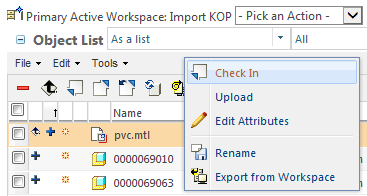
Check In Process
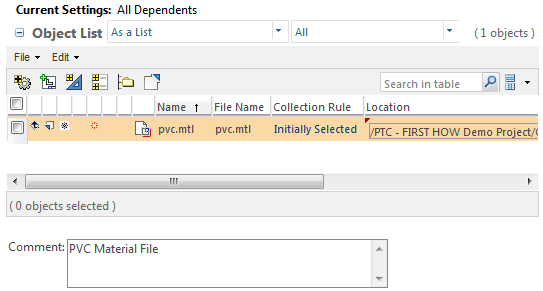
- Mark as New
- Bookmark
- Subscribe
- Mute
- Subscribe to RSS Feed
- Permalink
- Notify Moderator
Robert, assuming you are in Creo, the Material file (.MTL) can be checked into your Windchill Project in any folder. Just right click on the file, wait for the menu to appear and then pick Check In. This option is only available while viewing the workspace from within Creo, not the browser.
Material File located in Workspace (Creo)
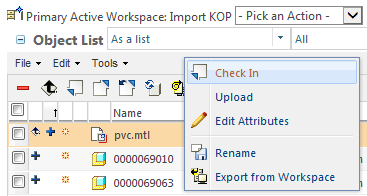
Check In Process
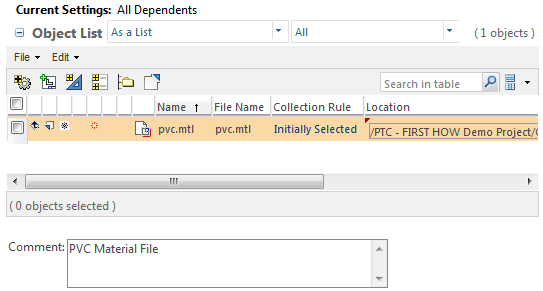
- Mark as New
- Bookmark
- Subscribe
- Mute
- Subscribe to RSS Feed
- Permalink
- Notify Moderator
This mean i must wait until Windchill 10.2 is online!!
Because I have Windows 8.1.
- Mark as New
- Bookmark
- Subscribe
- Mute
- Subscribe to RSS Feed
- Permalink
- Notify Moderator
Yes, once you have moved up to Windows 8.1, there is no way to run anything other than IE11 which is not compatible with Creo 2.0 or Windchill 10.1. The goal is to have it ready for September 1st.
- Mark as New
- Bookmark
- Subscribe
- Mute
- Subscribe to RSS Feed
- Permalink
- Notify Moderator
I am looking forward to it ![]() .
.




