Community Tip - You can subscribe to a forum, label or individual post and receive email notifications when someone posts a new topic or reply. Learn more! X
- Community
- PTC Education
- PTC Education Forum
- weird issue with the Query property values
- Subscribe to RSS Feed
- Mark Topic as New
- Mark Topic as Read
- Float this Topic for Current User
- Bookmark
- Subscribe
- Mute
- Printer Friendly Page
weird issue with the Query property values
- Mark as New
- Bookmark
- Subscribe
- Mute
- Subscribe to RSS Feed
- Permalink
- Notify Moderator
weird issue with the Query property values
1. I have calculated my parameters for the properties
2. I have created a mash up and plotted the parameters on the mash up
3. Now i noticed an issue that after sometime all the datas on the graph
became empty as shown below
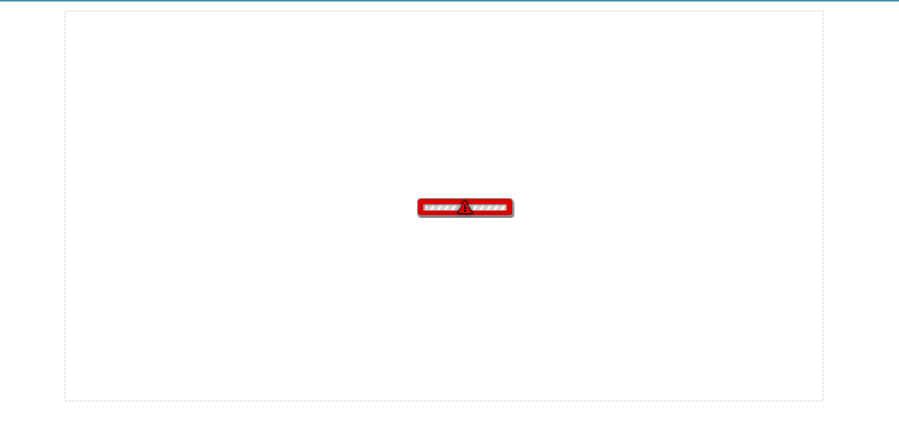
- Labels:
-
ThingWorx for Universities
- Mark as New
- Bookmark
- Subscribe
- Mute
- Subscribe to RSS Feed
- Permalink
- Notify Moderator
Do you get any error messages on the Application logs? Does this occur only on Chart widgets or does it happen on other widgets as well? Are the values getting populated through a Remote Thing?
- Mark as New
- Bookmark
- Subscribe
- Mute
- Subscribe to RSS Feed
- Permalink
- Notify Moderator
I trying to simulate the values, am not using any remote thing
They were fine and i was testing as well
Suddenly the values has been lost
It happens only on charts.. am using guage widget ..Which works fine
- Mark as New
- Bookmark
- Subscribe
- Mute
- Subscribe to RSS Feed
- Permalink
- Notify Moderator
Please do post any error messages on your Application logs when this error occurs.
- Mark as New
- Bookmark
- Subscribe
- Mute
- Subscribe to RSS Feed
- Permalink
- Notify Moderator
hhow to do that ..
does this will help me to get my data
- Mark as New
- Bookmark
- Subscribe
- Mute
- Subscribe to RSS Feed
- Permalink
- Notify Moderator
You can view that in two ways - through the Mashup or through the Composer. For the Mashup view, you can click on Show/Hide log button at the top (if this is missing, hit ctrl+alt+F9). For Composer, you can go to Monitoring -> Application logs.
- Mark as New
- Bookmark
- Subscribe
- Mute
- Subscribe to RSS Feed
- Permalink
- Notify Moderator
i dont want to hide the logs
i want help to solve the issue
i dont think this works
- Mark as New
- Bookmark
- Subscribe
- Mute
- Subscribe to RSS Feed
- Permalink
- Notify Moderator
Right, what I meant was, if you hit the Show/Hide log button, you can see the logs. Please copy paste those and post it here.
- Mark as New
- Bookmark
- Subscribe
- Mute
- Subscribe to RSS Feed
- Permalink
- Notify Moderator
I was able to solve the issue
this issue is happening because one of my property is showing infinty values during service call
- Mark as New
- Bookmark
- Subscribe
- Mute
- Subscribe to RSS Feed
- Permalink
- Notify Moderator
Ah makes sense now. In the future, an easier way to check is to use the 'Show/Hide Logs' button to look at the error messages directly.




