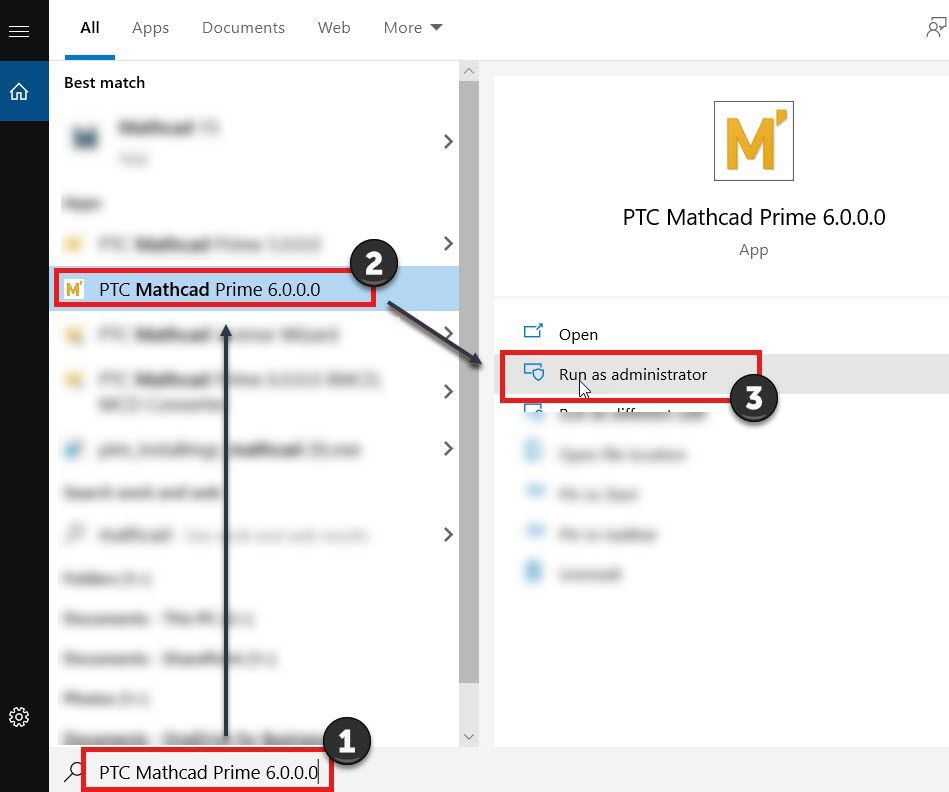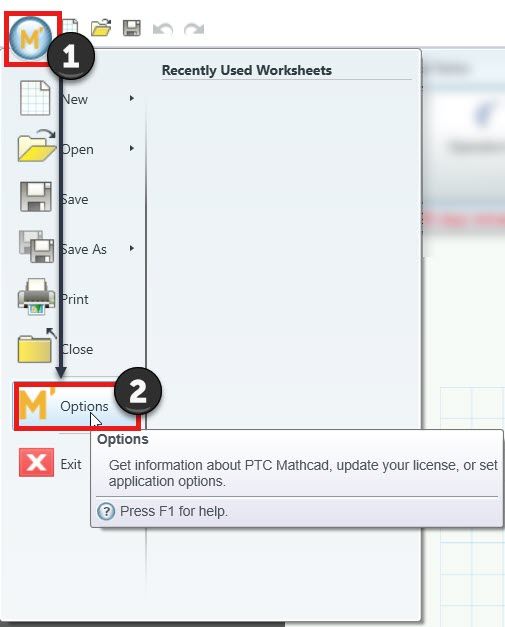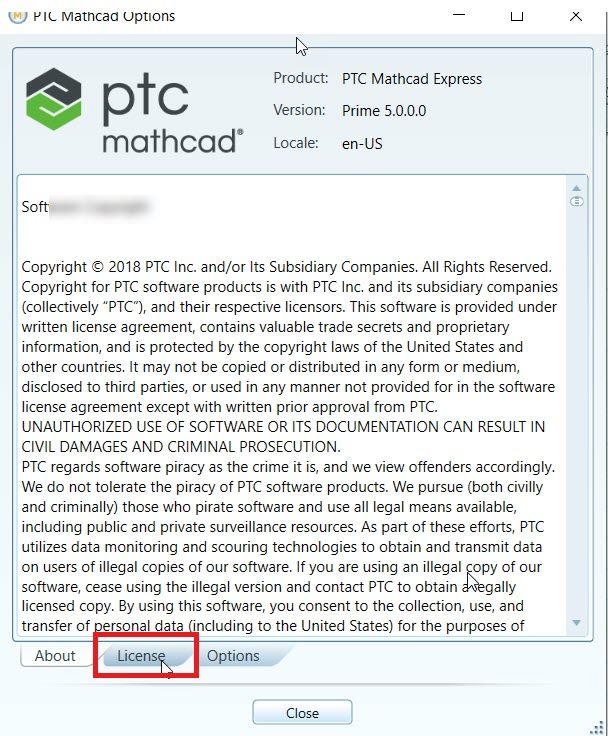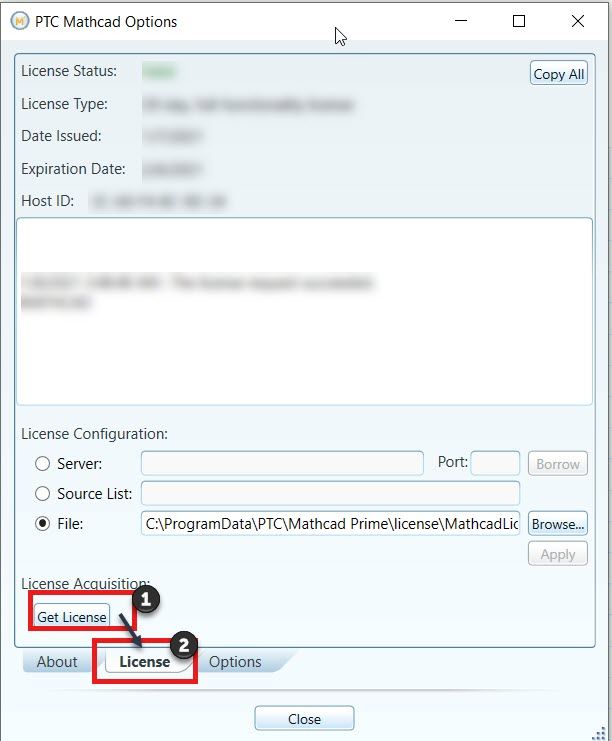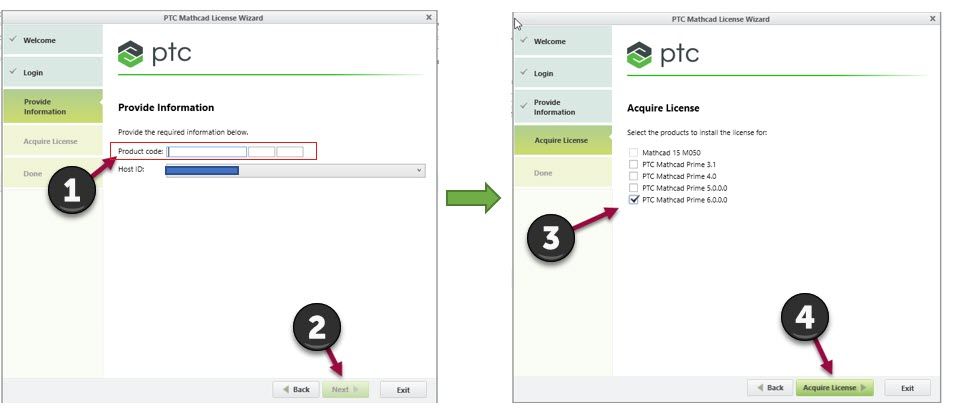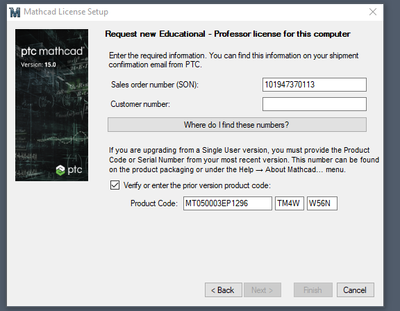Community Tip - Did you get an answer that solved your problem? Please mark it as an Accepted Solution so others with the same problem can find the answer easily. X
- Community
- Mathcad
- Mathcad Installation
- How to Activate Mathcad Prime 6.0 Using product Co...
- Subscribe to RSS Feed
- Mark Topic as New
- Mark Topic as Read
- Float this Topic for Current User
- Bookmark
- Subscribe
- Mute
- Printer Friendly Page
How to Activate Mathcad Prime 6.0 Using product Code?
- Mark as New
- Bookmark
- Subscribe
- Mute
- Subscribe to RSS Feed
- Permalink
- Notify Moderator
How to Activate Mathcad Prime 6.0 Using product Code?
1. Run LicenseWizard.exe from default location C:\Program Files\PTC\Mathcad Prime 6.0.0.0 or Launch using Windows #Search and #Run as administrator
2. Select Mathcad Icon M' and then select #M' Options
Select #License
3. Follow the Steps as highlighted in numerically ascending order and select #Next (4)
4. Enter the Product Code, #Next on Acquire License Page check the product for which the license needs to be activated and select #Acquire License (4)
5. After selecting #Acquire license, a license will be generated for the provided product code. User can double click on the Mathcad Prime icon and launch the application successfully.
- Labels:
-
Licensing
- Tags:
- license activation
- Mark as New
- Bookmark
- Subscribe
- Mute
- Subscribe to RSS Feed
- Permalink
- Notify Moderator
- Mark as New
- Bookmark
- Subscribe
- Mute
- Subscribe to RSS Feed
- Permalink
- Notify Moderator
Please describe your problem in more detail.