ProE Spline Equation
- Mark as New
- Bookmark
- Subscribe
- Mute
- Subscribe to RSS Feed
- Permalink
- Notify Moderator
ProE Spline Equation
I want to do some calculations in Mathcad on a 2D spline curve defined in a ProE model. I've been given the dimensions of the control points from a ProE co-ordinate system from which to construct the curve. Including the ends there are 6 control points.
I assumed that the spline would be the standard Bezier curve but it isn't. Does anyone know what equation is used in ProE to define a Spline curve from the control points that can be edited within ProE?
Andrew
- Labels:
-
Other
- Mark as New
- Bookmark
- Subscribe
- Mute
- Subscribe to RSS Feed
- Permalink
- Notify Moderator
- Mark as New
- Bookmark
- Subscribe
- Mute
- Subscribe to RSS Feed
- Permalink
- Notify Moderator
Can you provide the data and maybe a screen shot of the ProEng curve?
Mike
- Mark as New
- Bookmark
- Subscribe
- Mute
- Subscribe to RSS Feed
- Permalink
- Notify Moderator
After some delay due to being diverted on to another project I am back on this one and having looked at the answers they don't really answer my question. I have been given the dimensions of the control points NOT the knots on the curves. I have shown a typical curve below with the control frame in magenta.
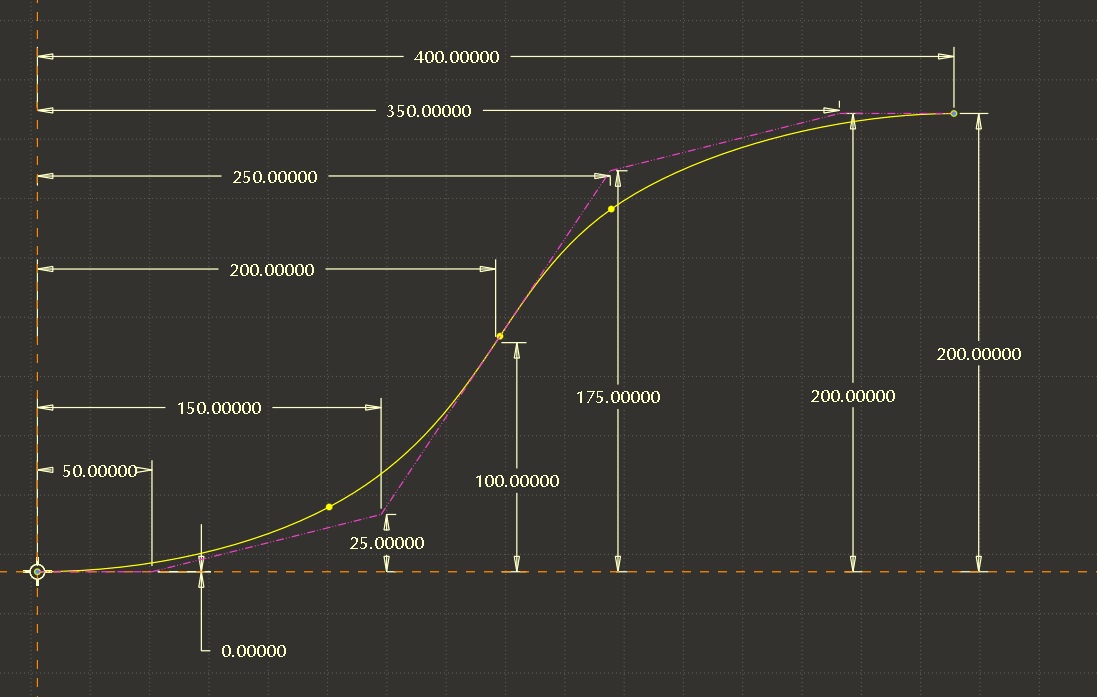
From the control points I have been given I need to be able to calculate any point on the curve. I haven't found how these control points relate to the definition of a cubic spline if it is one. Can anyone help?
Thanks,
Andrew
- Mark as New
- Bookmark
- Subscribe
- Mute
- Subscribe to RSS Feed
- Permalink
- Notify Moderator
Andrew,
Could you attach a file Pro/E with this curve?
- Mark as New
- Bookmark
- Subscribe
- Mute
- Subscribe to RSS Feed
- Permalink
- Notify Moderator
I have shown a typical curve below with the control frame in magenta. From the control points I have been given I need to be able to calculate any point on the curve. I haven't found how these control points relate to the definition of a cubic spline if it is one. Can anyone help?
I'm not sure what software the curve was created in, but can it not be exported out of that software.
What exactly are you trying to achieve?
Mike
- Mark as New
- Bookmark
- Subscribe
- Mute
- Subscribe to RSS Feed
- Permalink
- Notify Moderator
I don't think it's a cubic spline, because I have never heard of a cubic spline being defined by anything other than it's knot positions (although I guess it could be defined in some other way). You have already ruled out Bezier curves. I think you need to ask in the Pro-E forums what the form of the curve is. With that knowledge it should be easy. Without it, it's just a guessing game.
- Mark as New
- Bookmark
- Subscribe
- Mute
- Subscribe to RSS Feed
- Permalink
- Notify Moderator
Andrew Dennington wrote:
...From the control points I have been given I need to be able to calculate any point on the curve...
Andrew,
Below, I want to show my solution to this problem (for the integration of data obtained from Pro / E to further evaluate them in Mathcad). The necessary files are attached to the message (for versions of Pro / E WF5 M060 and Mathcad 15 M005).
1. Working in Pro/E, the basic idea is to use the "Analysis Feature", and then create and work with the "Family Table". This was discussed here on the forum: http://communities.ptc.com/message/165499
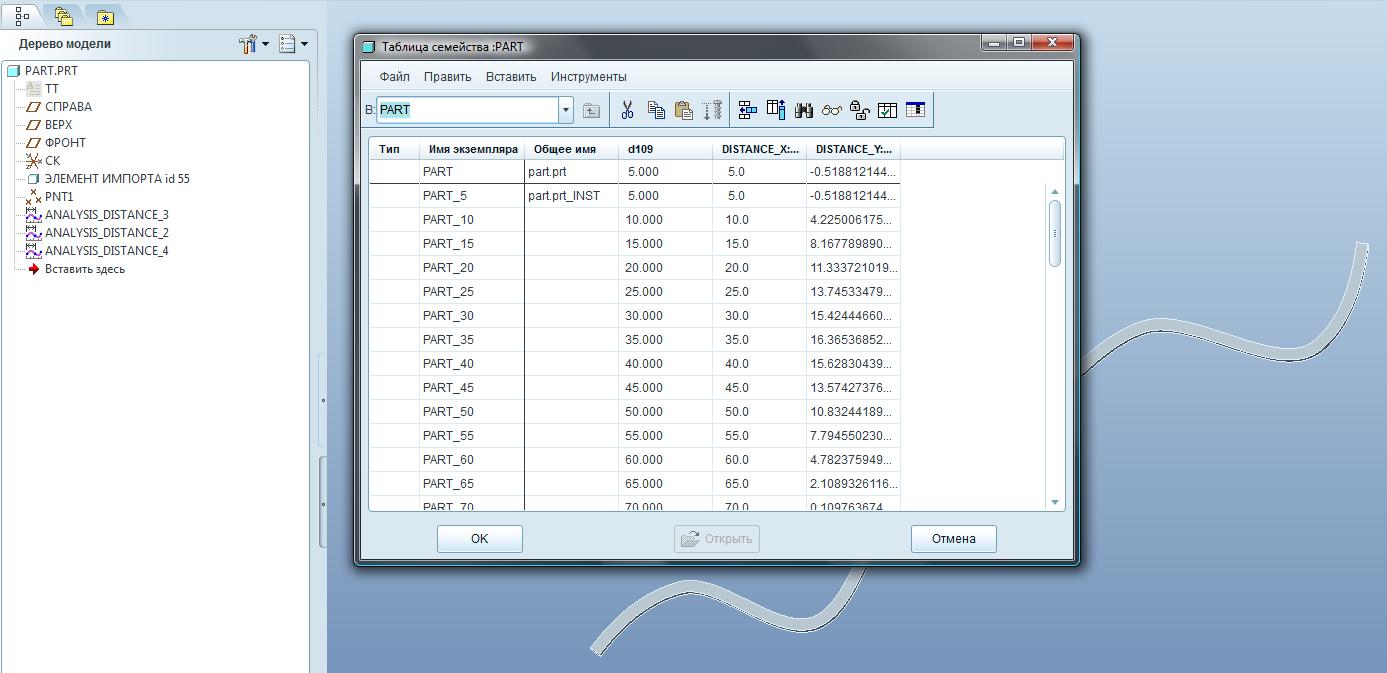
2. In Mathcad we import sheet from Excel in which co-ordinates (X, Y) points necessary for us are noted. Using the built-in functions ("cspline" and "interp") for a cubic spline interpolation in Mathcad, we describe this curve function F (x), which can continue to work in the required calculations.
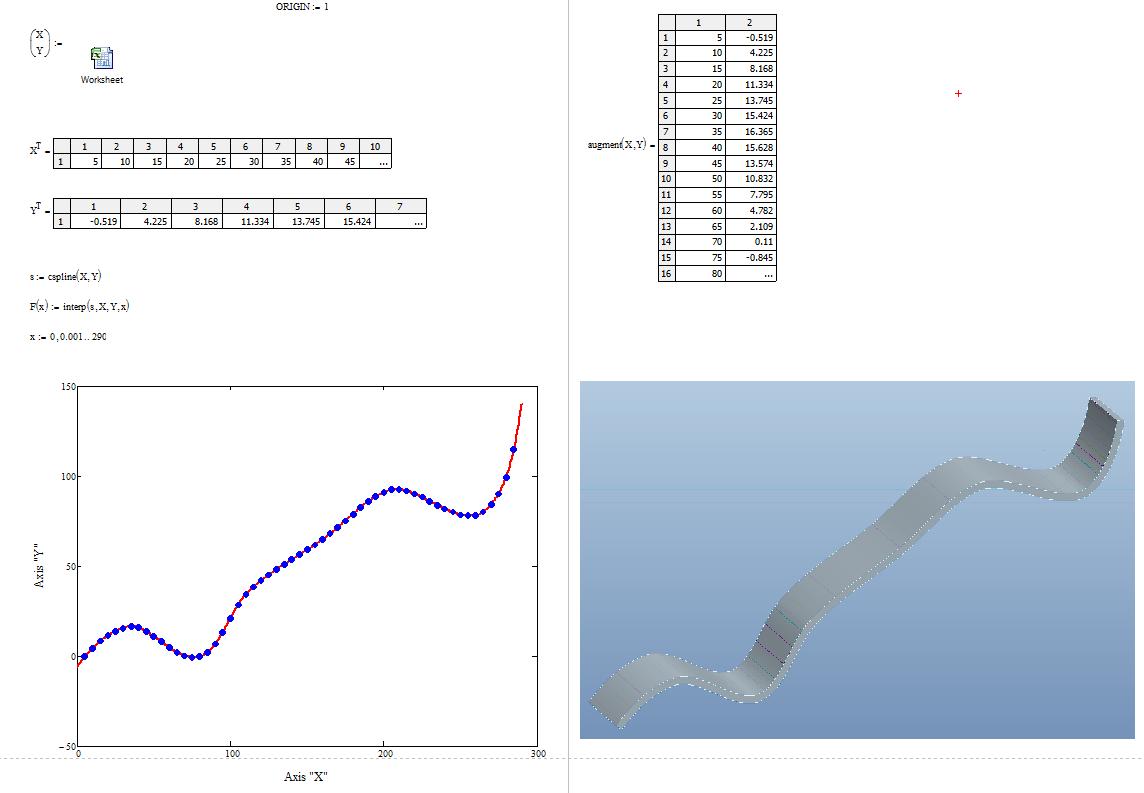
- Mark as New
- Bookmark
- Subscribe
- Mute
- Subscribe to RSS Feed
- Permalink
- Notify Moderator
Thanks for asking but sorry I don't have access to ProE, only Mathcad 15. What I have shown is the data I get given. Even if I had the model I wouldn't be allowed to post it.
Andrew
- Mark as New
- Bookmark
- Subscribe
- Mute
- Subscribe to RSS Feed
- Permalink
- Notify Moderator
I was asked to carry out some calculations on a surface in a ProEngineer CAD model. The curve above is swept around an axis to define a surface. I need to calculate the height and gradient of the surface at any given radial distance from the axis. All I have been give are the dimensions in the picture above which I thought should be enough to define the curve exactly.
As PTC are trying to promote the integration of Mathcad with what was ProEngineer, (but for some unfathomable reason is now called CreO) I was hoping someone who knows about the Maths inside ProE would be able to help. If that is you - HELP!
Andrew
- Mark as New
- Bookmark
- Subscribe
- Mute
- Subscribe to RSS Feed
- Permalink
- Notify Moderator
Can that data be exported from ProEng in a number of formats?
There are many fitting and interpolation functions in Mathcad, which would allow the plotting of the curve.
Mike
- Mark as New
- Bookmark
- Subscribe
- Mute
- Subscribe to RSS Feed
- Permalink
- Notify Moderator
Vladimir,
thanks for your suggestion but I don't have a license of ProE. I only have Mathcad v15 and the CAD guy's only way to describe the curve in the model is to send me the control point dimensions that I showed in my diagram. There must be a mathematical equation that describes the ProE Spline curve from these control points. Once I know what it is I can reconstruct the curve in Mathcad without needing a ProE license.
Andrew
- Mark as New
- Bookmark
- Subscribe
- Mute
- Subscribe to RSS Feed
- Permalink
- Notify Moderator
The fact that you do not need access to Pro/E. You have to get ready data from Pro / E in Excel format from the CAD-engineers, using the procedure above (showing a CAD-engineers how to get the data for you).
- Mark as New
- Bookmark
- Subscribe
- Mute
- Subscribe to RSS Feed
- Permalink
- Notify Moderator
The fact that you do not need access to Pro/E. You have to get ready data from Pro / E in Excel format from the CAD-engineers, using the procedure above (showing a CAD-engineers how to get the data for you).
I have been suggesting this for a while now and this thread has not progressed at all.
If he only uses one of the software all he has to to is export from either one in a format the other software can read.
Mike
- Mark as New
- Bookmark
- Subscribe
- Mute
- Subscribe to RSS Feed
- Permalink
- Notify Moderator
Finally figured this one out.
Yes the ProE spline curve is a Bezier curve, so no need for importing/exporting and fitting etc. You can just take the dimensional values of the control points from ProE and use a standard Bezier equation in Mathcad to calculate the curve profile, gradients etc.
The reason I thought it wasn't a Bezier was because I confused the Bezier parametric variable which scans from 0 -1 with the length ratio that ProE uses. I asked the Mechanical engineer to provide me with the co-ordinates of a few data points spaced along the curve to check if the cuve was a Bezier. He gave me the co-ordinates of points at length ratios of 0.1, 0.2, 0.3 etc along the curve and I used these values as the parametric variable to calculate the position of the points. This was my mistake it is of course WRONG.
Now if anyone knows an exact equation for getting from the length ratio of a Bezier Curve to the parametric variable that would be helpful. So far I have been forced to use a stepwise approximation.
Andrew





