Community Tip - Learn all about PTC Community Badges. Engage with PTC and see how many you can earn! X
- Subscribe to RSS Feed
- Mark Topic as New
- Mark Topic as Read
- Float this Topic for Current User
- Bookmark
- Subscribe
- Mute
- Printer Friendly Page
subscripts or superscripts in text mode ? If so how? Thank you
- Mark as New
- Bookmark
- Subscribe
- Mute
- Subscribe to RSS Feed
- Permalink
- Notify Moderator
subscripts or superscripts in text mode ? If so how? Thank you
Is it possible to produce subscripts or superscripts in text mode with prime 3.0 or 3.1 ? if so how ?
- Labels:
-
Other
- Mark as New
- Bookmark
- Subscribe
- Mute
- Subscribe to RSS Feed
- Permalink
- Notify Moderator
Hi Dixie. Haven't seen you around here in a while ![]()
Sorry, but that still one of the missing features in Prime. Hopefully we will get it in Prime 4.0, although I think that's still quite a long way away.
- Mark as New
- Bookmark
- Subscribe
- Mute
- Subscribe to RSS Feed
- Permalink
- Notify Moderator
Now I use in Prime texts with subscripts or superscripts as a picture.
The bad solution is a solution too!
- Mark as New
- Bookmark
- Subscribe
- Mute
- Subscribe to RSS Feed
- Permalink
- Notify Moderator
You can add a math region inside a text block:
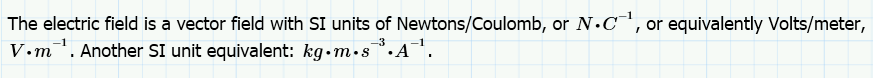
- Mark as New
- Bookmark
- Subscribe
- Mute
- Subscribe to RSS Feed
- Permalink
- Notify Moderator
Not easily, but you can use the Windows Character Map to get numeric super and sub-scripts.
1. Find and start Character Map under Start | Accessories | System Tools
2. Select the Mathcad UniMath Prime font in the top Font: selection box
3. In the bottom of the panel select Group by: Unicode Subrange and pick Super/Subscript as the subrange
4. Now pick any of the numeric super-scripts or sub-scripts by double clicking on it.
5. Select the Copy button and then paste the character into your text in Prime
You can keep the Character Map Utility open on your screen to grab more symbols and paste them in. There are some nice fractions (Number Forms), Arrows, and Mathematical Operators.
Caution: If you later reformat your paragraph say to all Times Roman, other fonts don't support these unique symbols.
- Mark as New
- Bookmark
- Subscribe
- Mute
- Subscribe to RSS Feed
- Permalink
- Notify Moderator
I'd want the Mathcad file converter to do this automatically rather that just providing a red line in the text box and leaving me to hunting for the substitution.
- Mark as New
- Bookmark
- Subscribe
- Mute
- Subscribe to RSS Feed
- Permalink
- Notify Moderator
This is my preferred solution, and makes for a richer-looking math typeset in your MathCAD documents, especially with the sub/superscripts and combining diacritical marks. In fact, the MathCAD UniMath Prime font is fairly rich in just about every unicode character.
There are so many unicode characters that what you want may be difficult to find. A little experience with the search feature, and unicode subrange grouping filter will ease the finding (although charmap seems to have troubles displaying all available characters sometimes).
In fact, this is a great workable solution to providing Plot titles and legends.
However, it sure would be nice to have the palatte directly available within Prime. I have a worksheet of often-used characters for these things...





