Community Tip - You can change your system assigned username to something more personal in your community settings. X
- Subscribe to RSS Feed
- Mark Topic as New
- Mark Topic as Read
- Float this Topic for Current User
- Bookmark
- Subscribe
- Mute
- Printer Friendly Page
Find of solve block
- Mark as New
- Bookmark
- Subscribe
- Mute
- Subscribe to RSS Feed
- Permalink
- Notify Moderator
Find of solve block
Hello everyone,
I am working with Mathcad Prime 3.1, and I use the solve block.
The problem is with the function find: I want to specify directly (like in Mathcad 15 with the index) the element that should be reported. I don't want to report all the matrix and I don't want neither to use an extra variable to report the specified element of the resultant matrix.
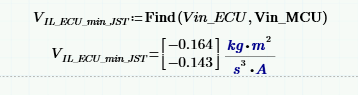
Thanks for your support,
Best regards,
Nadia
Solved! Go to Solution.
- Labels:
-
Other
Accepted Solutions
- Mark as New
- Bookmark
- Subscribe
- Mute
- Subscribe to RSS Feed
- Permalink
- Notify Moderator
Nadia;
The attached file was created in Prime 3.0.
Please open it in Prime 3.1, and post a screen shot of the result.
- Mark as New
- Bookmark
- Subscribe
- Mute
- Subscribe to RSS Feed
- Permalink
- Notify Moderator
1st. Can you post the worksheet?
2nd. "and I don't want neither to use an extra variable to report the specified element of the resultant matrix" that is fundamentally impossible. If you want part of a matrix, you have to specify which part. That specification implies at least one variable (which might be a constant).
Luc
- Mark as New
- Bookmark
- Subscribe
- Mute
- Subscribe to RSS Feed
- Permalink
- Notify Moderator
- Mark as New
- Bookmark
- Subscribe
- Mute
- Subscribe to RSS Feed
- Permalink
- Notify Moderator
So what is keeping you from typing
[ORIGIN
at the end of the Find() function, in order to get the first of the list of solutions?
(To get the second of the list of solutions, type [ORIGIN+1 instead.)
Luc
- Mark as New
- Bookmark
- Subscribe
- Mute
- Subscribe to RSS Feed
- Permalink
- Notify Moderator
I tried this option and It generated an error.
I hope I was wrong in the way of using it
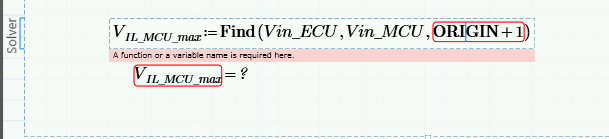
Thanks
Nadia
- Mark as New
- Bookmark
- Subscribe
- Mute
- Subscribe to RSS Feed
- Permalink
- Notify Moderator
That is because you are typing
,ORIGIN
as yet another parameter of the find function, instead of what I wrote, to type:
[ORIGIN
at the end, so past the ), of the find function.
Anyway, Fred has given you a file with the expression.
Luc
- Mark as New
- Bookmark
- Subscribe
- Mute
- Subscribe to RSS Feed
- Permalink
- Notify Moderator
LucMeekes wrote:
That is because you are typing
,ORIGIN
Actually (in Prime) she's typing "Ctrl -" to get a literal subscript rather than a vector index. You are correct, "[" is still the index subscript she should have used.
- Mark as New
- Bookmark
- Subscribe
- Mute
- Subscribe to RSS Feed
- Permalink
- Notify Moderator
It's not clear to me what you want. You are finding two unknowns, so the result is a vector with two rows. If you want to display only one of them, just use a vector subscript.
- Mark as New
- Bookmark
- Subscribe
- Mute
- Subscribe to RSS Feed
- Permalink
- Notify Moderator
Hello Richard,
I am referring to this:
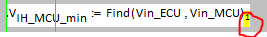
The index is used directly in Find function in Mathcad 15. It is not the case in Prime 3.1.
In other terms, I want to do it in the same way than Mathcad 15.
Best regards
Nadia
- Mark as New
- Bookmark
- Subscribe
- Mute
- Subscribe to RSS Feed
- Permalink
- Notify Moderator
I don't want to use a vector with a subscript because I want to use this variable in the rest of the document and I don't want it to have a subscript, and meanwhile, I don't want to use another variable to define the desired row like shown in the screenshot. I want it to be directly found in the Find() function level.

- Mark as New
- Bookmark
- Subscribe
- Mute
- Subscribe to RSS Feed
- Permalink
- Notify Moderator
This works in Prime 3.0:
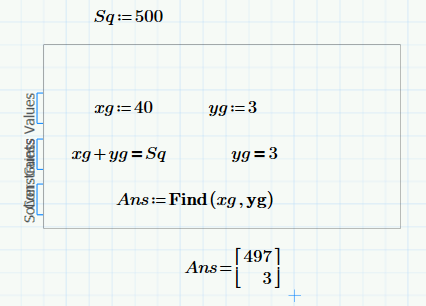
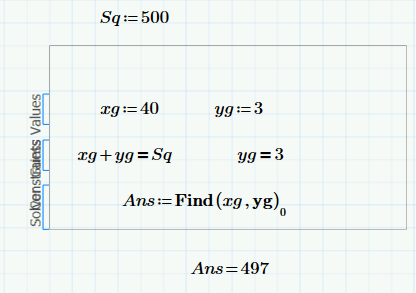
- Mark as New
- Bookmark
- Subscribe
- Mute
- Subscribe to RSS Feed
- Permalink
- Notify Moderator
Unfortunately, The subscript doesn't work with find function in Mathcad prime 3.1
- Mark as New
- Bookmark
- Subscribe
- Mute
- Subscribe to RSS Feed
- Permalink
- Notify Moderator
Nadia;
The attached file was created in Prime 3.0.
Please open it in Prime 3.1, and post a screen shot of the result.
- Mark as New
- Bookmark
- Subscribe
- Mute
- Subscribe to RSS Feed
- Permalink
- Notify Moderator
Yes, It works finally.

Thank you so much for your help and patience.
Best regards,
Nadia
- Mark as New
- Bookmark
- Subscribe
- Mute
- Subscribe to RSS Feed
- Permalink
- Notify Moderator
> The index is used directly in Find function in Mathcad 15. It is not the case in Prime 3.1.
> In other terms, I want to do it in the same way than Mathcad 15.
As Fred has shown ist IS working the same way as in Mathcad 15 - at least in Prime 3.
So why do you think that it does not work that way?
You have neither provided a worksheet nor a screenshot of Prime failing using the very same syntax.
The screnshot you provided in your initial post is missing the matrix index 1 and so you get a vector with both values - all as it should be.
Could it be that you failed because you used the wrong type of subscript (literal instead of matrix)?
- Mark as New
- Bookmark
- Subscribe
- Mute
- Subscribe to RSS Feed
- Permalink
- Notify Moderator
Werner Exinger wrote:
Could it be that you failed because you used the wrong type of subscript (literal instead of matrix)?
I remember me posting for help because I make this mistake in a worksheet and can't found it by myself.
Alvaro.





