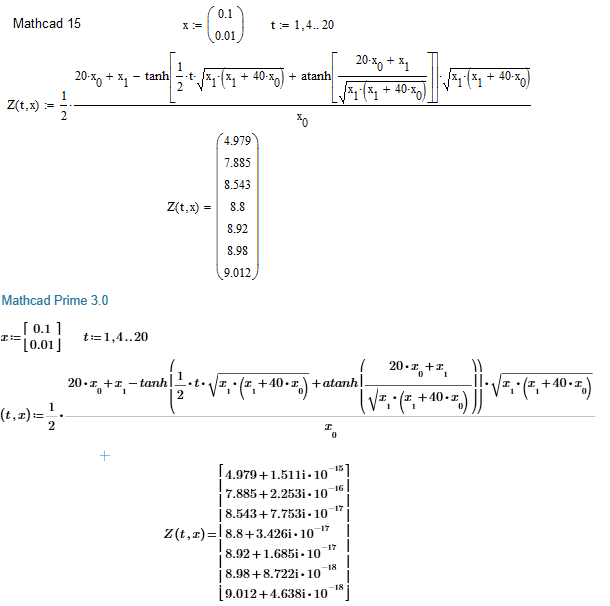- Subscribe to RSS Feed
- Mark Topic as New
- Mark Topic as Read
- Float this Topic for Current User
- Bookmark
- Subscribe
- Mute
- Printer Friendly Page
Mathcad 15 and Mathcad Prime 3.0 give various results. Why?
- Mark as New
- Bookmark
- Subscribe
- Mute
- Subscribe to RSS Feed
- Permalink
- Notify Moderator
Mathcad 15 and Mathcad Prime 3.0 give various results. Why?
- Labels:
-
Other
Accepted Solutions
- Mark as New
- Bookmark
- Subscribe
- Mute
- Subscribe to RSS Feed
- Permalink
- Notify Moderator
Under the Math Formatting tab select (Decimal) option.
I hope this helps.
Norm
- Mark as New
- Bookmark
- Subscribe
- Mute
- Subscribe to RSS Feed
- Permalink
- Notify Moderator
its just a difference in the displayed result.
In MC15 , if you select the result of Z(...) and then on the top tab menu 'format' and then 'result'.
You will get the result format pop-up box, select the tolerance tab.
Here you can set the zero tolerance parameter (anything lower is displayed as 0).
The complex threshold defaults to 10 (10^-10?) , increase this to 20 and MC15 gives the same answer as prime.
- Mark as New
- Bookmark
- Subscribe
- Mute
- Subscribe to RSS Feed
- Permalink
- Notify Moderator
Yes, but how do I change the format of the result in Mathcad Prime? I need the real values and not complex.
Or should I write in Mathcad Prime Re (Z (t, x)) =.... ?
- Mark as New
- Bookmark
- Subscribe
- Mute
- Subscribe to RSS Feed
- Permalink
- Notify Moderator
I'm only running P2, but here I can't see any method to change the default level.
If there has been an upgrade on P3 or P3.1 someone else will need to advise, try looking on the formatting / calculation tabs.
As to using Re(...) , you will need to have a check to ensure that you aren't loosing information.
at the moment the imaginary part is very small , but if you use Re you will have no idea if it is always so.
- Mark as New
- Bookmark
- Subscribe
- Mute
- Subscribe to RSS Feed
- Permalink
- Notify Moderator
Under the Math Formatting tab select (Decimal) option.
I hope this helps.
Norm
- Mark as New
- Bookmark
- Subscribe
- Mute
- Subscribe to RSS Feed
- Permalink
- Notify Moderator
Norm, you're right. Thank you!