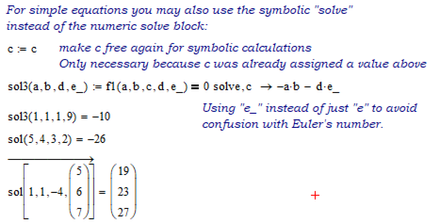Community Tip - You can subscribe to a forum, label or individual post and receive email notifications when someone posts a new topic or reply. Learn more! X
- Subscribe to RSS Feed
- Mark Topic as New
- Mark Topic as Read
- Float this Topic for Current User
- Bookmark
- Subscribe
- Mute
- Printer Friendly Page
Mathcad 15, using the function "Find" in a for-loop
- Mark as New
- Bookmark
- Subscribe
- Mute
- Subscribe to RSS Feed
- Permalink
- Notify Moderator
Mathcad 15, using the function "Find" in a for-loop
Hello all,
I want to solve an equation of one variable in combination with a for-loop.
In the appendix I added an example of this problem.
How can I solve this?
Thanks in advance!
Solved! Go to Solution.
- Labels:
-
Other
Accepted Solutions
- Mark as New
- Bookmark
- Subscribe
- Mute
- Subscribe to RSS Feed
- Permalink
- Notify Moderator
The question is already four months old, but if there is still interest, find attached a way which uses your example and also a way to use the symbolic solve command instead of the numeric solve block.
MC15 worksheet attached
- Mark as New
- Bookmark
- Subscribe
- Mute
- Subscribe to RSS Feed
- Permalink
- Notify Moderator
Mathcad forum is here: https://community.ptc.com/t5/PTC-Mathcad/bd-p/PTCMathcad
- Mark as New
- Bookmark
- Subscribe
- Mute
- Subscribe to RSS Feed
- Permalink
- Notify Moderator
The function Find() can ONLY be used in a solve block.
Read the (online) manual (Mathcad help) from the menu.
Success!
Luc
- Mark as New
- Bookmark
- Subscribe
- Mute
- Subscribe to RSS Feed
- Permalink
- Notify Moderator
If you set up your Given/Find block as function--Ans(x):=Find(y), then below the solve block Ans(X) = will run the solve block for that value (X) and return that solution (Y). This function can now be embedded in a for loop to return a series of solutions.
- Mark as New
- Bookmark
- Subscribe
- Mute
- Subscribe to RSS Feed
- Permalink
- Notify Moderator
The question is already four months old, but if there is still interest, find attached a way which uses your example and also a way to use the symbolic solve command instead of the numeric solve block.
MC15 worksheet attached