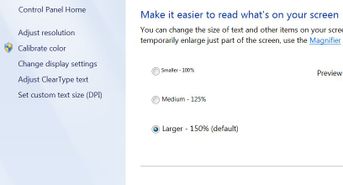Community Tip - You can change your system assigned username to something more personal in your community settings. X
- Subscribe to RSS Feed
- Mark Topic as New
- Mark Topic as Read
- Float this Topic for Current User
- Bookmark
- Subscribe
- Mute
- Printer Friendly Page
Problem defining new variables in Mathcad 15
- Mark as New
- Bookmark
- Subscribe
- Mute
- Subscribe to RSS Feed
- Permalink
- Notify Moderator
Problem defining new variables in Mathcad 15
Frequently, my curor position will not accept typing a variable name. The cursor location is not close to another region. The location will accept starting new text if I start the text with quotation marks, ". I have to keep moving the cursor around randomly to get Mathcad 15 to accept the variable name. I can paste a variable name at the location; I just cannot start typing at the location. I run Mathcad 15 on a PC with Windows 7 Profesional with plenty of memory. This problem is so frequent that it makes using Mathcad 15 very frustrating. I only upgraded to 15 because my old Mathcad 6 plus would not install on Windows 7 without running in a virtual XP mode.
I would just go back to 6 plus running in XP mode, but when I eventually have to upgrade to Windows 10 or beyond, I doubt that running in XP mode will be available.
I did not attach a Mathcad file because I did not think the problem could be repeated on another system. If attaching a file would help, I will be happy to do that.
I have not tried reinstalling Mathcad 15 because I found the initial licensing procedures from PTC to be extremely user unfriendly! It took many emails back and forth to get it installed. I fully understand the need to protect software, but the user unfriendliness of their installation procedures and help on their website seemed impenetrable to me at the time.
Thanks for any help.
Reg Curry
Solved! Go to Solution.
- Labels:
-
Other
Accepted Solutions
- Mark as New
- Bookmark
- Subscribe
- Mute
- Subscribe to RSS Feed
- Permalink
- Notify Moderator
All--
I did the following based on some of the recommendations. I removed MS Security Essentials and my cleaners. I installed BITDEFENDER TOTAL SECURITY 2017. Complete system scans with this robust malware protection software revealed no issues and indicated that my system was clean including no keyboard logging. I guess MS Security Essentials kept my system clean. I then made sure my Windows 7 Professional 64 bit was up-to-date. I also did a repair to Mathcad 15 from Control Panel. After doing all this, the problem described above remains. There are still repeatable dead keystroke areas. I can paste into those areas on Worksheets; however, I cannot start typing in those areas. The only exception is starting a string with quotes as described above.
Thanks to all for your responses. I guess I will just have to live with this problem with Mathcad 15 on my particular system.
Reg Curry
- Mark as New
- Bookmark
- Subscribe
- Mute
- Subscribe to RSS Feed
- Permalink
- Notify Moderator
Sorry,
I have used Mathcad from 2.0 to Prime 4 and OS from DOS to Win 10 and first time see this strange problem.
May be I di nit understand something?
- Mark as New
- Bookmark
- Subscribe
- Mute
- Subscribe to RSS Feed
- Permalink
- Notify Moderator
I'm afraid I have to agree with Valery (with the exception that I may have missed a few versions of Mathcad).
If I understand well, it's almost impossible for you to type the stuff shown below within 20 seconds:

In short: I guess you are the first to report such a problem.
Is it only in mathcad that you experience such problems?
Do you use any out-of-the-ordinary fonts, do you have special sheet format settings?
Is your PC clean (no keyboard logging software...)?
Luc
- Mark as New
- Bookmark
- Subscribe
- Mute
- Subscribe to RSS Feed
- Permalink
- Notify Moderator
Thanks Luc and Valery for your quick responses.
Here is an example of my problem.
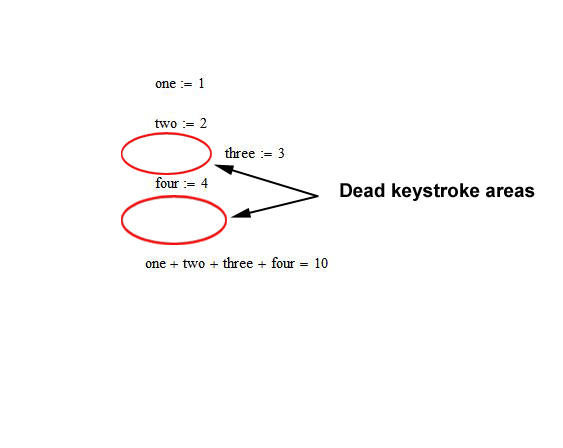
I had to move the cursor as shown to get Mathcad 15 to recognize my keystrokes.
Here are a couple of other things to answer some of your questions.:
- This is an intermittent problem. I never know when and where it will show up.
- It only happens in Mathcad 15. I have a multitude of other programs (now called applications by the youngsters :>)) that do not exhibit this problem.
- My fonts are the normal default fonts. I have not tried changing them. I will give that a try.
- I don't have any special sheet format settings. I don't really know how to do that. The problem above is the way Mathcad 15 opens with a blank sheet.
- I do not have any keyboard logging software (to my knowledge) on my computer and I clean it more than once a day with two cleaning programs and I run Windows Security Essentials twice a day.
- I checked and I still have Mathcad 6+ installed on the Virtual PC which is available on Windows 7 Professional 64 bit. I don't think my regular system can see that Virtual PC XP mode. Perhaps I am mistaken. I guess I can uninstall Mathcad 6+ in that virtual PC mode and see if that makes any difference. I suspect it will not.
Thanks again for your responses.
Reg
- Mark as New
- Bookmark
- Subscribe
- Mute
- Subscribe to RSS Feed
- Permalink
- Notify Moderator
Hi Reg Curry,
let me say that "Windows Security Essentials" does not serve anything. You should use a powerful antivirus (Norton), because this is your problem, in my opinion. Even I, in the past, I used that software (S. E.). As time goes on, the bad software attack gets bigger and the computer becomes unusable, it's crazy. In fact, since I installed Norton Security a few years ago, I no longer have such problems.
Greetings
FM
- Mark as New
- Bookmark
- Subscribe
- Mute
- Subscribe to RSS Feed
- Permalink
- Notify Moderator
All--
I did the following based on some of the recommendations. I removed MS Security Essentials and my cleaners. I installed BITDEFENDER TOTAL SECURITY 2017. Complete system scans with this robust malware protection software revealed no issues and indicated that my system was clean including no keyboard logging. I guess MS Security Essentials kept my system clean. I then made sure my Windows 7 Professional 64 bit was up-to-date. I also did a repair to Mathcad 15 from Control Panel. After doing all this, the problem described above remains. There are still repeatable dead keystroke areas. I can paste into those areas on Worksheets; however, I cannot start typing in those areas. The only exception is starting a string with quotes as described above.
Thanks to all for your responses. I guess I will just have to live with this problem with Mathcad 15 on my particular system.
Reg Curry
- Mark as New
- Bookmark
- Subscribe
- Mute
- Subscribe to RSS Feed
- Permalink
- Notify Moderator
Hi,
I would suggest that you also try other antivirus (at least the best known or the ones that use the banks).
I, for my antivirus, I pay an annual subscription, so I'm quiet. But earlier, using free antivirus, ... wasahell ...
Regards
- Mark as New
- Bookmark
- Subscribe
- Mute
- Subscribe to RSS Feed
- Permalink
- Notify Moderator
I have the same issue. I just updated from m020 to m045 to see if that corrected the issue. It did not.
A work around for me is to use the calculator or the greek toolbars rather than the keyboard to get the math region started. I have not given up. I am looking into several changes that were made to my system such as new graphics card, multiple 4k monitors , windows custom font size, etc.
- Mark as New
- Bookmark
- Subscribe
- Mute
- Subscribe to RSS Feed
- Permalink
- Notify Moderator
Please post a worksheet in which you have this problem.
Which version of Mathcad 15 are you running?
- Mark as New
- Bookmark
- Subscribe
- Mute
- Subscribe to RSS Feed
- Permalink
- Notify Moderator
Richard--
Here ya go. The Mathcad file is attached. Also, a couple of images: (1) Mathcad 15 Version and (2) image file of where the dead keyboard zones are in the attached Mathcad file. I doubt they will replicate on your system; nevertheless, here it is. Thanks.
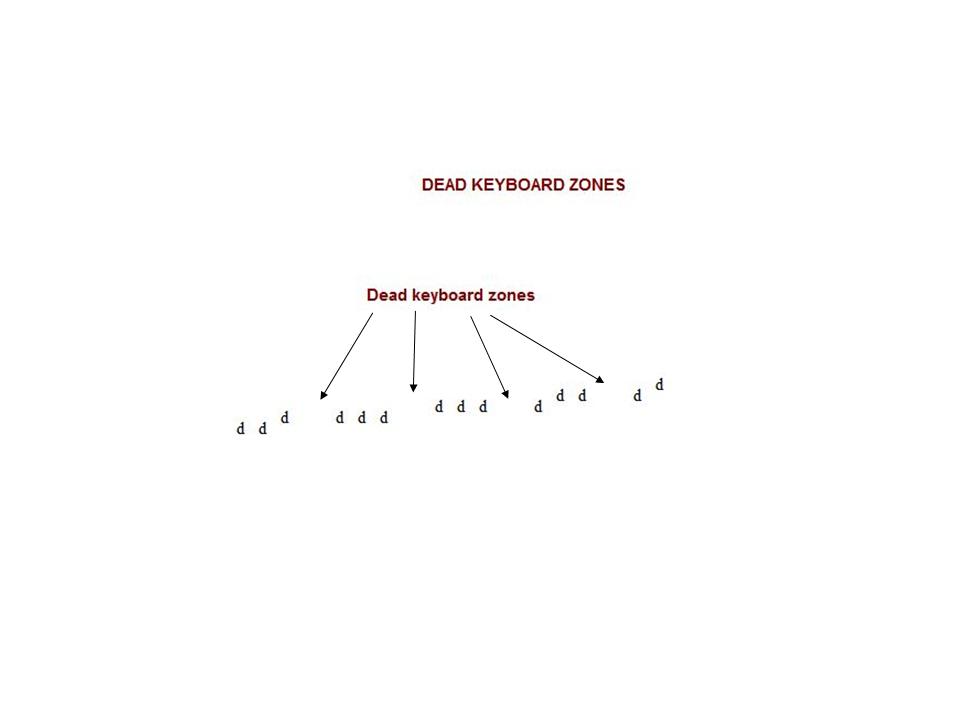
- Mark as New
- Bookmark
- Subscribe
- Mute
- Subscribe to RSS Feed
- Permalink
- Notify Moderator
Well, M045 is the latest release, and you are correct that the dead zones do not replicate on my system.
I have never heard of this problem before, and I don't think it's really a Mathcad problem. There's something else on your PC that is causing this, but I have no idea what that might be.
- Mark as New
- Bookmark
- Subscribe
- Mute
- Subscribe to RSS Feed
- Permalink
- Notify Moderator
Thanks Richard,
I don't think it is Mathcad either. I wonder if it is related to my video driver. It is the NVIDIA GeForce GT 635. When I try to update it with Windows 7-64 update it always fails and the NVIDIA site does not show an update. I will keep searching.
Thanks again to everyone. This site is one of the best.
Reg
- Mark as New
- Bookmark
- Subscribe
- Mute
- Subscribe to RSS Feed
- Permalink
- Notify Moderator
This was the issue with me. I have 4k monitors and so months ago I had bumped up the font size to CUSTOM DPI 170%
When I switched to 150% thankfully the problem was solved. I should have looked into it months ago, but I just used Prime 4 express instead. Good day for me.
- Mark as New
- Bookmark
- Subscribe
- Mute
- Subscribe to RSS Feed
- Permalink
- Notify Moderator
I know it's been a long time; however, your suggested fix did the trick for me also. I did a custom font size to 120% and that worked because the built-in 125% still had the problem for me.
Thanks much.
Reg Curry