- Community
- Customer Success
- PTC University Training
- Re: Introduction to Creo Simulate Tutorial
- Subscribe to RSS Feed
- Mark Topic as New
- Mark Topic as Read
- Float this Topic for Current User
- Bookmark
- Subscribe
- Mute
- Printer Friendly Page
Introduction to Creo Simulate Tutorial
- Mark as New
- Bookmark
- Subscribe
- Mute
- Subscribe to RSS Feed
- Permalink
- Notify Moderator
Introduction to Creo Simulate Tutorial
All
I am happy to announce a new introductory tutorial for Creo Simulate is now available on help.ptc.com
Enjoy
- Labels:
-
Other
- Mark as New
- Bookmark
- Subscribe
- Mute
- Subscribe to RSS Feed
- Permalink
- Notify Moderator
Hello, Jim
Thank you for this information.
Best Regards.
Denis.
- Mark as New
- Bookmark
- Subscribe
- Mute
- Subscribe to RSS Feed
- Permalink
- Notify Moderator
Thank you.
- Mark as New
- Bookmark
- Subscribe
- Mute
- Subscribe to RSS Feed
- Permalink
- Notify Moderator
Steven
I have gone through the tutorial twice and the instructions are correct. And this is the state of the process guide after completing this step
I hope that helps
Jim
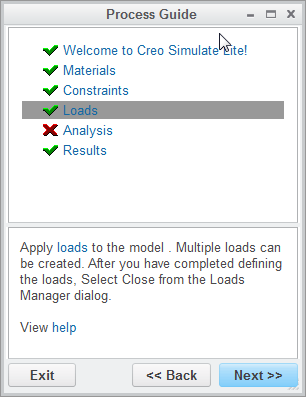
- Mark as New
- Bookmark
- Subscribe
- Mute
- Subscribe to RSS Feed
- Permalink
- Notify Moderator
Hi Steve,
You are correct, this tutorial is for Creo Simulate Lite.
Any user with a Creo Parametric license can install Creo Simulate from the the install DVD. If you do not have a license of Creo Simulate, you are still able to run Creo Simulate Lite. When entering Creo Simulate (Application > Simulate) they will immediately be presented with the process guide. The process guide will take you through the process of assigning material, constraint, loads and running the analysis. These are the steps captured in the tutorial.
Note: Creo Simulate Lite will only run within Creo Parametric. It can not be run standalone. You will also find that Creo Simulate lite can only run on models with less than 200 surfaces. The objective is to give you a sampling of how easy Simulate is to use and the value of the result given.
Thanks,
Mark Fischer
Product Manager, Creo Simulate
- Mark as New
- Bookmark
- Subscribe
- Mute
- Subscribe to RSS Feed
- Permalink
- Notify Moderator
Steve
Thank you for the valuable feedback.
Based on your feedback I have asked the documentation team to clarify the tutorial is for PTC Creo Simulate Lite. PTC will roll out the changes in an upcoming maintenance build.
Out of interest, what is your background with respect to PTC Creo Simulate. Are you:
- A new user who owns the full version of PTC Creo Simulate and until now has never used the software
- An existing user of PTC Creo Simulate who was investigating the tutorial to try and learn something new
- An expert user of PTC Creo Simulate and was investigating the tutorial out of interest
- Something else
Again thank you for your feedback and apologies for the confusion
Jim
- Mark as New
- Bookmark
- Subscribe
- Mute
- Subscribe to RSS Feed
- Permalink
- Notify Moderator
Greetings,
I try to use the simulate lite feature in creo parametric because the student license does not include the full simulate program, but nothing happens. When I click simulate, the message log at the bottom reads "Leaving Creo Simulate for the model...." and that's it. I'm trying to do a force analysis, is there another way to do this?
Thank you in advance
- Mark as New
- Bookmark
- Subscribe
- Mute
- Subscribe to RSS Feed
- Permalink
- Notify Moderator
Hi Sheera,
My guess is that you did not install the Creo Simulate software when you installed Creo Parametric.
Remember, also, that with Simulate Lite you are limited to a model that has 200 or fewer surfaces.
Regards,
Matt
Matt Huybrecht
- Mark as New
- Bookmark
- Subscribe
- Mute
- Subscribe to RSS Feed
- Permalink
- Notify Moderator
Greetings Matt,
Thank you for the reply, really appreciate it 🙂
- Mark as New
- Bookmark
- Subscribe
- Mute
- Subscribe to RSS Feed
- Permalink
- Notify Moderator
No problem. To install Creo Simulate you would need to go back to where you download the installation files to and relaunch the setup from there. Note that this is different from using the reconfigure shortcut out of the Creo Parametric loadpoint.
Matt Huybrecht






