- Community
- Customer Success
- PTC eSupport Help Discussions
- Re: A new experience for PTC Documentation
- Float Topic for All Users
- Subscribe to RSS Feed
- Mark Topic as New
- Mark Topic as Read
- Float this Topic for Current User
- Bookmark
- Subscribe
- Mute
- Printer Friendly Page
A new experience for PTC Documentation
- Mark as New
- Bookmark
- Subscribe
- Mute
- Subscribe to RSS Feed
- Permalink
- Notify Moderator
A new experience for PTC Documentation
Product documentation is one of the key assets that customers use to discover and learn about PTC products, and one of the main reasons why they come to the eSupport portal.
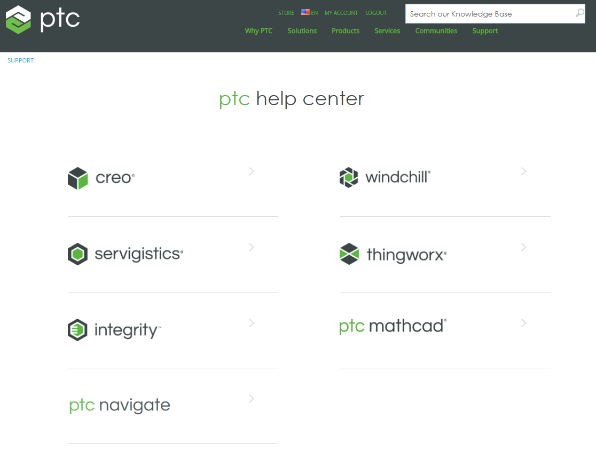
At the beginning of this summer, the PTC documentation team and the web team regrouped to talk about how we could improve the customer experience with the product documentation. At that time, it was fragmented (Creo and the CAD products had their own page), and not very easy to navigate (help centers somewhere, reference documents somewhere else). Moreover, documentation access was restricted to authenticated users of the eSupport Portal.
Last month, we released an updated web site for the PTC documentation with a new design allowing you to
- Browse and/or Search for the documentation
- Access Help center and Reference Documents
- Access from a mobile device
- Navigate all PTC products from a single place
Let us know how you feel about the change and how we could improve it even more!
- Labels:
-
eSupport Portal
-
Tips_News
- Tags:
- group blog
- Mark as New
- Bookmark
- Subscribe
- Mute
- Subscribe to RSS Feed
- Permalink
- Notify Moderator
I like the idea, however when I dig into Creo there are help docs for Creo 3, M110 only. My company is still on Creo 2, how do I find help for it?
Also, how do I navigate to the help centers from the main eSupport page?
While I like the idea that the main reference docs are in one place, the grid layout in a small scroll-able box isn't easy to read or navigate.
All that said, I heartily applaud the effort to improve the online help.
- Mark as New
- Bookmark
- Subscribe
- Mute
- Subscribe to RSS Feed
- Permalink
- Notify Moderator
Pierre,
I just installed Creo Parametric 3.0 M110 and I see the help center has been converted to the new ePublisher format. Two comments.
1.) It is very confusing (and redundant) to have the topic headings and the first page under each topic display the same information (the first page), while always highlighting the heading instead of the page. It wastes screen space (when there is only one page like the language one below), makes it hard to know what you’ve already read, and is not intuitive at all. This behavior is also not consistent with how viewing additional pages are handled.
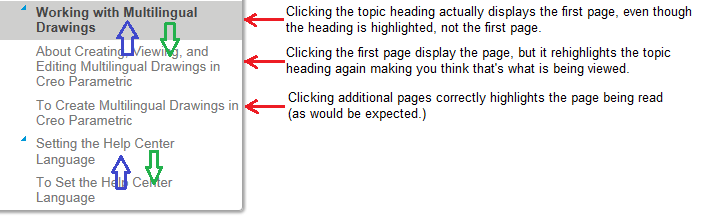
2.) I miss the ability to switch between languages while using the help software. Is there any way to bring this back this ability without needing to change an environment variable and restart help every time I want to view a different language?

Note: These comments are not necessarily Creo specific, but should apply to any of the ePublisher based solutions.
- Mark as New
- Bookmark
- Subscribe
- Mute
- Subscribe to RSS Feed
- Permalink
- Notify Moderator
Doug,
Older help centers are still available from each product tab of the eSupport portal, in the "Product Documentation" portlet.They point to this page where all the help centers available online are listed:
Regarding the navigation, we're still collecting feedback and will update the UX accordingly in future releases.
- Mark as New
- Bookmark
- Subscribe
- Mute
- Subscribe to RSS Feed
- Permalink
- Notify Moderator
- Mark as New
- Bookmark
- Subscribe
- Mute
- Subscribe to RSS Feed
- Permalink
- Notify Moderator
Thank you Tom! This is exactly the kind of feedback we are looking for.
The first issue you are describing requires some level of modification on our source files. We will definitely address this in a future release of Creo and other PTC product help centers.
With regards to your second request, you do not need to change the environment variable to view help in a different language. You can use browser bookmarks to switch from one language to another. The dropdown list you captured is a simple bookmark to the index file of any given language. You can either bookmark the homepage of the help (index.html), or you can bookmark specific topics that you are interest in.
Please continue to share your feedback about the documentation!
- Mark as New
- Bookmark
- Subscribe
- Mute
- Subscribe to RSS Feed
- Permalink
- Notify Moderator
...you do not need to change the environment variable to view help in a different language. You can use browser bookmarks to switch from one language to another.
Thanks Ibrahim, this is good to know.
I was basing my comment on the information currently in Creo help and the loss of the dropdown (which help says is still there.)
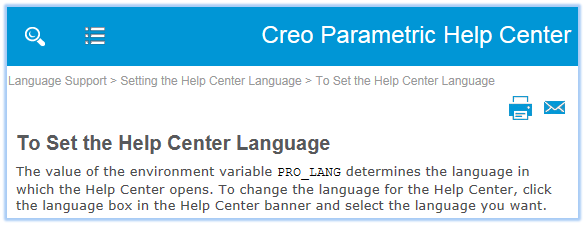
- Mark as New
- Bookmark
- Subscribe
- Mute
- Subscribe to RSS Feed
- Permalink
- Notify Moderator
Tom Uminn, You use PRO_LANG for running the Creo application in a supported language. This environment variable is not specific to Help. We will update that topic. Thanks again!!
- Mark as New
- Bookmark
- Subscribe
- Mute
- Subscribe to RSS Feed
- Permalink
- Notify Moderator
Thank you.
I did some experimenting and found out how the navigation works.
From the main eSupport page (I have not added or removed any "portlets" in my setup) click the Creo & ProEngineer tab at the top. In the lower left is the "Quick Links" portlet which contains a link to the main "Help Centers" page. From there, at the top left are links to Creo 3 M110 and Creo 2 M220 help.
However, the way it is labeled makes it difficult to determine what it is, in my view:
Note that the 2.0 or 3.0 are at the end of each long string of text. Perhaps saying "PTC Creo 3.0 Parametric, Simulate,..." instead would put the version in a more prominent position.
Also, note that the Creo 3 link says PTC and doesn't mention M110 while the Creo 2 link doesn't say PTC and does include M220.






