- Community
- Customer Success
- PTC eSupport Help Discussions
- Re: Case Logger datacode field has no option to se...
- Float Topic for All Users
- Subscribe to RSS Feed
- Mark Topic as New
- Mark Topic as Read
- Float this Topic for Current User
- Bookmark
- Subscribe
- Mute
- Printer Friendly Page
Case Logger datacode field has no option to select anything and it is a required field. I am unable to open a case.
- Mark as New
- Bookmark
- Subscribe
- Mute
- Subscribe to RSS Feed
- Permalink
- Notify Moderator
Case Logger datacode field has no option to select anything and it is a required field. I am unable to open a case.
I am attempting to enter a case in the Case Logger software. However, the datacode field has no option to select anything -- it has no items to select in the dropdown field. It is a required field, so I am unable to continue and I am unable to open a case.
- Labels:
-
eSupport Portal
- Tags:
- group discussion
- Mark as New
- Bookmark
- Subscribe
- Mute
- Subscribe to RSS Feed
- Permalink
- Notify Moderator
Hello Mark Johnson,
Did you manage to get past this issue ?
The Datecode field becomes active in the Case Logger after the SCN and Release have been verified.
If you are still having issues, could you please let me know your Product / Release combination ?
Thank you,
Peter.
- Mark as New
- Bookmark
- Subscribe
- Mute
- Subscribe to RSS Feed
- Permalink
- Notify Moderator
Thanks Peter. With your information I was able to play with the combinations that would allow me to get past the Date Code field issue likely be able to enter a ticket -- I called PTC support to get a response to the original issue.
The Product / Release combination that I had selected (which did not bring up a Date Code option) was "Axeda-Connectivity / 6.9"
I have an additional related question: I am not solid on what the terms Axeda-Connectivity and Axeda-Platform refer to -- could you enlighten?
Thanks,
Mark
- Mark as New
- Bookmark
- Subscribe
- Mute
- Subscribe to RSS Feed
- Permalink
- Notify Moderator
Hi Mark,
Thanks for reporting this. The missing datecode is a glitch on our side and I've passed that on to our Business Systems team, so that a datacode notation can be added (even if "0", or "N/A"), so that other customers will be able to open a case.
To answer your question about the broad product areas, there are a couple of quick references in the Community which should bring you up to speed:
Axeda Platform
Axeda Connectivity Overview
In case you still have questions about the content, you can interact with the authors of those documents by adding a comment, or messaging them directly (click on their name)
Peter.
- Mark as New
- Bookmark
- Subscribe
- Mute
- Subscribe to RSS Feed
- Permalink
- Notify Moderator
Hi Mark,
Just a quick note to let you know the glitch has been corrected now for Axeda Connectivity 6.9.
The Case Logger now offers the option "No Service Pack", allowing you to continue with opening a case for assisted support:
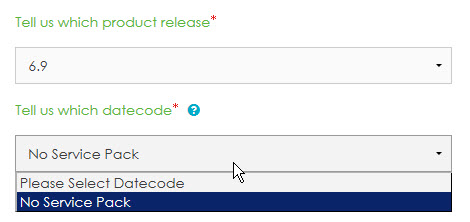
Thanks again for reporting this to us.
Peter.






