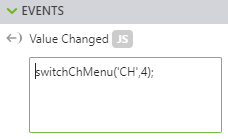Community Tip - Learn all about PTC Community Badges. Engage with PTC and see how many you can earn! X
- Community
- Augmented Reality
- Vuforia Studio
- Re: Including js file from resources
- Subscribe to RSS Feed
- Mark Topic as New
- Mark Topic as Read
- Float this Topic for Current User
- Bookmark
- Subscribe
- Mute
- Printer Friendly Page
Including js file from resources
- Mark as New
- Bookmark
- Subscribe
- Mute
- Subscribe to RSS Feed
- Permalink
- Notify Moderator
Including js file from resources
Hi,
I have a *.js file with functions that I will call from home.js. I uploaded the js file into the resources. How can I include this js file, so that I can call the functions?
Solved! Go to Solution.
- Labels:
-
Best Practices
-
Coding
-
Extensions
Accepted Solutions
- Mark as New
- Bookmark
- Subscribe
- Mute
- Subscribe to RSS Feed
- Permalink
- Notify Moderator
There's a function for this:
$scope.app.fn.loadResourceScript("Uploaded/adapter-latest.js");
Just replace "adapter-latest.js" with your JS file name, and Bob's your uncle.
--Clay
- Mark as New
- Bookmark
- Subscribe
- Mute
- Subscribe to RSS Feed
- Permalink
- Notify Moderator
So i have not had time to try this yet but had the same question and someone suggested this code might work.
document.write('<script type="text/javascript">
console.log("In Prod Mode: Trying to load Pre-cache")
</script>');
document.write('<script src="script2.js"></script>'); //might need to make a better path to the js file like app/components/myJS.js
- Mark as New
- Bookmark
- Subscribe
- Mute
- Subscribe to RSS Feed
- Permalink
- Notify Moderator
There's a function for this:
$scope.app.fn.loadResourceScript("Uploaded/adapter-latest.js");
Just replace "adapter-latest.js" with your JS file name, and Bob's your uncle.
--Clay
- Mark as New
- Bookmark
- Subscribe
- Mute
- Subscribe to RSS Feed
- Permalink
- Notify Moderator
Thx this works 🙂
Is there any way to include css files? loadResourceStyle will not work.^^
PS: I can not find a api, have someone a link to an api?
- Mark as New
- Bookmark
- Subscribe
- Mute
- Subscribe to RSS Feed
- Permalink
- Notify Moderator
Ok I found a solution for this. Add this
@import url(#{$resources}/Uploaded/test.css);
in Application Styles
- Mark as New
- Bookmark
- Subscribe
- Mute
- Subscribe to RSS Feed
- Permalink
- Notify Moderator
Hello ClayHelberg,
your syntax works realy good. In .JS file I can use every imported function.
My question:
Is there any way how to call imported function directly from widget script?
Common syntax does not work:
Thank you for answer.
Tomas
- Mark as New
- Bookmark
- Subscribe
- Mute
- Subscribe to RSS Feed
- Permalink
- Notify Moderator
Hi Tomas--
Remember, in widget scripts, the $scope is implied. So, try something like this:
app.fn.loadResourceScript('Uploaded/Buttons/andCheckBoxSwitch.js');
--Clay
- Mark as New
- Bookmark
- Subscribe
- Mute
- Subscribe to RSS Feed
- Permalink
- Notify Moderator
This is good to know. But I meant it a little differently.
I have imported library with functions in Home.JS.
I can use these imported functions in Home.JS without any problems.
But if I want to use these functions inside the widget, nothing happens.
Have you ever met this problem?
Tomas
- Mark as New
- Bookmark
- Subscribe
- Mute
- Subscribe to RSS Feed
- Permalink
- Notify Moderator
Ah, I see now. The key to this will be to get your JS objects defined in the library into the angular $scope. So, if you have a top level object that contains your functions, you could just add that to the scope:
$scope.myLib = myLib;
and then in your widget JS box you can use
myLib.myFunc(param1, param2);
If your library is just a series of function definitions, then you'll likely need a wrapper for each one. If you have something like this:
function jsTest() {
alert("jsTest successful!");
}
then add this wrapper function to your Home.js:
$scope.jsTest = function() {
jsTest();
}
and then in your widget JS you can call it in the usual way:
jsTest();
- Mark as New
- Bookmark
- Subscribe
- Mute
- Subscribe to RSS Feed
- Permalink
- Notify Moderator
Nice workaround.
Thank you much 🙂
Tomas