Community Tip - Did you get an answer that solved your problem? Please mark it as an Accepted Solution so others with the same problem can find the answer easily. X
- Community
- Augmented Reality
- Vuforia Studio
- Re: Model Target: Model Pops up and disappears imm...
- Subscribe to RSS Feed
- Mark Topic as New
- Mark Topic as Read
- Float this Topic for Current User
- Bookmark
- Subscribe
- Mute
- Printer Friendly Page
Model Target: Model Pops up and disappears immediately
- Mark as New
- Bookmark
- Subscribe
- Mute
- Subscribe to RSS Feed
- Permalink
- Notify Moderator
Model Target: Model Pops up and disappears immediately
Hey Guys,
currently I have a Problem with the Model Target in Vuforia Studio.
(My Model is a little bigger than a car).
When I try to track a specific part of my real model (It's a very simple square nothing complicated), my 3D-Model shortly appears and disappears again. After this scenario I have no chance to track my real model again.
I have to restart Vuforia View to see that short appearance again.
I also tried Thing Marks, which worked! But I would love to use a Model Target.
I also turned these two things on
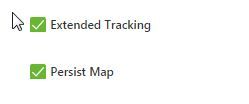
Is my Model just to big? Do you have any Idea what the problem could be?
Any Ideas are appreciated 🙂
Thanks,
Yasar
Solved! Go to Solution.
Accepted Solutions
- Mark as New
- Bookmark
- Subscribe
- Mute
- Subscribe to RSS Feed
- Permalink
- Notify Moderator
thanks for your feedback.
So actually down scale of you model with factor 10 will do two things
- it will make the visible model 10 time smaller and it will do the same for the target. So, this means that the ratio of target size and model size will remains the same. And therefore we can expect that every think is 10 time smaller.
But .... to recognize the model target via reading of the model silhouette – in this case Vuforia uses a perspective view. This means in this case you will do the exact cover of the model and model target form a larger distance – and exact 10-times larger distance. This will have the effect that model will have appear nearly with the size – so means the original size /not scaled. But what is different?
One thing is different. You have started the tracking from a distance which is 10 times larger. Now your device could see more from the environment in its camera view field. If the environment is good – means there are lot of small objects (curves, boundaries … etc.) which could lead to the creation of better mapping of the environment- so in this case we will have more accurate tracking. Also in this case you need first to move smoothly your device around to create the mapping and then scan the model target. This will make the tracking more stable. But when you go closer to real object – in this case it will lose the target and will work only if in field are any objects which could be identified as related to the already created environment map in the mobile device. As previously mention how good this works depends on the mobile device. The best tracking of the environment is on the HoloLens so far, I know.
- Mark as New
- Bookmark
- Subscribe
- Mute
- Subscribe to RSS Feed
- Permalink
- Notify Moderator
Hi @Yasar ,
I saw that there is no answer for your question, therefore I will try to check if I have some ideas....
The first point is to check if the issue is modeltarget related or is something related to the modeldata size and complexity.
Therefore, the first point is to check if the issue is model related. So you can copy the project and remove the modeltarget and try to use instead a spatial target or a thingmark. The question do you have there a problem?
If yes, then we need to check the model so- for example if we can simplify the model - by using for example the optimizer and low or medium quality. Also we can remove some textures which are not required. A good point is also to simplify the assembly for example all inner components which are not visible could be removed ( for example for models coming from Creo Parametric we can use the simplified representations with zone or rules.
In case that you do not have any problems with the project when you use other targets (thingmark or spacial target) then ... this could identify the issue as related to the model target.
In this case is the question is what the surface appearances of your model (some reflecting surfaces - e.g. glass are not appropriate for detecting as model target.
Another point is to use 2 models. One for the model what you want to display and one for the model target which is be set as not visible after the modeltarget was created. So you can use for the model target a very simplified model where you could have only outline , contour of the model- good enough to identify your model
Another thing is that when you track your model you need also to move smoothly around your device to check / make a map of the environment. If the environment of your object is only a flat surface ... for example the ground is a mirroring reflecting surface – in this case you have to place some objects around there to be able to make better map and improve the tracking of the environment (more or less deepening of your device)
- Mark as New
- Bookmark
- Subscribe
- Mute
- Subscribe to RSS Feed
- Permalink
- Notify Moderator
Hey @RolandRaytchev ,
thank you for your response. I've been trying out some things and meanwhile it works!
As you already said, I used 2 models. One for the model what I want to display and one for the model target.
Surprisingly I was able to track my model after reducing the Scale from 1.0 to 0.1 (both models). I don't know why this worked, but maybe you have an idea? I did not create the CAD Model but it should be 1:1 (don't know if this is true).
However, as I mentioned, my Model is quite big. I can't walk arround my Model without losing the track, or the model does not remain in its position. If I move in that area where I track the model, its very stable!
Is there something I can do or is it just to big?
- Mark as New
- Bookmark
- Subscribe
- Mute
- Subscribe to RSS Feed
- Permalink
- Notify Moderator
thanks for your feedback.
So actually down scale of you model with factor 10 will do two things
- it will make the visible model 10 time smaller and it will do the same for the target. So, this means that the ratio of target size and model size will remains the same. And therefore we can expect that every think is 10 time smaller.
But .... to recognize the model target via reading of the model silhouette – in this case Vuforia uses a perspective view. This means in this case you will do the exact cover of the model and model target form a larger distance – and exact 10-times larger distance. This will have the effect that model will have appear nearly with the size – so means the original size /not scaled. But what is different?
One thing is different. You have started the tracking from a distance which is 10 times larger. Now your device could see more from the environment in its camera view field. If the environment is good – means there are lot of small objects (curves, boundaries … etc.) which could lead to the creation of better mapping of the environment- so in this case we will have more accurate tracking. Also in this case you need first to move smoothly your device around to create the mapping and then scan the model target. This will make the tracking more stable. But when you go closer to real object – in this case it will lose the target and will work only if in field are any objects which could be identified as related to the already created environment map in the mobile device. As previously mention how good this works depends on the mobile device. The best tracking of the environment is on the HoloLens so far, I know.
- Mark as New
- Bookmark
- Subscribe
- Mute
- Subscribe to RSS Feed
- Permalink
- Notify Moderator
Very interesting! That's good to know and helps me a lot.
Thank you very much @RolandRaytchev 🙂




