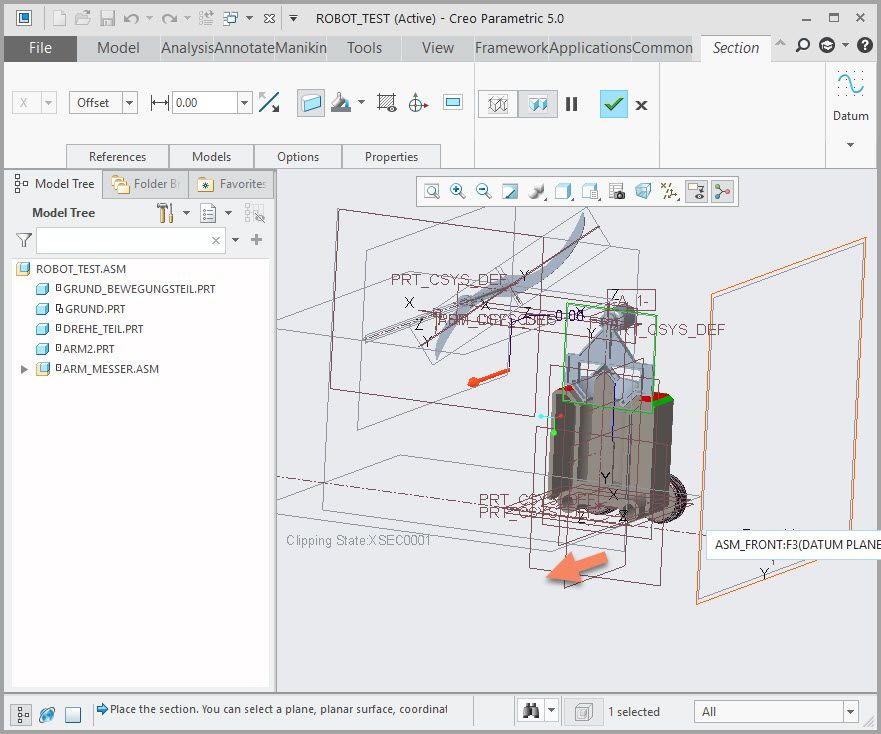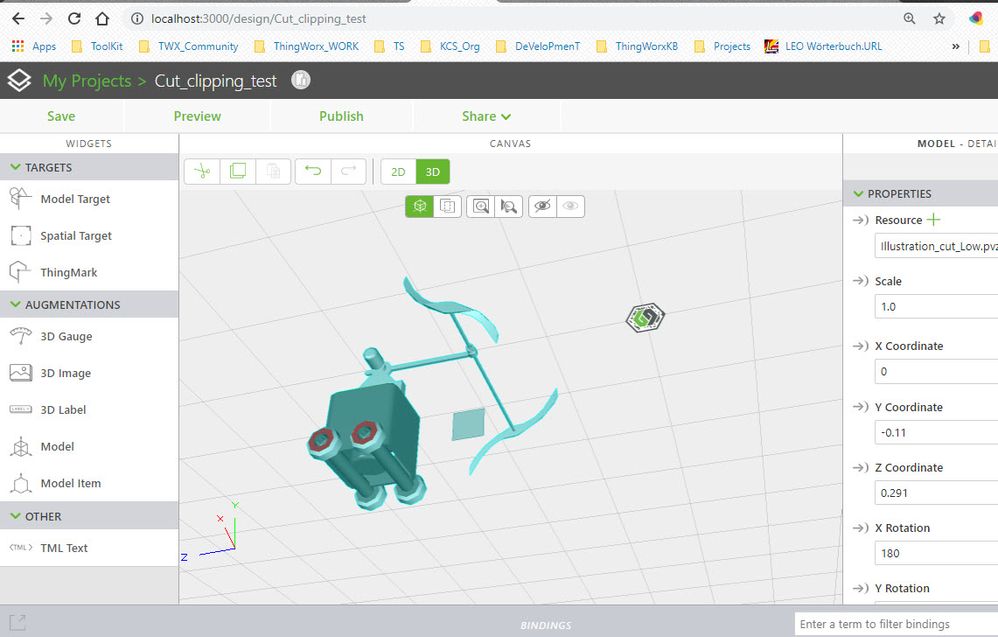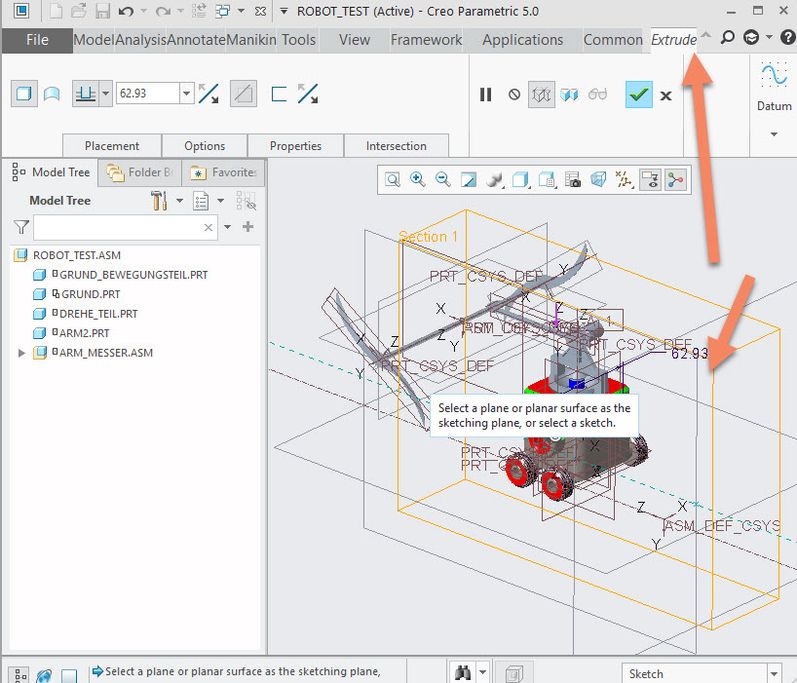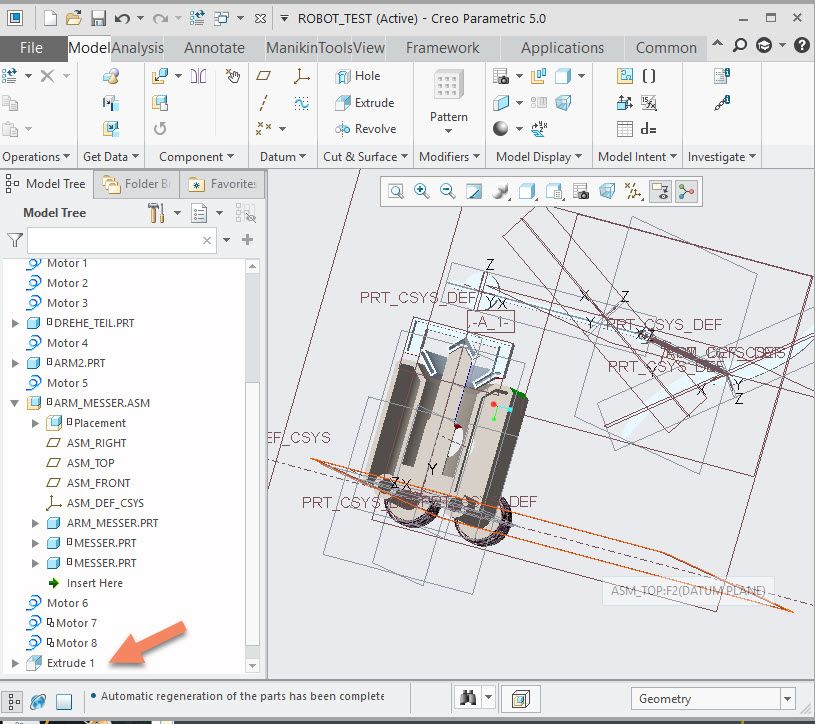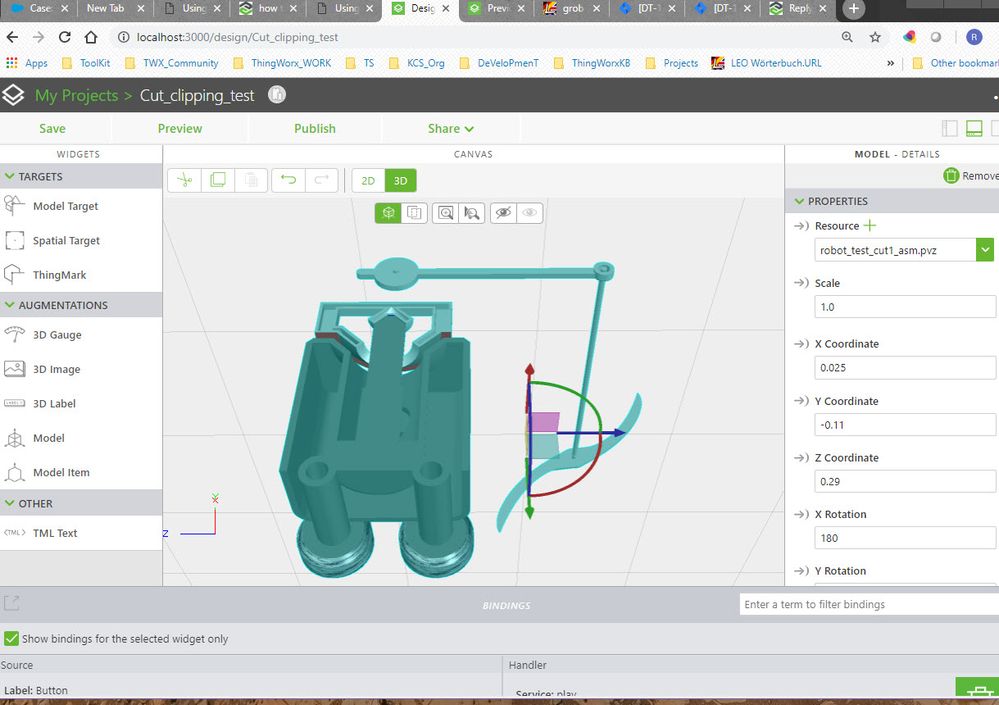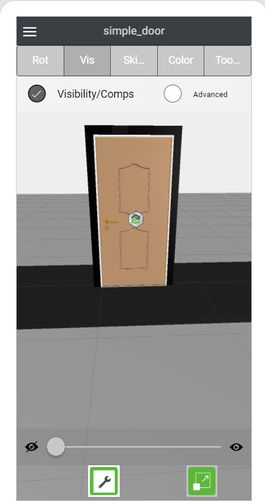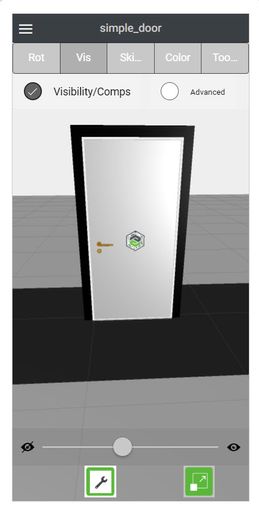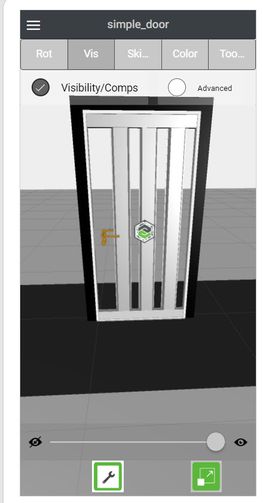Community Tip - Did you know you can set a signature that will be added to all your posts? Set it here! X
- Community
- Augmented Reality
- Vuforia Studio
- Re: how to add section view in studio ?
- Subscribe to RSS Feed
- Mark Topic as New
- Mark Topic as Read
- Float this Topic for Current User
- Bookmark
- Subscribe
- Mute
- Printer Friendly Page
Re: how to add section view in studio ?
- Mark as New
- Bookmark
- Subscribe
- Mute
- Subscribe to RSS Feed
- Permalink
- Notify Moderator
Re: how to add section view in studio ?
I too am looking for this too. I would like to show a 3D cross section of an assembly in my experience, actually turn it on and off. If just showing i could do that in Illustrate or Creo. I feel like this should be something that can be easily done in Vuforia with control of a clipping plane for the camera.
Solved! Go to Solution.
- Labels:
-
Design
Accepted Solutions
- Mark as New
- Bookmark
- Subscribe
- Mute
- Subscribe to RSS Feed
- Permalink
- Notify Moderator
Hi , I found your post and saw that is was remaining a long time without answer. So, I will try to answer according to the current functionality.
Unfortunately, we do not have currently in Vuforia Studio a functionality which corresponds to the section in Creo View and Creo parametric.
the near/far clipping planes really are there to control the quality of the rendering, preventing eyestrain very close to the camera (particularly for wearables) and cutting things out if they got too far away to be visible. They are not for section cutting, which of course tends to be planar and aligned with the model and not the head.
Using shaders, you can create a clip plane effect, but its not the same as the CAD clipping tools. There is currently an enhancement request. The enhancement should be more a dynamical possibility to use the WebGL clipping as rough overview inside the assembly. In this case we cannot expect some exact sectioning what we know from Creo Parametric or in Creo View/Illustrate
- So, what I see there are 2 possible workarounds:
1.) uploading different models - additional models for each cut and then to change the model if you want to display a cut.
I tested with cuts created in Creo Illustrate 5.0 and Creo View 5.0 but it seems that Vuforia Studio could not display them /neither as part of sequence or as static to the current figure.
So there the only way is to Create in Creo an assembly cut /with option cut also in parts/ and create from there a new .pvz model.
In this case this seems to work fine:
2.) the second approach is to remove components step by step so to see the inner components when the outer components are blanked:
- Mark as New
- Bookmark
- Subscribe
- Mute
- Subscribe to RSS Feed
- Permalink
- Notify Moderator
Hi , I found your post and saw that is was remaining a long time without answer. So, I will try to answer according to the current functionality.
Unfortunately, we do not have currently in Vuforia Studio a functionality which corresponds to the section in Creo View and Creo parametric.
the near/far clipping planes really are there to control the quality of the rendering, preventing eyestrain very close to the camera (particularly for wearables) and cutting things out if they got too far away to be visible. They are not for section cutting, which of course tends to be planar and aligned with the model and not the head.
Using shaders, you can create a clip plane effect, but its not the same as the CAD clipping tools. There is currently an enhancement request. The enhancement should be more a dynamical possibility to use the WebGL clipping as rough overview inside the assembly. In this case we cannot expect some exact sectioning what we know from Creo Parametric or in Creo View/Illustrate
- So, what I see there are 2 possible workarounds:
1.) uploading different models - additional models for each cut and then to change the model if you want to display a cut.
I tested with cuts created in Creo Illustrate 5.0 and Creo View 5.0 but it seems that Vuforia Studio could not display them /neither as part of sequence or as static to the current figure.
So there the only way is to Create in Creo an assembly cut /with option cut also in parts/ and create from there a new .pvz model.
In this case this seems to work fine:
2.) the second approach is to remove components step by step so to see the inner components when the outer components are blanked:
- Mark as New
- Bookmark
- Subscribe
- Mute
- Subscribe to RSS Feed
- Permalink
- Notify Moderator
I guess for now this is the solution. This is what I ended up doing for my application. Long term the enhancement request you mention is much needed. No reason to be bringing half the model again and bloat your experience.
- Mark as New
- Bookmark
- Subscribe
- Mute
- Subscribe to RSS Feed
- Permalink
- Notify Moderator
Not mentioned option in this post -> could be found in the Tech Tip "Section view or Clipping of model display in Vuforia Studio" ( new is last part using a x,y z clipping shader).
In the mentioned post there is an issue with the project accuring on IOS but not in preview and on Android device. Here is a new version of the project which works fine in preivew mode and on android and IOS devices