Community Tip - Learn all about the Community Ranking System, a fun gamification element of the PTC Community. X
- Community
- Creo+ and Creo Parametric
- System Administration, Installation, and Licensing topics
- Re: Are parts created in Creo Parametric 1.0 compa...
- Subscribe to RSS Feed
- Mark Topic as New
- Mark Topic as Read
- Float this Topic for Current User
- Bookmark
- Subscribe
- Mute
- Printer Friendly Page
Are parts created in Creo Parametric 1.0 compatible with Creo Elements/Pro 5.0?
- Mark as New
- Bookmark
- Subscribe
- Mute
- Subscribe to RSS Feed
- Permalink
- Notify Moderator
Are parts created in Creo Parametric 1.0 compatible with Creo Elements/Pro 5.0?
I created a series of parts with Creo Parametric 1.0 and would like to work with them at home in Creo Elements/Pro 5.0.
When I attempt to open the *.prt files, I get message ' * cannot be retrieved.'
Are these compatible? I'm using a student license at home if that makes any difference.
Thanks--
Brandon
Solved! Go to Solution.
- Labels:
-
Licensing
Accepted Solutions
- Mark as New
- Bookmark
- Subscribe
- Mute
- Subscribe to RSS Feed
- Permalink
- Notify Moderator
By default you can never open models form newer version in older application. You should be getting message that part you're trying to open was created in newer release and cannot be retrieved. Also, if you created models in Creo Parametric using commercial license, you won't be able to open them at home using educational license (and you also should get explanation message). Every type of license allows only for loading models created with the same type of license, so you won't load models made with trial license into Creo with educational or commercial license and so on.
If Parametric was also using student license, then you need GCRI (Granite Cross Release Interoperability) - a set of libraries that allows loading newer models into older software and you can get them at http://www.ptc.com/products/granite/gcri/free-download.htm. In order to use them, you need to copy dll files from directory in Creo Parametric to \<loadpoint>\<architecture>\obj directory of Creo Elements/Pro 5.0 (eg. \<loadpoint>\i486_nt\obj for x86 installation) and add this options to config.pro for Pro 5.0:
topobus_enable yes
atb_show_log off
atb_auto_check_on_update off
atb_auto_check_on_retrieve on
Also, in Paramteric you need to set config.pro option cri_grafting_enable to yes (before launching Creo) and save desired model. Then you should be able to load it into Creo Elements/Pro.
- Mark as New
- Bookmark
- Subscribe
- Mute
- Subscribe to RSS Feed
- Permalink
- Notify Moderator
By default you can never open models form newer version in older application. You should be getting message that part you're trying to open was created in newer release and cannot be retrieved. Also, if you created models in Creo Parametric using commercial license, you won't be able to open them at home using educational license (and you also should get explanation message). Every type of license allows only for loading models created with the same type of license, so you won't load models made with trial license into Creo with educational or commercial license and so on.
If Parametric was also using student license, then you need GCRI (Granite Cross Release Interoperability) - a set of libraries that allows loading newer models into older software and you can get them at http://www.ptc.com/products/granite/gcri/free-download.htm. In order to use them, you need to copy dll files from directory in Creo Parametric to \<loadpoint>\<architecture>\obj directory of Creo Elements/Pro 5.0 (eg. \<loadpoint>\i486_nt\obj for x86 installation) and add this options to config.pro for Pro 5.0:
topobus_enable yes
atb_show_log off
atb_auto_check_on_update off
atb_auto_check_on_retrieve on
Also, in Paramteric you need to set config.pro option cri_grafting_enable to yes (before launching Creo) and save desired model. Then you should be able to load it into Creo Elements/Pro.
- Mark as New
- Bookmark
- Subscribe
- Mute
- Subscribe to RSS Feed
- Permalink
- Notify Moderator
(1.) I'm not sure what license I'm using at school, but I would assume an educational license rather than a commercial one.
(2.) The GCRI libraries are already loaded in Elements/Pro 5.0 as part of the installation.
(3.) How do I add options the config.pro? "topobus_enable" is not there.
Thank you.
- Mark as New
- Bookmark
- Subscribe
- Mute
- Subscribe to RSS Feed
- Permalink
- Notify Moderator
1. Yeah, that would seem correct.
3. To add options to config.pro you simply go (in Creo Parametric) into File > Options > Configuration Editor, then click Add button and enter the name and desired value for option. In Creo Elements Pro it's Tools > Options. You can also directly edit config.pro file, since it's simple text file and put new options in there, it should look like this:
option_name [space] option_value (option names and values have underscore and are separated by space)
Your default config.pro files should be either in your user's documents or it's in the location defined in Creo Parametric (and Elements Pro 5.0) shortcut properties "Start in" field.
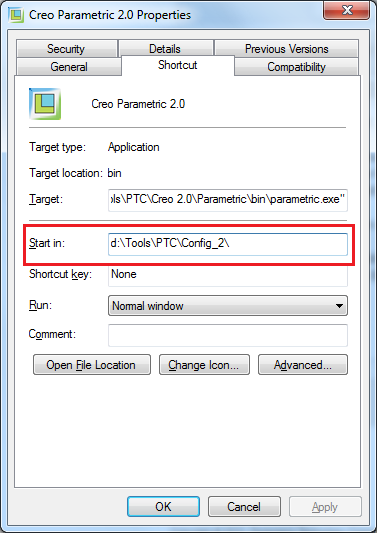
So you can simply copy&paste config.pro options I gave you into your config.pro file, save it and run Creo. Remember, that you need to put correct options for both Parametric and Elements Pro, and then save model in Parametric to be able to open it in Creo Elements Pro.
- Mark as New
- Bookmark
- Subscribe
- Mute
- Subscribe to RSS Feed
- Permalink
- Notify Moderator
2. The *.dll that you need to use to open Creo 1 files in Creo Elements Pro 5 is part of the Creo 1 installation. Which in your case probably means you need to get instructor permission to get the *.dll file. The *.dll that is included with Creo Elements Pro 5 allows models you create with it to be opened in WF4 and WF3.
Other things to be aware of is the features created in Creo 1 will be read only, you can't edit them. You can add new features and bring the model back into Creo 1.
- Mark as New
- Bookmark
- Subscribe
- Mute
- Subscribe to RSS Feed
- Permalink
- Notify Moderator
BTW, it is really rude of PTC to make the trial version files unusable after I have bought the license. Somebody should have to pay for this besides the customer. (me in this case)





