- Community
- Creo+ and Creo Parametric
- System Administration, Installation, and Licensing topics
- Re: CRÉO 2 - Version ANGLAIS ---> version FRANCAIS
- Subscribe to RSS Feed
- Mark Topic as New
- Mark Topic as Read
- Float this Topic for Current User
- Bookmark
- Subscribe
- Mute
- Printer Friendly Page
CRÉO 2 - Version ANGLAIS ---> version FRANCAIS
- Mark as New
- Bookmark
- Subscribe
- Mute
- Subscribe to RSS Feed
- Permalink
- Notify Moderator
CRÉO 2 - Version ANGLAIS ---> version FRANCAIS
Bonjour,
je dispose d'un CREO 2 en anglais, je souhaiterais le passer en Français.
Pouvez vous m'aider ?
Merci d'avance.
cdl
Fabrice
Solved! Go to Solution.
- Labels:
-
General
Accepted Solutions
- Mark as New
- Bookmark
- Subscribe
- Mute
- Subscribe to RSS Feed
- Permalink
- Notify Moderator
Hi,
by default Creo is installed in English, only. If you need to install additional language (for example French), you have to click Customize button and check language box.

Creo is taking regional settings from Windows. If you are using French environment, then Creo will start in French as soon as French language is installed.
MH
Martin Hanák
- Mark as New
- Bookmark
- Subscribe
- Mute
- Subscribe to RSS Feed
- Permalink
- Notify Moderator
Hi,
by default Creo is installed in English, only. If you need to install additional language (for example French), you have to click Customize button and check language box.

Creo is taking regional settings from Windows. If you are using French environment, then Creo will start in French as soon as French language is installed.
MH
Martin Hanák
- Mark as New
- Bookmark
- Subscribe
- Mute
- Subscribe to RSS Feed
- Permalink
- Notify Moderator
Hi and thank you Martin, but the problem is that next : I am stuck and can not go further.
Fabrice.
.bmp)
.bmp)
- Mark as New
- Bookmark
- Subscribe
- Mute
- Subscribe to RSS Feed
- Permalink
- Notify Moderator
Hi,
I hope you did not removed your english installation. Go to CR2_loadpoint\Creo 2.0\Parametric\bin directory, locate parametric.psf file and open it in Notepad.
Path to license is defined on line beginning with ENV=PTC_D_LICENSE_FILE-=blablabla
During new installation, put blablabla put into Source field.
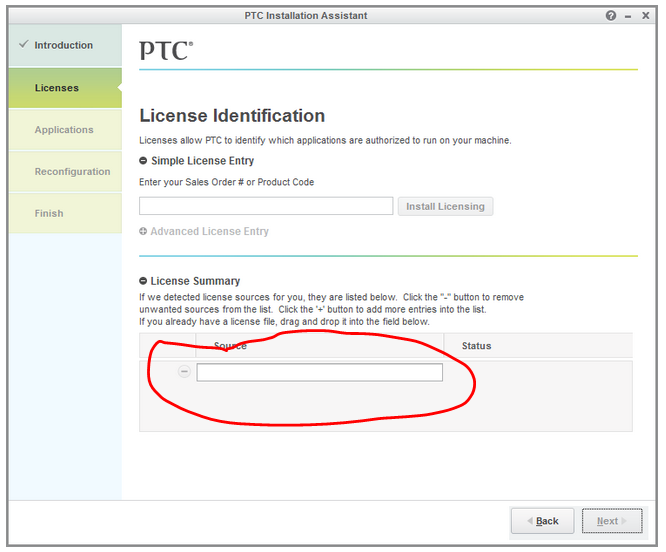
MH
Martin Hanák
- Mark as New
- Bookmark
- Subscribe
- Mute
- Subscribe to RSS Feed
- Permalink
- Notify Moderator
Thanks for your help MH. we are going forward
Sorry but this soft is a bad boy !!! I can't change the language...
FT
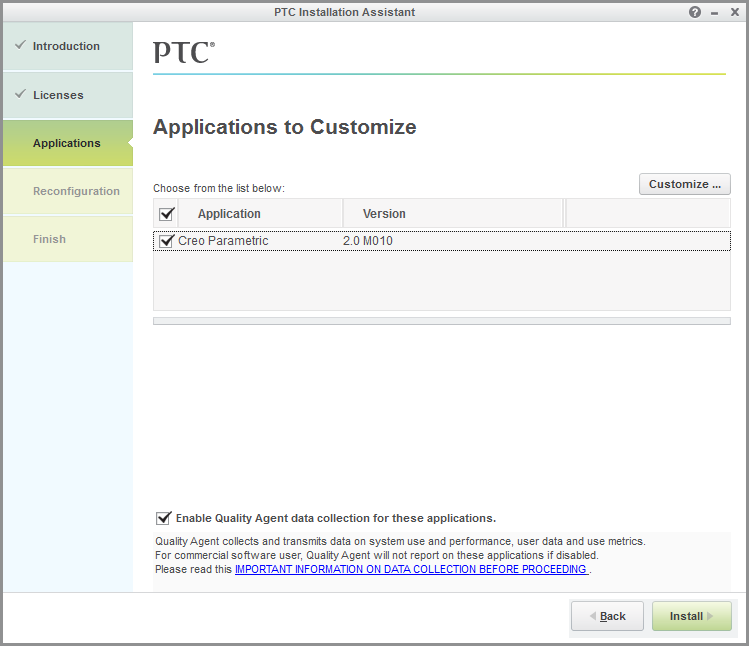
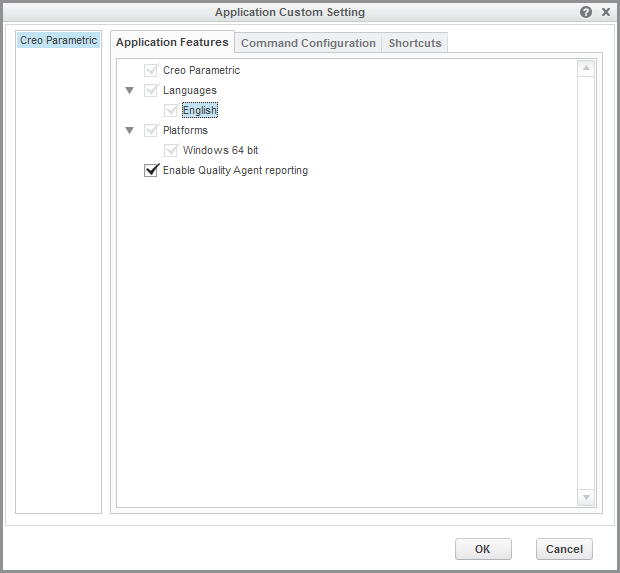
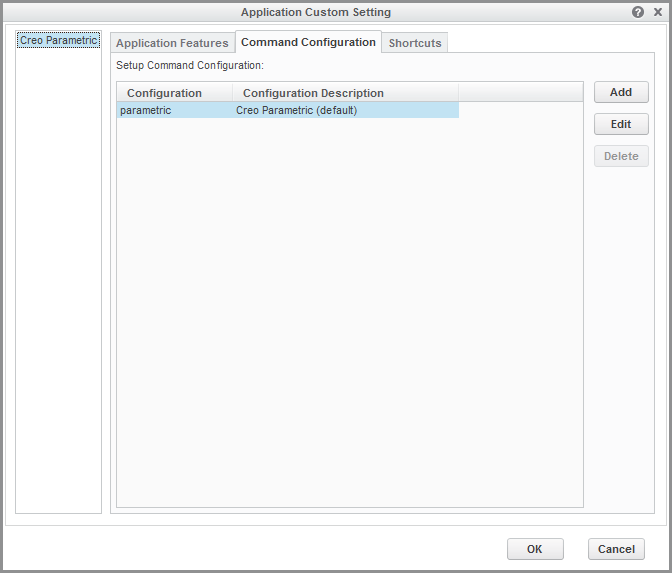
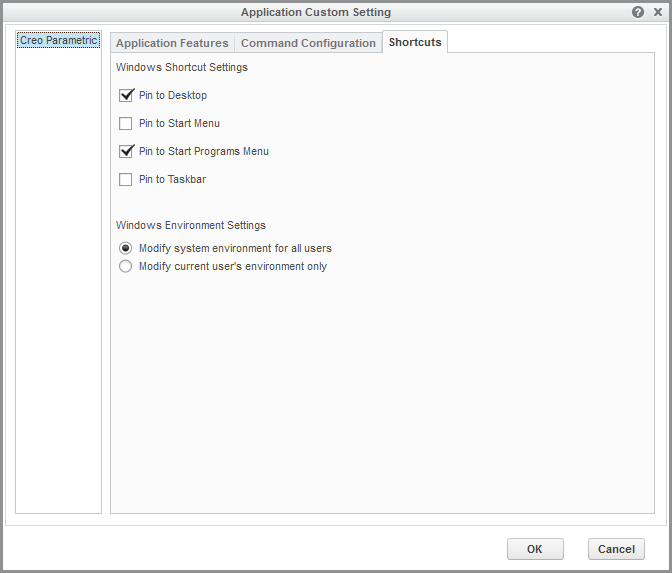
- Mark as New
- Bookmark
- Subscribe
- Mute
- Subscribe to RSS Feed
- Permalink
- Notify Moderator
Hi,
you have to do new installation. In red field you have to enter new installation directory (the path must be different from your existing Creo installation).
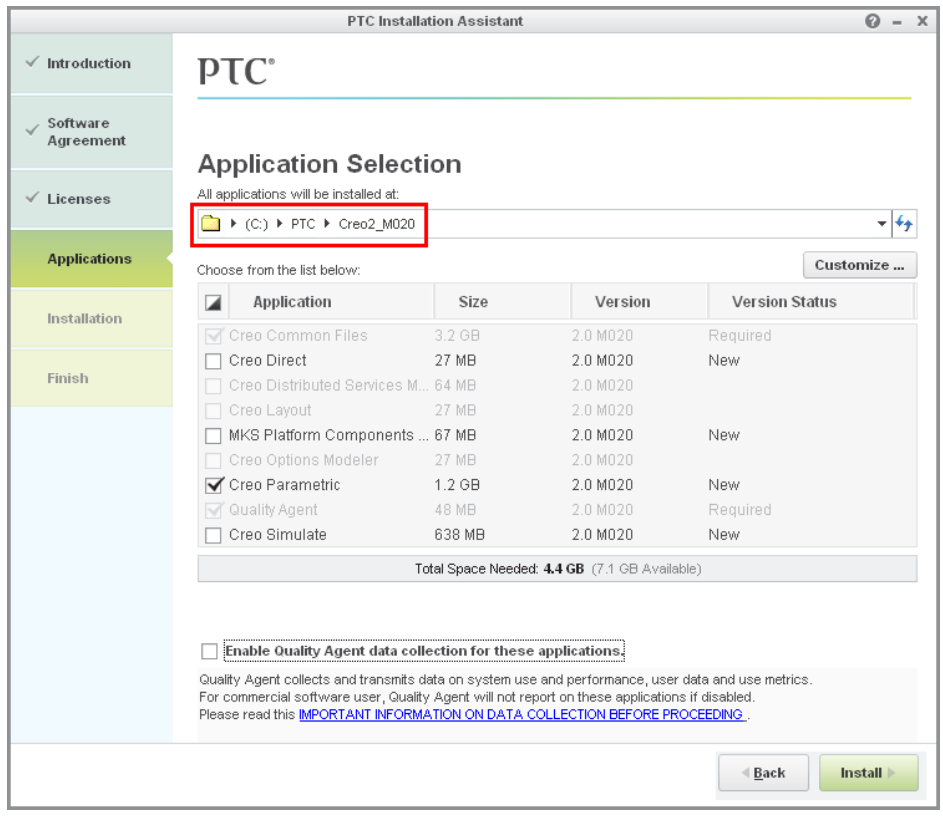
MH
Martin Hanák





