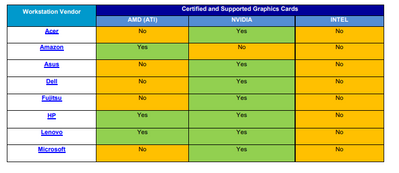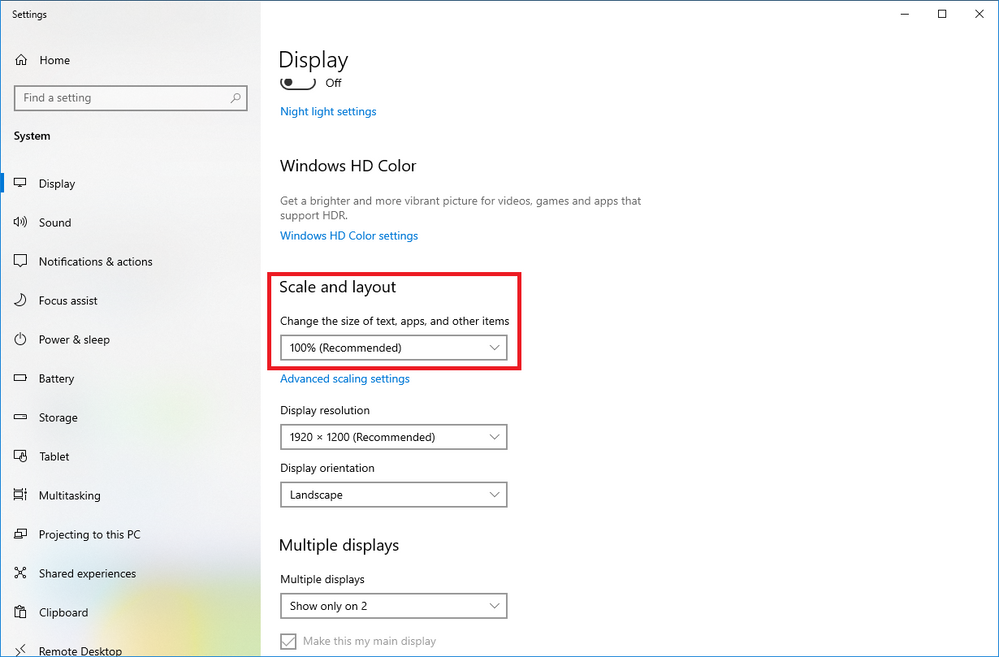Community Tip - When posting, your subject should be specific and summarize your question. Here are some additional tips on asking a great question. X
- Community
- Creo+ and Creo Parametric
- System Administration, Installation, and Licensing topics
- CREO Text Size / Resolution Issue
- Subscribe to RSS Feed
- Mark Topic as New
- Mark Topic as Read
- Float this Topic for Current User
- Bookmark
- Subscribe
- Mute
- Printer Friendly Page
CREO Text Size / Resolution Issue
- Mark as New
- Bookmark
- Subscribe
- Mute
- Subscribe to RSS Feed
- Permalink
- Notify Moderator
CREO Text Size / Resolution Issue
I had finished installing CREO on my computer, and this is how it looks like. It seems like the font size is too large, but I don't know how to fix this.
Solved! Go to Solution.
- Labels:
-
Platform Support
Accepted Solutions
- Mark as New
- Bookmark
- Subscribe
- Mute
- Subscribe to RSS Feed
- Permalink
- Notify Moderator
It has to due to high resolution laptop screens and monitors. Try MartinHanak suggestion as well as the following setting. We had to do the following at Raytheon.
Solution/Workaround:
1.From Creo set the config.pro option, windows_browser_type to “chromium_browser”
2.Navigate to Creo load point; this is our Creo 5 location. C:\Program Files\PTC\Creo 5.0.5.0\Parametric\bin, right click on “Parametric.exe”, Properties
3.From the Properties Compatibility tab, select Change high DPI settings
4.Check the box Override High DPI scaling behavior and set to “System”
- Mark as New
- Bookmark
- Subscribe
- Mute
- Subscribe to RSS Feed
- Permalink
- Notify Moderator
What version of Creo did you install?
On what hardware did you install it?
Here is a link to the supported hardware to verify that yours is on the list:
- Mark as New
- Bookmark
- Subscribe
- Mute
- Subscribe to RSS Feed
- Permalink
- Notify Moderator
Creo Parametric 8.0.7.0 on a work Lockheed Martin computer with windows 10.
- Mark as New
- Bookmark
- Subscribe
- Mute
- Subscribe to RSS Feed
- Permalink
- Notify Moderator
See this link for Creo 8.0
I don't see Lockheed Martin on the list.
- Mark as New
- Bookmark
- Subscribe
- Mute
- Subscribe to RSS Feed
- Permalink
- Notify Moderator
Hi,
check Scale setting.
Martin Hanák
- Mark as New
- Bookmark
- Subscribe
- Mute
- Subscribe to RSS Feed
- Permalink
- Notify Moderator
It has to due to high resolution laptop screens and monitors. Try MartinHanak suggestion as well as the following setting. We had to do the following at Raytheon.
Solution/Workaround:
1.From Creo set the config.pro option, windows_browser_type to “chromium_browser”
2.Navigate to Creo load point; this is our Creo 5 location. C:\Program Files\PTC\Creo 5.0.5.0\Parametric\bin, right click on “Parametric.exe”, Properties
3.From the Properties Compatibility tab, select Change high DPI settings
4.Check the box Override High DPI scaling behavior and set to “System”
- Mark as New
- Bookmark
- Subscribe
- Mute
- Subscribe to RSS Feed
- Permalink
- Notify Moderator
Yes, finally, I have a solution that works. I can confirm that the new high-end 4K screen notebooks have a problem with this. Every time we start CREO 10 or CREO 11, the whole environment is very tiny and not operational.
So, thanks for the solution; it’s still working in the year 2024.
- Mark as New
- Bookmark
- Subscribe
- Mute
- Subscribe to RSS Feed
- Permalink
- Notify Moderator
What does this setting do? I changed to "chromium_browser"? But it still opens with ie. I am trying to increase the font in the browser.
1.From Creo set the config.pro option, windows_browser_type to “chromium_browser”
- Mark as New
- Bookmark
- Subscribe
- Mute
- Subscribe to RSS Feed
- Permalink
- Notify Moderator
In Creo 9. that setting is invalid as it is now the system default.
- Mark as New
- Bookmark
- Subscribe
- Mute
- Subscribe to RSS Feed
- Permalink
- Notify Moderator
Got it. We are on CREO 8. So no way to set it CREO 8?
- Mark as New
- Bookmark
- Subscribe
- Mute
- Subscribe to RSS Feed
- Permalink
- Notify Moderator
Your image does not show anything indicating it is IE (the little blue ball is just Creo's "browser" icon, not specific to IE). Try the URL in your Creo browser: "about:version"
If it shows a Chromium version, it's not using IE.
If you want to increase the font size, press CTRL +
- Mark as New
- Bookmark
- Subscribe
- Mute
- Subscribe to RSS Feed
- Permalink
- Notify Moderator
- Mark as New
- Bookmark
- Subscribe
- Mute
- Subscribe to RSS Feed
- Permalink
- Notify Moderator
try the config option
fonts_size
options are small medium large
It says you have to restart creo for it to take effect. It doesn't say which size is default.
- Mark as New
- Bookmark
- Subscribe
- Mute
- Subscribe to RSS Feed
- Permalink
- Notify Moderator