- Community
- Creo+ and Creo Parametric
- System Administration, Installation, and Licensing topics
- Re: Can't able to purge
- Subscribe to RSS Feed
- Mark Topic as New
- Mark Topic as Read
- Float this Topic for Current User
- Bookmark
- Subscribe
- Mute
- Printer Friendly Page
Can't able to purge
- Mark as New
- Bookmark
- Subscribe
- Mute
- Subscribe to RSS Feed
- Permalink
- Notify Moderator
Can't able to purge
Hi
i can't able to purge the working directory, hereby i aslo attached the screen shot of the error. whats the problem with me
can any help me. am using creo 2.0
Thanks,
Vinoth
This thread is inactive and closed by the PTC Community Management Team. If you would like to provide a reply and re-open this thread, please notify the moderator and reference the thread. You may also use "Start a topic" button to ask a new question. Please be sure to include what version of the PTC product you are using so another community member knowledgeable about your version may be able to assist.
Solved! Go to Solution.
- Labels:
-
General
- Mark as New
- Bookmark
- Subscribe
- Mute
- Subscribe to RSS Feed
- Permalink
- Notify Moderator
Vladimir,
First, I am not using Creo. It happens in Wildfire 3, 4 and 5.
I have used other config files and also the default config.
Another identical PC here with an identical setup using the same network license and directory structure works fine.
It’s odd.
Also, I am using Winodws 7 64 bit and a network license.
Brian
- Mark as New
- Bookmark
- Subscribe
- Mute
- Subscribe to RSS Feed
- Permalink
- Notify Moderator
Brian,
1.] press WINDOW key+R, enter cmd and click OK ... the black DOS prompt window must open !!!
2.] if step 1. was successfull then add the following option at the end of config.pro
TERMINAL_COMMAND cmd
Good luck
Martin Hanak
Martin Hanák
- Mark as New
- Bookmark
- Subscribe
- Mute
- Subscribe to RSS Feed
- Permalink
- Notify Moderator
Martin,
No luck with that. STEP 1 is fine. CMD brings up command DOS window.
I even changed the TERMINAL_COMMAND string to...
TERMINAL_COMMAND c:\windows\system32\cmd.exe
Nothing. It pops up briefly and shuts off.
Brian
- Mark as New
- Bookmark
- Subscribe
- Mute
- Subscribe to RSS Feed
- Permalink
- Notify Moderator
Martin,
Thank you very much, the same issue I have faced and resolved by applying TERMINAL_COMMAND Value : CMD
- Mark as New
- Bookmark
- Subscribe
- Mute
- Subscribe to RSS Feed
- Permalink
- Notify Moderator
Also about REPEAT REGION. When I fo to the repeat region and select it and then choose edit the same thing happens.
DOS window pops up and then shuts down instantly. With purge I can just open a DOS window manually in windows and then cd to where I want ot purge and do it. I can't do that with editing a repeat region in a table.
Brian
- Mark as New
- Bookmark
- Subscribe
- Mute
- Subscribe to RSS Feed
- Permalink
- Notify Moderator
Brian,
if I were you then I would:
1.] check the definition of PATH environment variable
2.] install ProE WF5 64-bit into new empty installation directory.
3.] login as different user
Martin Hanak
Martin Hanák
- Mark as New
- Bookmark
- Subscribe
- Mute
- Subscribe to RSS Feed
- Permalink
- Notify Moderator
Martin,
When I get some time, I'll do a reinstall.
It does it in Wildfire 3, Wildfire 4, and Wildfire 5.
Thanks for your help.
Brian
- Mark as New
- Bookmark
- Subscribe
- Mute
- Subscribe to RSS Feed
- Permalink
- Notify Moderator
Martin,
I did a reinstall but it didn't fix it. I think it is a problem with the search_path in config. If I put cmd.exe file into my working directory everything works fine. I have the search_path line in my config, it just doesn't seem to use it. Strange.
Brian
- Mark as New
- Bookmark
- Subscribe
- Mute
- Subscribe to RSS Feed
- Permalink
- Notify Moderator
hai i getting the error somthing like this as attached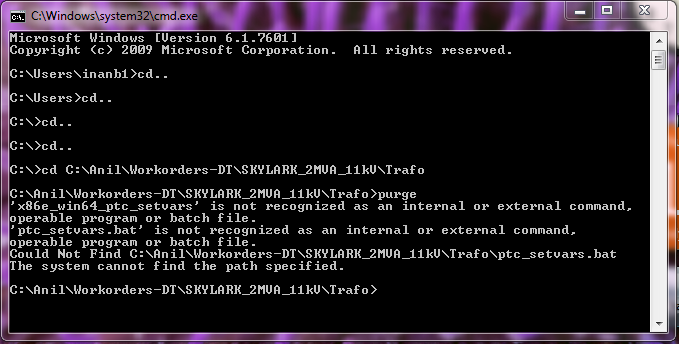
- Mark as New
- Bookmark
- Subscribe
- Mute
- Subscribe to RSS Feed
- Permalink
- Notify Moderator
Hi
Do you need to set system Environment Variable = PATH to your purge.bat file
for example: d:\ptc\proeWF4\bin\
Regards,
Vladimir Palffy
- Mark as New
- Bookmark
- Subscribe
- Mute
- Subscribe to RSS Feed
- Permalink
- Notify Moderator
Dear Vladimir,
i already set path by seeing the previous comments, eventhough i am not able to purge.... its creating the big problem please provide me solution.......the same error posted above is appearing i can't understand the source of error
- Mark as New
- Bookmark
- Subscribe
- Mute
- Subscribe to RSS Feed
- Permalink
- Notify Moderator
I think that is problem wit 64bit OS
Did you download the purge.bat file - http://communities.ptc.com/servlet/JiveServlet/download/201439-49455/purge.bat.zip?
see my comment - http://communities.ptc.com/message/201439#201439
Regards,
Vladimir Palffy
- Mark as New
- Bookmark
- Subscribe
- Mute
- Subscribe to RSS Feed
- Permalink
- Notify Moderator
Maybe you should try the spekan purge software, this works very well to purge files. I found a link here: http://files.engineering.com/getfile.aspx?folder=0e83f216-7c5c-4486-b198-c9333315cfff&file=spurge_3.1.zip
- Mark as New
- Bookmark
- Subscribe
- Mute
- Subscribe to RSS Feed
- Permalink
- Notify Moderator
I can purge by opening up a dos prompt and going into the directory in question. The purge command still works, I just can't open a dos prompt from the pull down "windows/open system window". The larger problem I have is that I cannot edit filters on a repeat region in a table because the dos window crashes when it tries to open.
- Mark as New
- Bookmark
- Subscribe
- Mute
- Subscribe to RSS Feed
- Permalink
- Notify Moderator
Brian, you might open a customer service case to help you resolve this. The Customer service tech can get online with you and see if they can capture the event that causes a problem. If you do not have access to the customer service part of the PTC site, please get with your IT administrator.
- Mark as New
- Bookmark
- Subscribe
- Mute
- Subscribe to RSS Feed
- Permalink
- Notify Moderator
This purge issue is seeming to get worse, while I am aware of the global variable setting for the PATH to the PURGE.BAT I have recently found that even that is not working, as I have just had a reinstall of my system 4 weeks ago after window update corrupt the OS, I also installed M050 at the same time, and I couldn't get the PURGE command to work.
So, I decided to find a simpler solution.
I made a copy of the origninal PURGE.BAT file
Then I edited the PURGE.BAT as follows
This is now my purge.bat file.
The main line is the 3rd from the bottom, it is the location of the purge.exe file.
And the the SET MC= command at the top is the system version installed " hint" it is in the path statement for the location PURGE.EXE
It appears that most of the purpose of the Purge.bat is to establish the path location to call the PURGE.EXE.
So I just made it simple and told it exactly where to look without the need to go to global variables, as our IT dept, is really craking down with restriction on what we can run and edit.
This solution has worked for me, and at this momnet I haven't seen any side effects.
Always remember, when you are experimenting, alway back up the files first, so you can undo it, if you make a mistake.
just some ideas for comment.
Peter
- Mark as New
- Bookmark
- Subscribe
- Mute
- Subscribe to RSS Feed
- Permalink
- Notify Moderator
I am new for this option ,can you please tell what is purging? and what is the use of it?
- Mark as New
- Bookmark
- Subscribe
- Mute
- Subscribe to RSS Feed
- Permalink
- Notify Moderator
When you save files in Pro-E, it indexes the extension. (i.e. part.prt.1, part.prt.2 part.prt.3, ....)
So after many saves you will have a lot of extra files around. Once you are set with your design (or a good intermediate step) you can purge some or all of the old extensions. (When you open a part, is automatically selects the highest extension of the part - part.prt.58 if that is the latest)
So depending upon the purge program, you can save the latest however many extensions in case a file is corrupted and you need to go back to a previous version.
Hope that helps,
Dale
- « Previous
-
- 1
- 2
- Next »





