Community Tip - You can subscribe to a forum, label or individual post and receive email notifications when someone posts a new topic or reply. Learn more! X
- Subscribe to RSS Feed
- Mark Topic as New
- Mark Topic as Read
- Float this Topic for Current User
- Bookmark
- Subscribe
- Mute
- Printer Friendly Page
Checkout and Revise
- Mark as New
- Bookmark
- Subscribe
- Mute
- Subscribe to RSS Feed
- Permalink
- Notify Moderator
Checkout and Revise
If this is a repeat question please direct me to link. I did search and could not find a topic on this subject.
We have a ECN process that works pretty well in Windchill and all production "Release" CAD objects should be added to the Affected Item table and revised to the Resulting Item table.
Problem:
PTC has three methods with Creo Parametric that you can also revise.
1. File drop down menu Checkout and Revise
2. Model Tree RMB Checkout and Revise
3. Conflict popup window Checkout and revise
We only allow Release state CAD to be added to Affected Item table and once added users can revise. This evidentally allows them to revise also from Creo, outside of a ECN which we do not want them to do.
Has anyone come across this and a solution, in Creo 2 you cannot remove these options.
This thread is inactive and closed by the PTC Community Management Team. If you would like to provide a reply and re-open this thread, please notify the moderator and reference the thread. You may also use "Start a topic" button to ask a new question. Please be sure to include what version of the PTC product you are using so another community member knowledgeable about your version may be able to assist.
- Labels:
-
General
- Mark as New
- Bookmark
- Subscribe
- Mute
- Subscribe to RSS Feed
- Permalink
- Notify Moderator
My company recently disabled/removed the Checkout and Revise buttons from File>Open and the RMB popup window due to unintended revisions. It is possible, but I have no idea how it was done. It's probably an admin setting.
Interestingly, the Checkout and Revise option in the conflict resolution window is still available. I wonder if that was an oversight or if that can't actually be removed.
Creo 2 M130
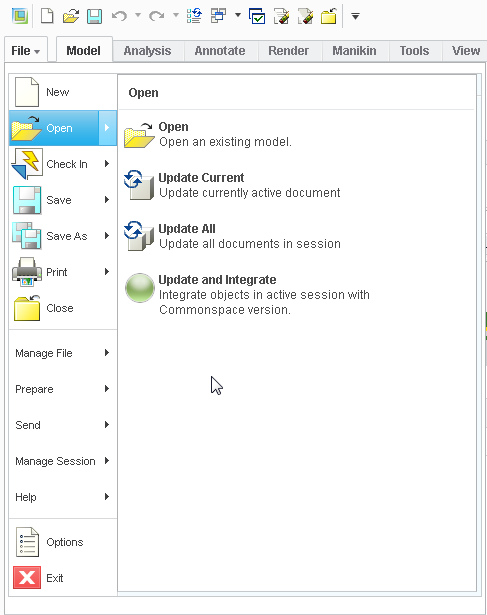
- Mark as New
- Bookmark
- Subscribe
- Mute
- Subscribe to RSS Feed
- Permalink
- Notify Moderator
Andrew,
Would like to be able to find out how they went about this. It is not a simple admin configuration. Do you have someone willing to talk to me.
Ted
- Mark as New
- Bookmark
- Subscribe
- Mute
- Subscribe to RSS Feed
- Permalink
- Notify Moderator
I did some digging and it looks like this was acomplished through Jlink. A custom toolkit utility was written to hide the Revise and Checkout buttons.
- Mark as New
- Bookmark
- Subscribe
- Mute
- Subscribe to RSS Feed
- Permalink
- Notify Moderator
Did a little more digging. There should be a JLink user guide in your Creo install folder located at /CommonFiles/jlink/jlinkug.pdf
The "Access Listeners for Commands" section in Chapter 9 talks about how to make a button invisible. It looks like it might be as simple as changing a button's default access value from ACCESS_AVAILABLE to ACCESS_INVISIBLE. I'm not a programmer so I have no idea how to implement that.
- Mark as New
- Bookmark
- Subscribe
- Mute
- Subscribe to RSS Feed
- Permalink
- Notify Moderator
To add to original question. PTC has made statement that there are no configurations to disable. Looks like it will take some deeper customization to disable it.
Form several PTC cases:
Model Tree RMB
- It is NOT possible to remove the RBM "Check-Out and Revise"
Conflict Window
- It is NOT possible to remove the "revise and checkout"
and "revise and checkout all" options from the conflict dialog.
File Menu
- In Creo Parametric it's no longer possible to remove items from
the File menu





