Community Tip - Learn all about the Community Ranking System, a fun gamification element of the PTC Community. X
- Community
- Creo+ and Creo Parametric
- System Administration, Installation, and Licensing topics
- Chinese symbols in English Creo
- Subscribe to RSS Feed
- Mark Topic as New
- Mark Topic as Read
- Float this Topic for Current User
- Bookmark
- Subscribe
- Mute
- Printer Friendly Page
Chinese symbols in English Creo
- Mark as New
- Bookmark
- Subscribe
- Mute
- Subscribe to RSS Feed
- Permalink
- Notify Moderator
Chinese symbols in English Creo
Hi,
we have colleagues using Chinese version of Creo 2.0. If they create Chinese Text elements they use the default font - "font_chinese_cn".
If we open this files with an English Creo the default font is "font" and only boxes are displayed instead of chinese symbols.
if we edit a text file and change the font from default to "font_chinese_cn" or Windows own "SimHei" they symbols get displayed.
Is there any way to batch change the default font or add Chinese symbols to font.ndx?
adding chfnt.fnt to font.ndx doe not work.
We are testing a solution to change the default font to "font_chinese_cn". But we are little bit worried about the side effects.
Is there any best practice setup for multinational Creo Teams?
Our preferred solution would be, our Chinese colleagues using an explicit font, so we can just install this font on all machines. But this might fail due to organisational problems...
br Bernhard
This thread is inactive and closed by the PTC Community Management Team. If you would like to provide a reply and re-open this thread, please notify the moderator and reference the thread. You may also use "Start a topic" button to ask a new question. Please be sure to include what version of the PTC product you are using so another community member knowledgeable about your version may be able to assist.
Solved! Go to Solution.
- Labels:
-
General
Accepted Solutions
- Mark as New
- Bookmark
- Subscribe
- Mute
- Subscribe to RSS Feed
- Permalink
- Notify Moderator
Hi Bernhard,
One way to batch change all the default font for all the drawings that need the font to be font_chinese_cn, is to make the change in the drawing setup file and save it to a *.dtl.
Then you can create a mapkey which does the following:
- Access the detail options window
- Click on the Open Folder icon
- Select the save *.dtl file and Apply it to the current drawing
- Save the draiwng
Give that a try and see if it helps. I'm sure the other users, in the community, will have suggestions too.
Thanks,
Amit
- Mark as New
- Bookmark
- Subscribe
- Mute
- Subscribe to RSS Feed
- Permalink
- Notify Moderator
Hi Bernhard,
One way to batch change all the default font for all the drawings that need the font to be font_chinese_cn, is to make the change in the drawing setup file and save it to a *.dtl.
Then you can create a mapkey which does the following:
- Access the detail options window
- Click on the Open Folder icon
- Select the save *.dtl file and Apply it to the current drawing
- Save the draiwng
Give that a try and see if it helps. I'm sure the other users, in the community, will have suggestions too.
Thanks,
Amit
- Mark as New
- Bookmark
- Subscribe
- Mute
- Subscribe to RSS Feed
- Permalink
- Notify Moderator
thanks for the hint. we could directly edit the option in the dialog. so even no need for a *.dtl file.
- Mark as New
- Bookmark
- Subscribe
- Mute
- Subscribe to RSS Feed
- Permalink
- Notify Moderator
What is the actual filename of the file that the "font_chinese_cn" is coming from?
Would a simple copying of that file to the English version of Creo's text/usascii folder solve the problem?
- Mark as New
- Bookmark
- Subscribe
- Mute
- Subscribe to RSS Feed
- Permalink
- Notify Moderator
it's font_chinese_cn.ndx. but copying the files did not work 😞
- Mark as New
- Bookmark
- Subscribe
- Mute
- Subscribe to RSS Feed
- Permalink
- Notify Moderator
Ok. I have never tried to modify the proe fonts. I've only ever bothered with TTF fonts, but I guess copying just the *.ndx file won't do it.
*.ndx files go to dir
<Creo_Install_Dir>\Common Files\MXXX\text\usascii
if you open any of these *.ndx files in plain text editor such as notepad they contain names of font files with the *.fnt extension. Those files belong to dir
<Creo_Install_Dir>\Common Files\MXXX\<machine_type>\text\usascii or <Creo_Install_Dir>\Common Files\MXXX\<machine_type>\chinese_cn for that matter
Do you have the chfnt.fnt file in there? See the picture bellow.
- Mark as New
- Bookmark
- Subscribe
- Mute
- Subscribe to RSS Feed
- Permalink
- Notify Moderator
I have found these files, but adding the chfnt.fnt line to *.ndx files has no effect.
even if I select chfnt as font for a text file it only shows boxes.
only selecting font_chinese_cn or any chinese TTF works.
in the mean time we found out, that they some times use TTF fonts. maybe we can force them to always use TTF fonts.
- Mark as New
- Bookmark
- Subscribe
- Mute
- Subscribe to RSS Feed
- Permalink
- Notify Moderator
Hi,
maybe your problem is caused by fact that the license must contain Chinese_translation module (code 155). See also Installed the Creo3.0, choose the Chinese ,but it display English
MH
Martin Hanák
- Mark as New
- Bookmark
- Subscribe
- Mute
- Subscribe to RSS Feed
- Permalink
- Notify Moderator
Hi,
hm but it works if I select the Chinese font explicitly.
I do not need the GUI in Chinese.
But there is no way to get an extra Chinese license for testing 😕
- Mark as New
- Bookmark
- Subscribe
- Mute
- Subscribe to RSS Feed
- Permalink
- Notify Moderator
Hi,
I think that the root of the problem is detail option default_font font which is used by Chinese colleagues and also by you.
My guess is that:
Chinese installation (PRO_LANG=chs or PRO_LANG=cht) uses <Creo_Install_Dir>\Common Files\MXXX\text\"chinese"\font.ndx file
English installation (PRO_LANG=english) uses <Creo_Install_Dir>\Common Files\MXXX\text\usascii\font.ndx file
Test:
If you replace ...usascii\font.ndx file with ..."chinese"\font.ndx file and copy *.fnt files mentioned in ..."chinese"\font.ndx file into <Creo_Install_Dir>\Common Files\MXXX\<machine_type>\text\usascii directory then I expect that you will see chinese characters in your English installation (PRO_LANG=english).
MH
Martin Hanák
- Mark as New
- Bookmark
- Subscribe
- Mute
- Subscribe to RSS Feed
- Permalink
- Notify Moderator
I have even copied the whole chinese content to usascii folders...
no effect.
I do not understand it...
truetypefonts are just mapped bei name - just replace the font in <Creo_Install_Dir>\Common Files\MXXX\text\fonts by another font.
- Mark as New
- Bookmark
- Subscribe
- Mute
- Subscribe to RSS Feed
- Permalink
- Notify Moderator
Hi,
I can test your problem on my PC, if you upload (see How to Attach a File to a Discussion Reply) a testing drawing. Also tell me what Creo version do you use.
MH
Martin Hanák
- Mark as New
- Bookmark
- Subscribe
- Mute
- Subscribe to RSS Feed
- Permalink
- Notify Moderator
Hi,
suggestion after some testing in CR2 M200 ...
If your Chinese colleagues agree to change value of their drawing configuration option default_font from font to font_chinese_cn then problem is solved (I hope). Of course you have to install Creo with Chinese languages included.
You can test attached drawing containing following note.
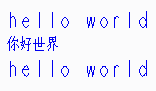
MH
Martin Hanák
- Mark as New
- Bookmark
- Subscribe
- Mute
- Subscribe to RSS Feed
- Permalink
- Notify Moderator
Hi Martin,
thanks for your effort!
in the meantime I have found out that they use more than the default font... isofont has the same problems.
We'll try to agree on a TTF which we can deploy on all clients.
adding chinese symbols to usascii font.ndx would have been nice for "legacy" files.
br Bernhard





