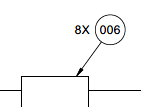Community Tip - If community subscription notifications are filling up your inbox you can set up a daily digest and get all your notifications in a single email. X
- Community
- Creo+ and Creo Parametric
- System Administration, Installation, and Licensing topics
- Re: Create a parameter for component qty, and use ...
- Subscribe to RSS Feed
- Mark Topic as New
- Mark Topic as Read
- Float this Topic for Current User
- Bookmark
- Subscribe
- Mute
- Printer Friendly Page
Create a parameter for component qty, and use in offset note
- Mark as New
- Bookmark
- Subscribe
- Mute
- Subscribe to RSS Feed
- Permalink
- Notify Moderator
Create a parameter for component qty, and use in offset note
Good morning All,
I'm trying to figure out if it's possible to create a parameter that shows the qty of each components within an assembly? Right now, I have a relation that creates a parameter for each components FN. This is done at the part level, and when I create my drawings, I have a mapkey that selects the part, adds it to the drawing, and puts &FN in the balloon note. Right now, I manually add an offset note for the qty of each component. This can not only be tedious, but also can result in human error if the qty is mistyped, the qty is changed in the assembly, etc.
My problem is, I'm not sure how to tie a components qty back to the part.. I know I can create a repeat region and then call qty with a custom symbol, but I'd like to avoid having to add a table off the face of the drawing for each assembly.
What I want might not be possible... but I figured I'd reach out and maybe one of you gurus can point me in the right direction!
Any help is greatly appreciated!
- Labels:
-
General
- Mark as New
- Bookmark
- Subscribe
- Mute
- Subscribe to RSS Feed
- Permalink
- Notify Moderator
I don't understand what you are asking. Are you just wondering how to create a bill of materials? You can search for that and find lots of information and probably tutorials about how to go about it. I don't know what you are referencing with FN.
Pretty much 99% of people who need unique numbered balloons to reference components in an assembly, on a drawing, use a bill of materials. It does all the work for us and if we add parts or remove them, it handles the renumbering.
- Mark as New
- Bookmark
- Subscribe
- Mute
- Subscribe to RSS Feed
- Permalink
- Notify Moderator
@KenFarleyI'm trying to figure out a method for automating the component call outs. FN is the parameter name I created for the find number - this is automatically generated with a relation that pulls the part number, and assigns the last three digits to the FN (So, XXXXXX-001 would have the FN = 001). When I call out these components on my drawing, I need to call out the FN as well as the quantity (see my screen shot below for an example of this). I'm trying to figure out a way to make the quantity automatic via relations and/or parameters. Hopefully that makes more sense? Apologies for not being more clear before.
As you said, this can be handled by a BOM, but I'm wondering if there is a way to not use a BOM. With multiple sub-assemblies, I'm trying to avoid having to add a BOM to each of those sheets. I guess I want emulate the "rpt.qty" portion of the BOM within an offset note.
- Mark as New
- Bookmark
- Subscribe
- Mute
- Subscribe to RSS Feed
- Permalink
- Notify Moderator
As you said, this can be handled by a BOM, but I'm wondering if there is a way to not use a BOM. With multiple sub-assemblies, I'm trying to avoid having to add a BOM to each of those sheets. I guess I want emulate the "rpt.qty" portion of the BOM within an offset note.
- Mark as New
- Bookmark
- Subscribe
- Mute
- Subscribe to RSS Feed
- Permalink
- Notify Moderator
@lockarde wrote:
As you said, this can be handled by a BOM, but I'm wondering if there is a way to not use a BOM. With multiple sub-assemblies, I'm trying to avoid having to add a BOM to each of those sheets. I guess I want emulate the "rpt.qty" portion of the BOM within an offset note.
Hi,
you cannot emulate the "rpt.qty" outside of repeat region.
Martin Hanák
- Mark as New
- Bookmark
- Subscribe
- Mute
- Subscribe to RSS Feed
- Permalink
- Notify Moderator
@MartinHanak Ah.. Well, that's unfortunate.. So how does rpt.qty work? It's pulling that qty information from somewhere - is that an attribute within the assemblies, or does it count part names?
- Mark as New
- Bookmark
- Subscribe
- Mute
- Subscribe to RSS Feed
- Permalink
- Notify Moderator
@lockarde wrote:
@MartinHanak Ah.. Well, that's unfortunate.. So how does rpt.qty work? It's pulling that qty information from somewhere - is that an attribute within the assemblies, or does it count part names?
Hi,
rpt.qty is system parameter which can be used in repeat region cell in drawing, only.
Repeat region is linked to assembly. Assembly must be included in drawing.
When Creo generates repeat region contents, it goes to assembly and fetches requested information from it.
Suggestion:
Use following resources to learn repeat region functionality before you ask another question.
help.ptc.com
youtube.com
google.com
Martin Hanák
- Mark as New
- Bookmark
- Subscribe
- Mute
- Subscribe to RSS Feed
- Permalink
- Notify Moderator
Or do a search on the board...
Here is one post:
https://community.ptc.com/t5/3D-Part-Assembly-Design/Repeat-Region-Relations/m-p/757054#M121441
- Mark as New
- Bookmark
- Subscribe
- Mute
- Subscribe to RSS Feed
- Permalink
- Notify Moderator
Thanks, I'll check out the resources you both suggest and see if I can figure it out.