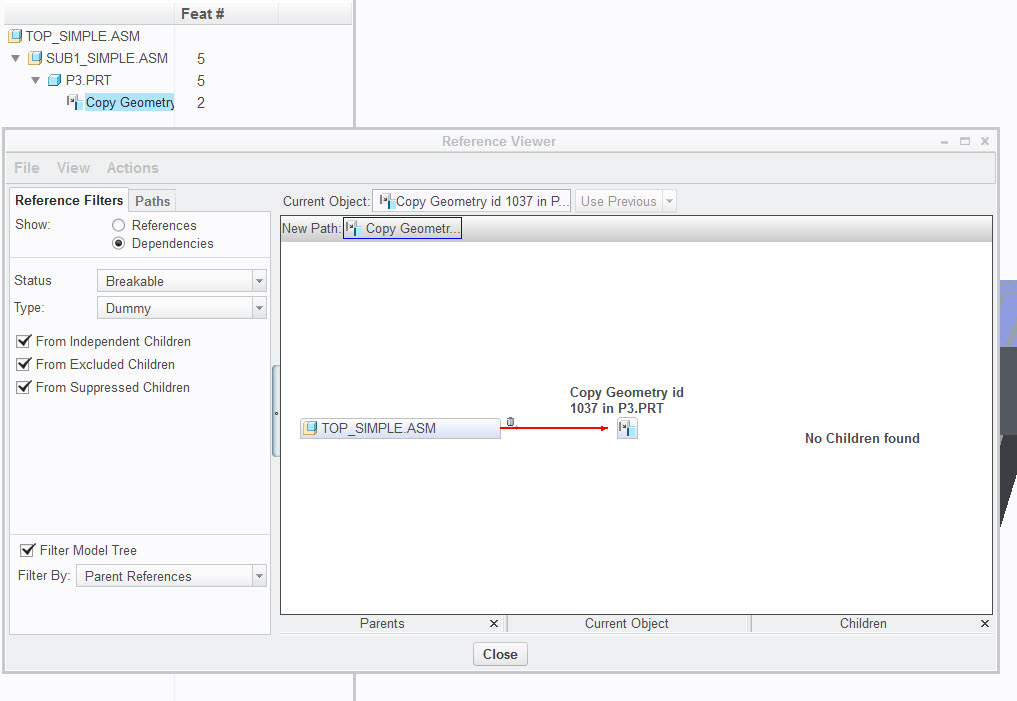Community Tip - When posting, your subject should be specific and summarize your question. Here are some additional tips on asking a great question. X
- Community
- Creo+ and Creo Parametric
- System Administration, Installation, and Licensing topics
- Re: Creo Parametric - Dummy Dependencies
- Subscribe to RSS Feed
- Mark Topic as New
- Mark Topic as Read
- Float this Topic for Current User
- Bookmark
- Subscribe
- Mute
- Printer Friendly Page
Creo Parametric - Dummy Dependencies
- Mark as New
- Bookmark
- Subscribe
- Mute
- Subscribe to RSS Feed
- Permalink
- Notify Moderator
Creo Parametric - Dummy Dependencies
By default - if I replace a component i Creo the system will still recognize the old components as an dependency to the main assembly. I can't see why PTC doesn't make the remember_replaced_components config to be no by default. it will reduce a lot of pain for many customers.
However. Dependencies of the type "Dummy" is created all the time (e.g. independent copy geometry, merge/inheritance, mirror and so on). Is there any why to use e.g. ModelCHECK or similar to always brake dummy dependencies? If not. Would it be possible to use JLink to create these functionality?
/Jonas Fransson
This thread is inactive and closed by the PTC Community Management Team. If you would like to provide a reply and re-open this thread, please notify the moderator and reference the thread. You may also use "Start a topic" button to ask a new question. Please be sure to include what version of the PTC product you are using so another community member knowledgeable about your version may be able to assist.
- Labels:
-
General
- Mark as New
- Bookmark
- Subscribe
- Mute
- Subscribe to RSS Feed
- Permalink
- Notify Moderator
Jonas,
Purpoce of dummy dependency is to secure the user from adding same-name but completely different model to server. It is dummy since it is currently inactive (like for independent copygeom), but it is there since it can turn active at any moment (like setting copygeom back to Dependent). If by that moment completely different - by similarly named - model is checked into PDM system (this is what dummy dep prevents) results of regeneration of such Copygeom might be more than unexpected.
However if you prefer on your own risk to remove such dependency (i.e. remove this system level protection) you can do it from Reference Viewer / Dependency page. Select Copygeom to parent link - RMB - Break Dependency.
Regards
- Vlad
- Mark as New
- Bookmark
- Subscribe
- Mute
- Subscribe to RSS Feed
- Permalink
- Notify Moderator
Thank you for you're answer Mr. Vladimir.
I'm grateful for the explanation of the purpose. The thing is doe, that even if I have brake a dummy dependency you can make a feature (copy geom) dependent again and the dependency is restored in the reference viewer - not as dummy.
My whishes is to use an automatic function (e.g. Config, J-Link, mapkey, ModelCHECK) to identify and break dependencies of the type dummy.
Jonas
- Mark as New
- Bookmark
- Subscribe
- Mute
- Subscribe to RSS Feed
- Permalink
- Notify Moderator
If you find a method, please reply.
- Mark as New
- Bookmark
- Subscribe
- Mute
- Subscribe to RSS Feed
- Permalink
- Notify Moderator
Jonas,
I am not sure if this can be done by J-Link , probably by Pro/TK. But this can be easely done using Reference Viewer / Show Dependency - see attached picture. What you do is :
- open Reference Viewer, go to Dependencies
- set "Breakable / Dummy" in filters. Break them by RMB / Break Dependency.
- set "Filter Model Tree" to see features that are a source of these dependencies.
Now what you said is correct - until Creo3 "break dependency" was a reversible action for Copygeom feature. Its no longer the case from Creo3, dependency is broken irreversible. Same for other types of dummy - their break is (and was) mostly irreversible.
Hope this helps
- Vlad